Wells Fargo Mobile App Review: Features and Insights
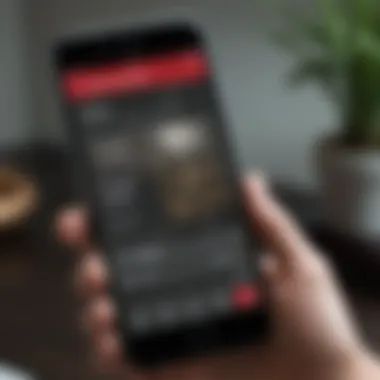
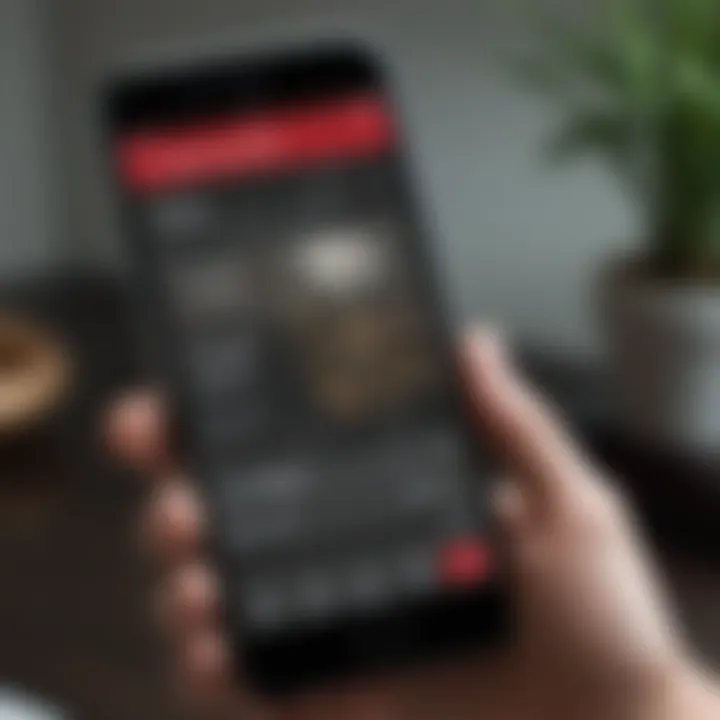
Intro
In the fast-paced world of modern banking, having the right tools at your fingertips can make all the difference. The Wells Fargo mobile application stands out as a significant player in this digital landscape, catering to the needs of both experienced investors and everyday users. With its range of features designed to streamline banking tasks, enhance security, and provide financial insights, the app aims to be a comprehensive solution for managing personal finances.
This exploration will dissect the various functionalities the app offers, evaluating its user interface and overall experience. It is crucial to understand how this application integrates into the ever-evolving digital banking ecosystem. The convenience of mobile banking is undeniable; whether you’re checking your balance, making transfers, or tracking spending habits, an effective mobile app can elevate your banking experience.
As we navigate the intricacies of the Wells Fargo app, we will also touch upon its limitations and areas of potential growth. Insights gathered here can arm users with the knowledge they need to make the most of this platform. With a delicate balance between form and function, it’s time to dive deeper into what the Wells Fargo mobile app has to offer and how it can fit into your financial journey.
Overview of the Wells Fargo Mobile Application
In today’s fast-paced world, mobile banking has become more than just a convenience; it’s a necessity. The Wells Fargo mobile application embodies this shift, offering customers a seamless way to manage their finances directly from the palm of their hands. Understanding the significance of this application goes beyond simply looking at its features; it’s about recognizing how it fits into the larger framework of digital banking, enhancing financial literacy and accessibility for its users.
Mobile banking enables users to execute financial tasks without the need to visit a physical bank. This has profound implications for how consumers interact with their finances, which is what makes the Wells Fargo application so crucial. No longer are clients tied to the 9-to-5 banking hours. They can check balances, make transfers, and manage payments any time, anywhere.
The importance of convenience cannot be overstated in addressing today’s banking needs. The Wells Fargo app serves as a personal finance assistant, allowing users to track spending, manage budgets, and receive alerts about transactions or low balances.
Key Benefits of the Application
- Accessibility: Users can access their accounts on the go, which supports an increasingly mobile lifestyle.
- Real-time Monitoring: Transacting in real-time enables immediate feedback on account activity, beneficial for effective budgeting.
- User Control: Customizable notifications let users set their preferences, enhancing their overall banking experience.
However, convenience comes with considerations. Users must be prudent regarding information security. The app employs substantial security measures, yet it falls on individuals to be vigilant in protecting their sensitive data. With digital banking, there’s always a balance to maintain—between easy access and security precautions.
It’s essential for users to understand what the application aims to achieve. Being well-informed empowers clients to leverage these tools to their advantage. Following this overview, we will dive deeper into specific functionalities of the app and how they cater to a diverse range of financial needs.
"The essence of mobile banking lies in its ability to give users both freedom and responsibility in managing their finances."
By understanding the purpose and goals of the Wells Fargo mobile application, users can better navigate its features while making the most of what it has to offer.
Key Features of the Wells Fargo Mobile Application
The Wells Fargo mobile application comes packed with features that offer a user-friendly approach towards managing personal finances. Each feature plays an integral part in redefining how customers interact with their banking services. In today's fast-paced world, convenience is paramount, and this application certainly stands out as a tool that aims to simplify banking.
Account Management Tools
Checking and Savings Account Features
The Checking and Savings Account features embedded in the Wells Fargo app allow users to get a quick overview of their financial situation. One key aspect of this functionality is the ability to easily navigate between various accounts. Users can check their balances without the need to visit a physical branch, which can save time and energy. Moreover, the app is designed to encourage better savings habits, often providing alerts or reminders based on spending patterns.
A unique addition in this part of the app is the budgeting tool that offers a visual representation of income versus expenses. This ensures users can allocate their funds sensibly. While many users find this budgeting option beneficial in maintaining fiscal discipline, it does come with a learning curve. However, the overall feedback suggests that once accustomed, users find this interface intuitive and useful.
Transaction History and Statements
When it comes to Transaction History and Statements, this feature is pivotal for tracking financial transactions and maintaining accountability. Users are able to view detailed transaction logs, which can be filtered by date and type. This contributes directly to effective money management, allowing individuals to identify spending habits quickly and accurately.
The statement feature adds another layer of convenience, enabling users to download or view monthly statements directly through the app. Unlike traditional methods that often require physical mail, this option is quicker and environmentally friendly. However, some users have reported glitches when trying to download statements, raising questions about reliability. In summary, the ability to access past transactions and statements via the app undeniably adds convenience—a crucial element in modern banking.
Mobile Deposit Functionality
Mobile Deposit Functionality is a standout feature within the Wells Fargo app. This allows users to deposit checks remotely by simply taking a photo of the front and back of the check. The importance of this functionality can’t be overstated, as it offers an unparalleled level of convenience, particularly for those who are always on the go or who live far from a physical bank.
However, this feature requires proper lighting and steady hands to ensure that checks are captured correctly. While many users have found success with it, others may experience some hiccups during the process, such as issues with image clarity. Overall, though, the convenience far outweighs the occasional inconvenience.
Money Transfers and Payments
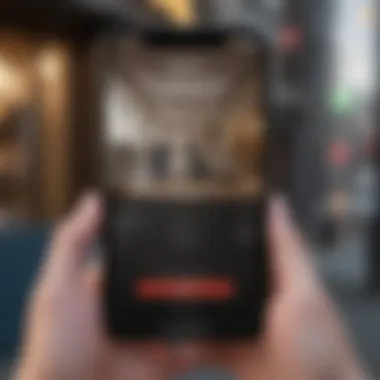

Fund Transfers Between Accounts
The option for Fund Transfers Between Accounts is essential for those who manage multiple accounts. Users can easily move money from their checking to savings account—or vice versa—with just a few taps. This characteristic promotes financial agility and makes managing funds a cakewalk.
One of the unique features here is the scheduled transfers option, which allows users to set up recurring transfers. This paves the way for automated savings, enabling users to grow their savings effortlessly. However, transferring funds is not always instantaneous and may take one to two business days, which can be a downside for someone needing immediate access to their funds.
Paying Bills Through the App
Paying Bills Through the App adds yet another layer of convenience. Users can set up bill payments from various service providers directly through Wells Fargo. This feature not only saves time but also helps in avoiding late fees by allowing users to schedule payments in advance.
Another unique aspect of this feature is the ability to store multiple billers, which means users don’t have to re-enter their information every time. This can make managing household bills more streamlined. On the other hand, as with any app, occasional technical issues can arise, causing interruptions in processing payments. Nevertheless, the ability to handle multiple bills with ease makes this a popular choice among users.
Credit Card Management
When it comes to Credit Card Management, the app offers tools that let users track their spending, view payment due dates, and make payments in a pinch. One of the highlights is the real-time transaction notifications that alert users immediately after a purchase. This feature serves not only as a handy reminder but also as a tool to detect unauthorized transactions.
The ability to access and manage multiple cards within the app is another significant benefit. Users can easily navigate through their card details, including rewards status and outstanding amounts. Some users have pointed out that while the interface for card management is generally intuitive, it would benefit from additional features or integrations with external financial tools. Overall, Wells Fargo’s approach towards Credit Card Management speaks to the growing need for comprehensive personal finance management within a single platform.
User Experience and Interface
When diving into the world of mobile applications, the user experience and interface take center stage. In the case of the Wells Fargo mobile application, this aspect is crucial. It is not merely about flashy designs or eye-catching colors; it’s fundamentally about how users interact with the app and how that interaction meets their banking needs. A positive user experience can be the difference between customers sticking around or hopping over to a competitor's app.
Why User Experience Matters
A smooth user experience leads to higher customer satisfaction. This matters for the Wells Fargo app, as users look for efficiency and ease. A well-designed application can significantly reduce the frustration that comes from tasks like transferring funds, checking balances, or paying bills. Furthermore, a clean interface can also enhance accessibility, making it friendly for users of all ages and tech-savviness. Here are some specific elements that contribute to a robust user experience:
- Intuitive Navigation: Users should find it easy to move between different sections.
- Clear Feedback Mechanisms: The app should inform users if their actions are successful or if errors occur.
- Responsive Design: The application needs to function seamlessly across various devices and screen sizes.
Design and Navigation
The design and navigation of the Wells Fargo mobile application are fundamental for ease of use. When users first open the app, they should be guided smoothly towards their goals. The layout must be straightforward, avoiding clutter that can lead to confusion.
To this end, wells Fargo has designed its application with a tabbed navigation system that categorizes services. This means that users can quickly locate functionalities such as account management, loans, or investment services without endless scrolling. The designers have also ensured that common tasks, including mobile deposits and fund transfers, can be carried out in just a few taps.
Design Considerations
A user-friendly design incorporates:
- Consistent Color Schemes: Utilizing familiar color palettes helps users relate better.
- Large Touch Targets: Keeping buttons and links large enough makes the app easy to use.
- Readable Fonts: Text should be legible, even on smaller screens.
In essence, the design language is vital—not just for aesthetics but for functionality. The smoother the navigation, the less likelihood there is of users abandoning the app for a less clunky competitor.
Customer Feedback and Reviews
Gathering feedback is essential in determining how the Wells Fargo application meets users’ needs. Often, what designers and developers believe to be intuitively easy may not resonate with the actual users. Therefore, assessing reviews and comments from the customer base can yield valuable insights into possible areas for improvement.
Users have, at times, expressed concerns about slightly lagging performance on older devices or even occasional glitches during peak usage periods. Addressing these concerns can lead to future updates designed to enhance the overall experience.
Some recurring themes in customer feedback include:
- Positive Aspects: Users often highlight the convenience of mobile deposit and the straightforward process for transferring funds.
- Areas for Improvement: Many reviews suggest that adding more customization options, such as personalizing the dashboard, would further enhance usability.
"An app’s design should not just serve its purpose but also connect with its users on a more personal level.”
Security Measures and Privacy
In today's rapidly evolving financial landscape, the importance of security measures and privacy in mobile banking cannot be overstated. As more users turn to their smartphones for banking transactions, ensuring their personal data is shielded from prying eyes becomes paramount. Wells Fargo recognizes this necessity and employs various security protocols within its mobile application, aiming to provide users peace of mind while they manage their finances on-the-go.
Authentication Protocols
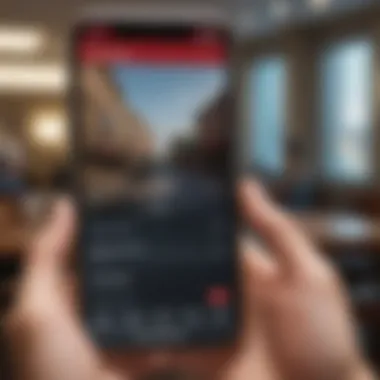
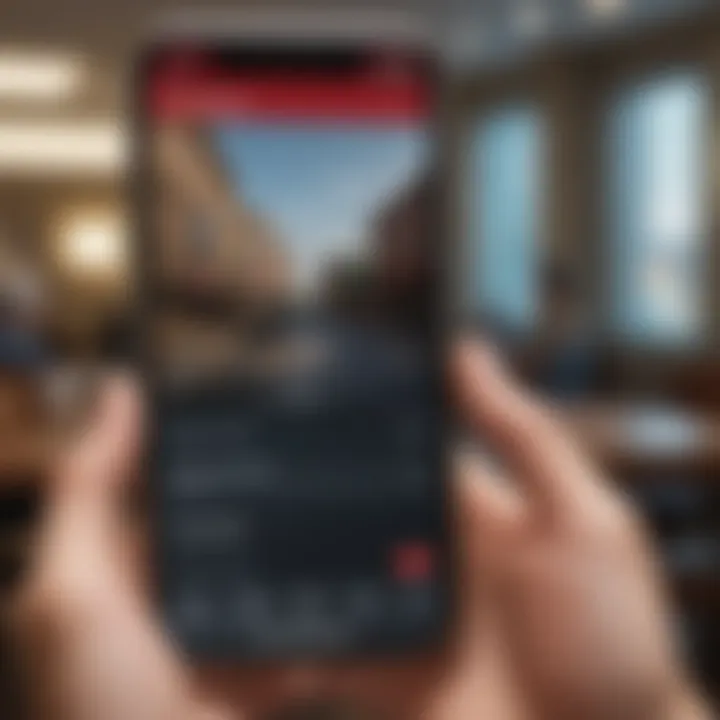
Authentication acts as the front line in safeguarding user accounts. By ensuring that only authorized individuals can access their banking information, the risk of fraud and identity theft is significantly reduced.
Two-Factor Authentication
Two-Factor Authentication (2FA) is a method that adds an extra layer of security beyond just a username and password. This system requires users to provide a second form of verification, such as a text message code or a verification app prompt. Its key characteristic is the combination of something you know (your password) with something you have (your phone or a security token).
This makes it a beneficial choice, as it helps curb unauthorized access even if someone were to manage to swipe your password. The unique feature of 2FA lies in its ability to deter potential cybercriminals; without the second factor, access is denied. However, while generally an effective tool, some users may find it annoying to repeatedly input codes, especially when in a hurry. In this way, there's a delicate balance between enhanced security and user experience.
Biometric Logins
Another increasingly popular method in mobile banking security is biometric logins. This technique uses unique biological traits—fingerprints or facial recognition—to quickly and securely grant access to the application. The key characteristic of biometric logins is their speed and convenience. This method ties security to the individual user, making it exceedingly difficult for unauthorized users to gain access. Using biometrics is a beneficial trend in mobile applications, as it caters to the demand for fast, seamless user experiences without compromising on safety. One unique feature of biometric authentication is that it eliminates the need to remember complex passwords, which can be a hurdle for many. Nonetheless, a potential disadvantage is that not all users have biometric technology available on their devices, which might leave them opting for traditional password methods, thus putting themselves at a slightly higher risk.
Data Encryption Techniques
In addition to authentication, data encryption is crucial in protecting user information. When data is encrypted, it transforms into a secure format that can only be read by someone with the correct key—much like sending a locked box that only the intended recipient can open. Wells Fargo employs strong encryption protocols to secure both data at rest and data in transit. This ensures that personal information, account details, and transaction records remain confidential and shielded from potential breaches. Additionally, the use of encryption fosters user confidence in the app by demonstrating a commitment to safeguarding sensitive financial data.
Handling Fraud Alerts and Security Breaches
Despite the best-laid plans, no system is foolproof. Recognizing this, Wells Fargo has implemented robust protocols to address potential fraud alerts and security breaches. Users can easily report suspicious activity through the mobile application, enabling a rapid response team to investigate any issues. This is not merely reactive; it’s proactive, as the bank continuously analyzes transaction patterns, leveraging technology to swiftly flag any irregularities. Furthermore, the app provides resources and educational materials for users, helping them understand how to identify and mitigate risks. This dual approach prepares users to be vigilant while also ensuring that they have a safety net in place.
In Summary: Security measures within the Wells Fargo mobile application are not just regulatory checkboxes; they are essential elements designed to protect customer interests and maintain trust in digital banking.
Limitations and Challenges
The significance of addressing the limitations and challenges of the Wells Fargo mobile application can’t be overlooked. While the app generally offers numerous features that appeal to tech-savvy users, there are certain drawbacks that occasionally overshadow its strengths. Understanding these issues is vital for users aiming to harness the app’s full potential and navigate smoothly through their banking tasks.
Usability Issues
One of the primary challenges reported among users is the usability factor. This aspect centers on how intuitive and user-friendly the application is. Some users find the layout complicated, causing confusion when trying to access specific functions or information. For example, finding the option to manage alerts can be a real head-scratcher for new users. Navigating menus feels like looking for a needle in a haystack.
Here are a few common usability pain points:
- Overly dense menus: Navigating through multiple layers to find basic account details can be time-consuming. Users often express their frustration with an overloaded interface that makes it harder to perform simple tasks efficiently.
- Lack of tutorials: For those less adept at using tech, the absence of a detailed onboarding process can be daunting. A step-by-step guide would certainly ease the onboarding for many users.
Connectivity and Performance Problems
Connectivity issues also plague some Wells Fargo mobile app users. Nothing is more frustrating than a banking app that fails to connect in real-time. While this is not unique to Wells Fargo, when transactions or balance checks are hindered by connectivity, it can feel like life is at a standstill. Users have pointed out moments where the app lags during peak hours, leading to even more serious delays in managing their finances.
Key connectivity issues include:
- Slow loading times: On occasion, users have experienced sluggish performance, especially when trying to execute transactions. This delay can prompt users to question the reliability of the app.
- Connection drops: Frequent losses in connection can disrupt essential banking tasks, such as urgent fund transfers or bill payments.
Customer Service Accessibility
Finally, customer service accessibility remains a noteworthy challenge within the Wells Fargo mobile application. Having a responsive support system is crucial as it acts as a safety net for users navigating through banking complexities. Unfortunately, users have reported delays in response times when seeking help directly through the app.
Some issues include:
- Limited support channels: While there is an option for live chat, many users express a preference for speaking to a representative directly. Not everyone finds chatbots helpful, and missing the human touch can lead to frustration.
- Inconsistent hours of operation: Availability of customer service representatives can vary, leaving some users stranded when they need assistance promptly.
Despite the many advantages of the Wells Fargo mobile app, these limitations can hinder the overall user experience. Being aware of these challenges provides a more balanced perspective on the application, equipping users with foresight as they engage in their digital banking journey.
Future of the Wells Fargo Mobile Application
The landscape of mobile banking is evolving at a breathless pace, and the Wells Fargo mobile application is no exception. In this section, we’ll dig into what lies ahead for this app, touching on how it can keep pace with emerging trends and user demands. Adaptations in technology not only enhance user experience but also reshape how financial services operate.


Predicted Enhancements and Updates
As the world continues to embrace digital banking, Wells Fargo must refine its application to stay competitive. Upcoming enhancements might include better user interface designs, faster transaction processing times, and an increase in personalization features. Users can expect improvements that align with their preferences, such as tailored product recommendations based on spending habits.
Predictions lean towards enhanced integration of financial management tools right into the app, allowing users to set budgets, track goals, and manage investments seamlessly within one platform. This kind of functionality holds considerable appeal as it provides a unified banking experience that minimizes the need to switch between apps.
Emerging Trends in Mobile Banking
Integration of AI and Financial Technology
AI is expected to play a pivotal role in shaping the future of mobile banking. By employing machine learning algorithms, Wells Fargo could analyze vast amounts of transaction data to offer insights on spending behaviors and savings opportunities. This not only provides a personalized touch but also empowers users to make informed financial decisions.
A key characteristic of AI integration is predictive analysis. By forecasting users' financial patterns, the app could alert them to potential overdrafts or offer tips on how to optimize their budgets. This proactive approach can greatly enhance user satisfaction as customers no longer feel they are merely reacting to their financial situations but instead are in control of their financial future.
One unique feature that AI might introduce is a virtual financial advisor that guides users through their financial journeys. The main advantage here is instant support, helping users address questions and concerns in real-time. However, there's a caveat: reliance on AI could potentially distance users from the more personal touch of human interaction.
Adaptations to Changing User Demands
User demands are continuously shifting, and the Wells Fargo app will need to adapt to stay relevant. As customers grow increasingly tech-savvy, they expect banking apps to be intuitive and efficient. This implies that user experience (UX) design will be a focal point in future updates. Enhancements such as improved navigation and streamlined processes will matter, especially for individuals who juggle multiple banking tasks amidst their busy lives.
Another fundamental aspect in adapting to user demands is providing educational resources. Many users are keen to learn more about personal finance. Therefore, including tutorials, articles, and video guides within the app can turn it into a valuable resource for financial literacy. This element invites engagement and positions Wells Fargo as not just a bank, but a partner in users' financial journeys.
Comparative Analysis with Competitors
In today's fast-paced digital world, choice is the name of the game. The importance of comparing the Wells Fargo mobile application with its competitors cannot be overstated. This comparative analysis not only allows users to make informed decisions but also highlights areas where Wells Fargo shines or where it might need to catch up. Understanding how Wells Fargo stacks up against other leading financial institutions provides a clearer picture of its strengths and weaknesses in mobile banking.
When considering any banking app, users generally look at several vital elements. Performance is often at the top of the list—how smoothly does the app run? Next comes usability; is it intuitive for first-time users? There's also security, which takes on heightened importance in an era where cyber threats are part of daily conversation. Finally, customer service capabilities can make a difference when users encounter issues or have questions.
Benchmarking Against Leading Mobile Applications
Wells Fargo's application must be measured against giants like Bank of America, Chase, and Capital One to truly understand its standing. These institutions have set high bars for functionality and design in their mobile offerings.
- Performance: Generally, competitors have apps that load quickly and perform tasks with little delay. For instance, Bank of America is known for its robust performance metrics, allowing for almost instant access to account information.
- Usability: Chase's user interface is often hailed for its sleek design and user-friendly navigation. Users can seamlessly glide through various features without much learning curve.
- Security: When it comes to security protocols, Capital One has made headlines for its advanced biometric integrations. Wells Fargo must prioritize updates in this area to ensure its users feel safe.
- Customer Service: Finally, how each bank handles customer interactions is crucial. Many competitors offer chat support right within the app, and addressing this need for Wells Fargo could improve user satisfaction.
Unique Selling Points of Wells Fargo's Application
Despite facing stiff competition, the Wells Fargo mobile application possesses unique selling points that can be quite appealing, especially for loyal customers.
- Custom Financial Tools: Wells Fargo offers personalized budgeting tools that help users track their spending habits and set savings goals. This feature is a cut above standard offerings in many competitor applications.
- Integration with Other Financial Services: The app can seamlessly connect to a range of Wells Fargo services, including mortgage and investment management, facilitating an all-in-one financial view.
- Challenges and Alerts: The app sends tailored notifications for bill payments and budget limits, helping users keep their finances in check on a daily basis.
In the grand scheme, while Wells Fargo certainly finds itself competing with well-established players in the mobile banking space, its unique features and robust infrastructure can set it apart. A comparative perspective helps users not only appreciate the app they choose but also encourages providers to continually enhance their service offerings.
Culmination
Drawing a line under our exploration of the Wells Fargo mobile application, it’s evident that this tool reflects a significant evolution in the landscape of personal finance. The features discussed serve various needs— from basic account management to advanced security measures— all playing a crucial role in user satisfaction and trust. In today’s fast-paced world, where financial transactions are increasingly handled through digital platforms, the efficiency and features of such applications can alter one’s banking experience profoundly.
Final Thoughts on the Wells Fargo Mobile Application
In summary, the Wells Fargo mobile app stands as a multifaceted solution for managing finances. Users appreciate its practical functionality, yet they occasionally experience hiccups, which could be improved. The design is generally intuitive, making navigation fairly straightforward, though not without its weaknesses. Customer reviews consistently highlight the importance of features such as mobile deposits and quick payments.
Some customers have voiced concerns about usability issues during peak times, suggesting that technical performance can be uneven. Ultimately, the app caters well to a wide range of banking needs, earning a respectable spot among competitors while still having room for enhancements.
"A banking app is only as good as its user support and the seamlessness of its transactions." - Anonymous User Feedback
The Role of Digital Banking in Modern Finance
As we shift toward an increasingly digital world, the role of mobile banking applications, like Wells Fargo's, becomes even more pivotal in modern finance. They not only simplify transactions but also empower users to take charge of their financial destinies. Technology has provided a platform where individuals can monitor their spending, set savings goals, and even invest— all from the palm of their hands.
Such advancements herald a new age, making financial literacy more accessible than ever before. Individual investors can now tap into resources and tools that were once the domain of financial experts alone. The integration of features such as budgeting calculators and real-time alerts builds a more informed user base. Moreover, firms are increasingly leveraging technology to meet the diverse demands of consumers, ensuring that banking services evolve with customer expectations.
Thus, as we continue to see rapid changes and innovations, understanding how to effectively utilize mobile banking applications becomes essential for anyone aiming to navigate the financial world confidently.







