TurboTax Business vs TaxAct: A Detailed Comparison
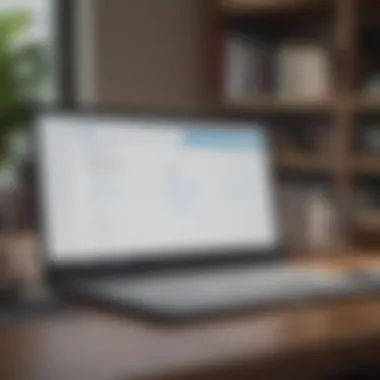

Intro
Choosing the right tax preparation software can feel like searching for a needle in a haystack, especially when you're sifting through options like TurboTax Business and TaxAct. Each platform comes with its own set of tools and features that can either simplify or complicate your filing process. Let's take a closer look at what sets these two contenders apart and help you figure out which one may just tickle your fancy.
When it comes to filing business taxes, understanding key terminology is crucial. The world of taxes is riddled with terms that can easily leave one scratching their head in confusion. By breaking down these concepts, we aim to arm you with the knowledge to navigate the complexities of tax season and choose the best software for your needs.
From estimating deductions to understanding how audits work, we’ll cover it all. So grab a cup of coffee, sit back, and let’s delve into the intricate details of TurboTax Business and TaxAct.
Intro to Tax Preparation Software
Navigating the world of tax preparation software can feel like walking through a minefield, especially if you’re a business owner or an individual investor looking to maximize your returns. The right software can streamline your tax filing process and ensure no deductible expense gets overlooked. Conversely, a poor choice could result in headaches and inefficiencies, potentially leaving you with the short end of the stick come tax season.
Importance of Choosing the Right Software
Selecting the ideal tax preparation software isn't merely a matter of convenience; it’s pivotal for ensuring compliance with tax laws while optimizing your financial outcomes. Here are several reasons to think deeply about your choice:
- Efficiency: The right software can save you time, allowing you to focus on your business or investments instead of getting bogged down in tax preparation.
- Accuracy: Tax laws change regularly. A reliable software will stay updated with the latest tax rules, reducing the risk of errors that could lead to penalties.
- Cost-effectiveness: Effective software can also help identify deductions and credits you may not know you qualify for, potentially saving you money.
Ultimately, investing time into choosing the right tool can lead to smoother filing and peace of mind.
Overview of TurboTax Business and TaxAct
When it comes to tax preparation, TurboTax Business and TaxAct occupy notable positions in the market, each offering distinct features tailored to different user needs. TurboTax is often lauded for its intuitive interface and in-depth guides, making it a solid choice for those who might need a bit more hand-holding. On the other hand, TaxAct often markets itself as a cost-effective alternative, targeting users looking for core functionalities without the bells and whistles.
- TurboTax Business: Known for its user-friendly design, TurboTax is particularly favored by small business owners and entrepreneurs. It provides comprehensive support to guide users through complex tax scenarios, making the platform appealing even for those with less tax experience.
- TaxAct: This software prides itself on affordability while still delivering essential tax preparation services. Its simpler interface appeals to users who may not require the extensive support TurboTax offers but still want a competent software solution.
In the end, both options provide powerful tools that cater to various needs, whether one seeks robust support or a budget-friendly option. Understanding these differences will lay the groundwork for a deeper dive into their distinctive features and overall performance.
Understanding TurboTax Business
When delving into the realm of online tax preparation, understanding TurboTax Business is quite a fundamental piece of the puzzle. This particular software stands out due to its comprehensive features tailored for business tax filings, which is essential for both small business owners and self-employed individuals. The nuances embedded within this software can significantly influence the efficiency and accuracy of completing tax returns. Here’s what makes it indispensable:
- Robust Features: TurboTax Business offers functionality that extends beyond mere calculations. Its ability to navigate the complexities of business taxes, including various entity types such as corporations and partnerships, puts it at the forefront of tax solutions.
- User-Focused Development: The design ethos behind TurboTax Business prioritizes user experience. Helping users to effectively interpret their financial data and translating it into tax code suitable for filing can alleviate many common headaches associated with tax preparation.
- Guidance and Resources: The software often comes packed with in-built guidance and resources, ensuring that users can not only complete their taxes but also understand the reasoning behind each entry. This level of insight promotes a better understanding of one’s own financial situation.
In sum, TurboTax Business doesn’t just serve as a tool; it��’s a vital ally that supports users through their tax season journey, making it paramount for anyone considering it to grasp its strengths and functionalities.
Key Features of TurboTax Business
TurboTax Business is rife with features that cater specifically to business tax filers. These features can often be the differentiating factor between a smooth filing process and a tumultuous one. Here are some of the key highlights:
- Comprehensive Tax Support: It supports a variety of business types including C Corporations, S Corporations, partnerships, and LLCs.
- Expense Tracking and Reporting: The software allows businesses to track expenses seamlessly, helping users ensure nothing is overlooked when it comes to deductions.
- Year-Round Tax Planning: With tools for estimating taxes and planning for future deductions, TurboTax Business doesn’t just wait until tax season to be useful. It assists businesses throughout the year.
User Experience and Interface
One of the standout aspects of TurboTax Business is its user interface.
- Intuitive Navigation: Designed with users in mind, navigating through the platform feels seamless. Clear prompts guide filers step-by-step through the process, making it less likely for folks to feel lost.
- Visual Clarity: The layout is organized, helping users to easily identify sections. Even those less familiar with tax matters can find their way without tearing their hair out.
- Accessibility of Information: Tools and features are not buried; they are right where you can see them. Help options are also readily accessible, which can significantly ease the stress of tax preparation.
Pricing Structure
Now, let's get into the nitty-gritty of the pricing structure associated with TurboTax Business.
- Annual Licenses: Generally, the software is offered on an annual license basis, which means you pay once for the tax year. This pricing model is common and ensures users have updated forms and resources annually without extra costs.
- No Hidden Fees: Transparency seems to be a focal point, as there are typically no hidden costs that audibly surprise customers during the checkout process.
- Value Proposition: Despite its cost compared to some competitors, many users find that the investment is justified through the efficiency and accuracy it offers.
Examining TaxAct
When it comes to tax preparation, understanding TaxAct is crucial for anyone considering their options. In a world where tax codes can feel like a foreign language, TaxAct sets itself apart with a range of features and capabilities that cater specifically to different financial situations. This section will delve into the elements that make TaxAct a competitive player in the software market, offering insights into its unique aspects, advantages, and potential drawbacks.
Features that Define TaxAct
TaxAct boasts a variety of features designed to streamline the tax filing process. One standout aspect is its comprehensive selection of tax forms. Users can find forms for everything from personal returns to more complex business tax situations, ensuring they have the right tools at their disposal.
Some notable features include:
- Step-by-step guidance: This assists users, regardless of their tax knowledge, in navigating the filing process without feeling overwhelmed.
- Import capabilities: Users can import data directly from financial institutions, minimizing errors that can arise from manual entry.
- Deduction maximization: TaxAct actively identifies potential deductions and tax credits users might overlook, enhancing tax savings.


The software is not just about managing paperwork; it integrates tools aimed at saving time and maximizing potential refunds, making it a strong contender in the realm of tax prep software.
Interface and User Experience
The user experience is essential in tax software, and TaxAct attempts to offer an intuitive interface. The layout is generally straightforward, allowing users to access various sections with ease. Divided into logical parts, the software creates a flowing user journey.
Here are some traits that enhance its usability:
- Dashboard clarity: The dashboard presents a clear overview of the tax preparation process.
- Mobile access: TaxAct's mobile app mirrors desktop features, meaning users can file taxes or check their status on the go.
- Real-time calculations: As users input data, they can see real-time changes to their potential refunds or tax liabilities, providing instant feedback that often helps clarify complex tax concepts.
However, some users might find the layout slightly cluttered with information, especially if they're unfamiliar with financial terms. This may require a learning period to fully appreciate the offerings of TaxAct.
Cost and Packages Offered
When it comes to cost considerations, TaxAct presents itself as an affordable option. Its pricing model is straightforward, with several packages catering to different needs:
- Free version: Suitable for simple tax returns. However, it limits some more complex features.
- Deluxe version: Offers added support for maximizing deductions, ideal for middle-income taxpayers with standard forms.
- Premier version: Designed for investors and self-employed individuals, with features that facilitate the reporting of investment income and rental properties.
- Professional version: Tailored for tax preparers working with multiple clients, offering added capabilities and support.
Overall, TaxAct's pricing tends to undercut its competitors while providing relevant functionality, making it an attractive option for those wary of overspending during tax season.
"TaxAct empowers users by simplifying complex tax issues while remaining budget-friendly."
In summary, examining TaxAct reveals a multifaceted software tailored for various user levels. It combines practical features with a user-friendly interface and adaptable pricing, demonstrating its place as a viable option in the tax preparation market.
Comparative Analysis of Features
When it comes to selecting a tax preparation software, understanding the comparative features that set TurboTax Business and TaxAct apart is vital. This section provides insights not only into the practicalities of tax filing but also into how each software caters to different user needs. An effective software solution should help simplify the nuances of tax preparation, ensuring users can maximize their returns and minimize stress. By dissecting the distinct attributes of both options, users can better determine which one aligns with their financial needs and filing preferences.
Tax Forms and e-Filing Options
Navigating through tax forms can feel like walking a tightrope without a safety net. TurboTax Business and TaxAct both offer a comprehensive array of tax forms necessary for business filings. What truly sets them apart, however, lies in the specifics of their e-filing options.
- TurboTax Business simplifies the experience with an intuitive interface that allows users to easily search for and select the right forms. Several taxpayers have found the guided prompts particularly helpful in ensuring they don’t overlook essential filings.
- TaxAct, on the other hand, provides a range of forms for various business types—be it partnerships, corporations, or sole proprietorships. A strength of TaxAct lies in its built-in tools that allow for bulk forms e-filing, which may be a game-changer for larger entities.
In summary, if you're looking to file quickly and efficiently, TurboTax might feel more user-friendly, whereas TaxAct provides a depth of options that cater well to more intricate filing needs.
In-Built Guidance and Support
When the rubber meets the road, having a reliable source of support can be invaluable. Both TurboTax Business and TaxAct come equipped with guidance features that can ease the tax-filing process. However, there are notable distinctions in their approaches:
- TurboTax Business is celebrated for its robust help documentation and live support options, including a significant emphasis on offering real-time chat assistance. This is especially beneficial for users who may have more complex inquiries about tax scenarios.
- TaxAct claims to provide solid resources but might not harness the same level of direct customer engagement that TurboTax offers. It emphasizes its FAQ sections and video tutorials, which are informative yet may lack the immediacy seen in TurboTax's chat feature.
The presence of effective guidance can be a crucial factor for those who may feel overwhelmed by tax intricacies, making TurboTax an option to consider for users who prefer hands-on support.
Customization and Flexibility
The ability to customize your tax experience can mean the difference between a tedious process and a tailored one. Both TurboTax Business and TaxAct show strengths here, but each has its nuances:
- TurboTax Business allows users to tailor their experience from the outset through a series of questions. This customization helps users feel like they are in control of the process and keeps the interface relevant to their unique needs. Users appreciate the flow that enables them to alter inputs quickly, making adjustments when necessary without starting over.
- TaxAct also offers a vast degree of customization, particularly in terms of reporting and analytical features. Users can generate various reports tailored to their specific requirements, thus giving businesses the insights they need beyond just tax filing.
Choosing the right features and understanding how both TurboTax Business and TaxAct facilitate tax filing is critical in optimizing the tax preparation journey. Each software has unique strengths and weaknesses, requiring potential users to weigh what matters most for their business needs.
Analyzing Pricing Models
When navigating the landscape of tax preparation software, understanding pricing models becomes essential. The costs associated with software can greatly influence a user’s choice, especially for individual investors and business professionals who need to balance functionality with expense. This section aims to shed light on the price structures of TurboTax Business and TaxAct, comparing them intimately, while exploring the value each brings to the table relative to their cost.
Cost Comparison
In the realm of cost, TurboTax Business typically carries a heftier price tag compared to TaxAct. TurboTax often opts for a tiered pricing strategy, where users can select between different packages based on the complexity of their tax situation. Users venturing into specific features may find themselves squeezed into a pricier option, particularly if they run an S Corporation or a partnership.
For example, the starter package of TurboTax Business might come in at around $200, whereas for a comprehensive plan, the price could rocket to $400 or more, depending on the additional features selected. By contrast, TaxAct tends to offer a more straightforward pricing model. Most of their plans hover around $100 to $250 range, providing a more budget-friendly option, especially for smaller businesses or less complex tax scenarios.
Here’s a side-by-side look:
- TurboTax Business
- TaxAct
- Starter Package: ~$200
- Comprehensive Package: ~$400+
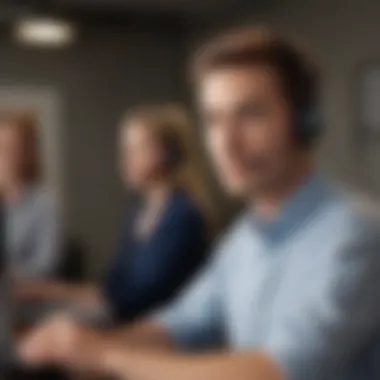

- Standard Plan: ~$100
- Advanced Plan: ~$250
Value for Money Analysis
Analyzing the value for money is where the comparison becomes more nuanced. With TurboTax, while users might initially balk at the price, the extensive features, streamlined user experience, and superior guidance often justify the cost. The software is renowned for its in-depth question-and-answer format, which can help maximize deductions and credits—something that can save users money in the long haul.
TaxAct, on the other hand, emerges as a thriftier option without compromising too much on the essential features. Users can still access necessary functions and file their taxes effectively, albeit without the polished interface TurboTax boasts. Essentially, it boils down to what users value most: a robust user guide and high-class customer support, or a simpler, budget-friendly option that covers the basics quite well.
Customer Support Services
In the realm of tax preparation software, reliable customer support can be the lifeline when users weave through the complexities of tax filing. Both TurboTax Business and TaxAct have structured their customer support efforts to cater to varying user needs, demonstrating how vital assistance is in ensuring a smooth tax-filing experience. A strong customer support system can safeguard users from potential pitfalls and promote confidence when navigating tax laws.
Availability of Help Resources
Taxpayers today often prefer to have multiple avenues for assistance readily available. This demand leads turbocharged companies to offer diverse help resources. TurboTax Business provides a robust suite of resources including:
- Comprehensive FAQs: Users can find detailed answers to commonly asked questions about tax preparation and software usage.
- Email Support: Ideal for non-urgent inquiries, TurboTax offers a facility for sending queries directly to support staff.
- Live Chat: This feature connects users with experts for real-time assistance, which is invaluable during crunch time.
- Community Forums: A platform where users can exchange tips and experiences with each other, creating a collective wisdom pool.
TaxAct similarly delivers help resources, such as:
- Video Tutorials: These are step-by-step guides that enrich user understanding of software functionalities.
- Help Center: Offers various articles and guides focused on typical user questions and needs.
- Customer Support Phone Lines: Providing direct access to support personnel for real-time problem-solving.
The availability of such diverse resources enables users to choose a support option that suits their needs, ensuring they aren't left in the lurch when encountering challenges.
Response Times and User Ratings
Response times can make or break a user's experience when they reach out to customer support.
TurboTax Business is often praised for its swift response times. Users frequently report receiving assistance within minutes when using live chat services, which enhances their overall satisfaction. This efficiency is critical during tax season when questions arise at odd hours and time is of the essence.
TaxAct, while commendable in its level of support, occasionally faces a longer wait time during peak filing periods. Users often note this can be frustrating. Nevertheless, many reviewers commend the quality of the answers they receive, reflecting that the depth of support tends to outweigh slower response times.
User ratings for both platforms highlight this differential in user experiences:
- TurboTax Business generally enjoys high marks for both response times and the expertise of support personnel.
- TaxAct garners mixed reviews; while some users laud the knowledgeable staff, others express frustration at response delays.
User Experiences and Testimonials
User experiences and testimonials are critical components in evaluating tax preparation software. They offer insights that go beyond just feature lists or pricing. When potential users are looking into TurboTax Business and TaxAct, real-life stories and feedback provide a grounded perspective. Knowing how others have navigated the software, especially under various financial situations, can lend a sense of assurance to prospective users. Moreover, it highlights practical strengths and weaknesses that might not be immediately visible through official channels.
Understanding user experiences also allows individuals to gauge the software's usability. Is it user-friendly? Does it deliver on its promises? These questions are best answered through narratives from actual users who faced similar challenges. Testimonials often paint a broader picture, showcasing both success stories and cautionary tales.
Feedback on TurboTax Business
TurboTax Business tends to garner favorable feedback, particularly regarding its comprehensive set of features designed for businesses. Users often mention the user-friendly interface, which many find intuitive compared to other options. For instance, when preparing corporate taxes, individuals report that the step-by-step guidance provided throughout the forms is immense. Users appreciate the detailed explanations and prompts that assist them in filling out often complex forms.
That said, some feedback also points to areas where TurboTax Business could improve. A common concern among users is the price, especially for business owners filing taxes for the first time. Many feel that while it offers great tools, the cost may not be justified for smaller enterprises or sole proprietorships. Additionally, some users have mentioned that they encountered glitches while installing updates, which caused temporary frustration.
Overall, testimonials indicate that while TurboTax excels in offering a robust platform with useful tools, users do stress the importance of considering your specific business needs before diving in.
Insights from TaxAct Users
TaxAct users often emphasize value for money as a standout feature of the software. Many users claim that it provides precisely what they need without the overwhelming extras that come with some competitors. This resonates particularly with individual investors and small business owners who prefer straightforward solutions for tax filing.
Many testimonials highlight an efficient e-filing process, noting that TaxAct offers clear guidelines at every step. For example, users have shared experiences where the software helped them uncover deductions they weren’t even aware they qualified for, thus maximizing their refunds. This aspect can be a game-changer, especially for those navigating tax codes that change frequently.
However, certain critiques are also present in user narratives. Some TaxAct users note that the customer support could be more accessible during peak filing times. Instances of long wait times have been reported, which left some individuals feeling unsupported when they needed quick answers. Furthermore, the interface, while functional, is described by some as lacking the sleekness of competitors.
In summary, user insights into TaxAct depict a blend of satisfaction in value and concerns about support and aesthetics. This allows potential users to form a well-rounded understanding of how TaxAct might align with their needs.
Performance Comparison
When deciding on tax preparation software, performance can make or break the user experience. In the context of TurboTax Business and TaxAct, the efficacy of each platform is crucial for ensuring timely and accurate submissions of tax returns. Not only do users seek software that completes tasks promptly, but they also desire assurance that calculations are reliable and compliant with tax laws. Understanding how each software handles efficiency and accuracy is vital for making an informed choice, especially for individual investors or financial professionals who rely on these tools during tax season.
Efficiency in Completing Tax Returns
Efficiency is a term often thrown around in various contexts, but when it comes to tax preparation software, it holds particular weight. The ability of TurboTax Business and TaxAct to expedite the process of filing taxes—without sacrificing quality—is paramount.


TurboTax Business prides itself on having a streamlined interface that guides users through each stage of the tax return process. With features like automatic import of previous year’s data and integration with QuickBooks, it saves precious time that can often feel like it slips through one's fingers during the busy tax season.
In contrast, TaxAct offers a straightforward approach emphasizing simplicity. While it does not boast the same breadth of features as TurboTax, its step-by-step prompts help users navigate forms quickly. Some users have reported a smoother process through TaxAct when dealing with straightforward business taxes, suggesting that sometimes, less can be more.
Key factors affecting efficiency include:
- User Interface: A clean, organized interface minimizes distractions and improves workflow.
- Data Import Capabilities: Tools that readily import data save time and reduce the risk of input errors.
- Guidance Through Processes: Built-in tutorials and tips reduce the learning curve for new users, enhancing overall speed in completing forms.
Accuracy of Calculations
Mistakes in tax reporting can result in penalties and headaches, making accuracy a non-negotiable aspect of any tax software. TurboTax Business and TaxAct each come equipped with features aimed at enhancing the accuracy of calculations.
TurboTax utilizes an extensive database of tax laws, ensuring that calculations are reflective of the most current regulations. Its accuracy meter, which alerts users to inputs that seem inconsistent or incorrect, further bolsters confidence that returns will hold up under scrutiny.
TaxAct also places considerable emphasis on correct computation. Users have noted its implementation of error-checks throughout the filing process, flagging potential issues before submission. While this approach means users may have to spend a bit more time double-checking their entries, the peace of mind associated with accurate submissions can outweigh the extra effort.
Considerations for ensuring accuracy include:
- Error Check Mechanism: Alerts for inconsistencies or mistakes during data entry.
- Tax Law Updates: Regularly updated software reflects changes in tax codes to maintain compliance.
- User-Controlled Review: Providing users with the ability to review their entries before submission aids in final checks.
In summary, performance metrics such as efficiency and accuracy are what differentiate TurboTax Business and TaxAct. By weighing these considerations, users can better align their choices with their specific tax preparation needs.
Security and Privacy Considerations
In a digital age where personal and financial information is just a keystroke away from potential breaches, the importance of security and privacy in tax preparation software cannot be overstated. TurboTax Business and TaxAct understand that trust is fundamental for users, especially those with complex tax situations typical of business filing. Users expect these platforms not only to provide a seamless tax preparation experience but also to safeguard their sensitive data across all interactions with the software.
The methodologies these software programs implement to protect user data are intricately woven into their service offerings. It's crucial for individuals and businesses alike to assess these security features thoroughly. High stakes are involved since any misstep can lead to identity theft or financial loss. Evaluating the security features helps users make informed decisions, ensuring they choose a program that shields their interests effectively.
Data Protection Measures
TurboTax Business employs several advanced data protection measures designed to keep user information secure. Encryption stands at the forefront of its security strategy. All data transmitted between the user and TurboTax is encrypted, ensuring that even if someone were to intercept that data, it would be unreadable.
Here are some vital points about TurboTax’s data protection:
- Multi-Factor Authentication: Adding an extra layer of security, users are often required to confirm their identity through various verification steps.
- Regular Security Audits: TurboTax consistently conducts security audits to identify and rectify potential vulnerabilities within its system.
- User Accessible Privacy Controls: Users can manage their privacy settings conveniently, providing options to opt-in or out of data sharing where possible.
In contrast, TaxAct also takes user data protection seriously. They employ robust encryption protocols mirroring those of TurboTax and emphasize user control over personal information. TaxAct goes a step further with its advanced fraud detection tools, which monitor and flag unusual activity.
User Privacy Policies
Both TurboTax Business and TaxAct have outlined privacy policies that detail how they handle user data. Understanding these policies is critical for users wanting to comprehend their rights and the measures taken by the software to protect their personal information.
TurboTax’s privacy policy explicitly states that they do not sell user data to third parties. Instead, they may use aggregate, anonymized data for research or marketing purposes, which enhances the platform's functionality without compromising individual privacy.
Key components of TurboTax’s user privacy policies include:
- Transparency in Data Use: They provide clear information about what data they collect and how it is utilized.
- User Rights: Users can request access to their information or delete it upon request.
On the other hand, TaxAct provides a similar commitment to user privacy, advocating that they only use data for specific purposes linked to providing their services. Their privacy policy also includes clear instructions for users on how to navigate privacy concerns, bolstering user trust.
Both platforms emphasize the importance of maintaining user privacy as essential to their operations. As tax season approaches, the need for secure software that is upfront about data collection practices becomes all the more relevant. Investing time to understand these aspects can safeguard not just financial information, but peace of mind as well.
"When you trust a platform with your sensitive information, knowing how they protect it is not just a courtesy, but a prerequisite to a healthy digital relationship."
Ending and Recommendations
Navigating the world of tax preparation can feel akin to walking a tightrope, especially for business owners and individual investors who demand accuracy and efficiency. In this article, the detailed analysis of TurboTax Business and TaxAct has showcased the strengths and weaknesses inherent in each software, providing a panoramic view of what they deliver. Choosing the right software isn’t just about convenience; it’s about securing your financial well-being and ensuring compliance with tax obligations, which can be a lifeline in today’s unpredictable economic climate.
Which Software is Right for You?
Determining whether TurboTax Business or TaxAct fits your needs hinges on several personal factors. Here are some considerations to think about:
- Nature of Business: If you’re managing a complex business structure, TurboTax Business may edge out with its comprehensive features tailored for various domains. Its extensive support for complexities like multiple state filings or various business types stands out.
- Budget Constraints: For those whose tax situations are straightforward or whose businesses are simpler in nature, TaxAct provides a cost-effective alternative. It’s worth evaluating their packages against what you might need, ensuring you aren’t paying for features you won't use.
- User Comfort and Experience: The interface of TurboTax Business is often praised for its user-friendly nature, but TaxAct is not far behind. If you pride yourself on ease-of-use, taking advantage of trial versions could help in making a more informed decision.
- Support Needs: TaxAct's lower pricing might come at the cost of certain levels of customer support compared to TurboTax Business. Think about how much assistance you anticipate needing while filing your taxes.
Evaluating the right software is a matter of weighing these considerations against your unique circumstances.
Final Thoughts
Choosing between TurboTax Business and TaxAct is not simply a matter of checking boxes against features or prices. It involves a deeper contemplation of your business needs and future goals. As tax regulations evolve, so too will the tools available to help navigate them. Selecting a tax preparation platform should ideally align with not just your current situation but also your future aspirations. A well-informed choice today can yield dividends down the line when it comes time to file again.
While both software options have their merits, your ultimate choice may reflect more than just functionality; it should resonate with your financial philosophy and operational style. After weighing the details laid out, you should step forward with clarity. The right software can serve as not just a tool, but a partner in your financial journey, helping to streamline processes and enhance accuracy along the way.
The best choice is the one that aligns not just with your wallet, but with your business's soul.







