Comprehensive Review of Tax Organizer Software Features
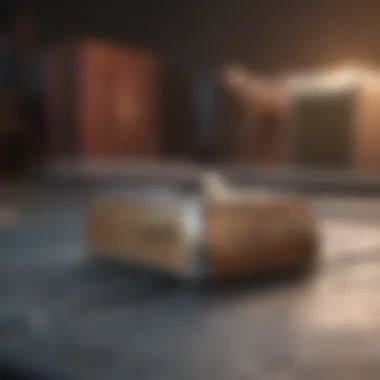

Intro
In today's digital age, managing financial documents has become a task that many find daunting. The arrival of tax organizer software has completely changed the game. Navigating through the maze of receipts, invoices, and tax forms can leave even the most organized individual feeling overwhelmed. Understanding how these tools can streamline the process is not just beneficial; it’s essential for financial health.
Tax organizer software blends functionality with user-friendliness, making it a go-to for those looking to simplify tax preparation. But what does this software actually encompass, and how does it work? From tracking expenditures to generating necessary forms, tax organizers are designed to make life easier for both individuals and professionals alike.
In this exploration, we will break down the fascinating world of tax organizer software, examining its features, benefits, and potential hurdles. We'll also touch on security concerns, compatibility with other financial tools, and real-world applications. Through this comprehensive overview, readers will gain vital insights into how to leverage these platforms effectively, whether they're managing personal finances or running a business.
Let’s dive in.
Prelude to Tax Organizer Software
Navigating the labyrinth of tax season can be both a daunting and overwhelming experience. This is where tax organizer software steps in, offering a lifebuoy to those trying to stay afloat amidst receipts, forms, and deadlines. A tax organizer acts as a digital companion, simplifying the complexities involved in tax preparation. Recognizing its importance in helping both individuals and small businesses manage their tax obligations effectively can pave the way for a streamlined financial future.
Definition and Purpose
At its core, tax organizer software serves a pivotal role in tax preparation. It’s designed to help users collect, organize, and manage their financial documents systematically. Think of it as a virtual filing cabinet where important tax-related documents can be stored and accessed with ease. A tax organizer not only facilitates data entry by prompting users for necessary information, but it also compiles relevant documents needed for filing.
Ultimately, the purpose is to reduce the time and effort required to prepare taxes while enhancing accuracy. With the right software, users can ensure they don’t miss out on deductions or credits. This, in turn, optimizes their tax returns, potentially leading to a more favorable financial outcome.
Historical Context
The evolution of tax organizer software reflects broader technological advancements. In the not-so-distant past, taxpayers relied heavily on piles of paper and manual calculations to file their returns. As the digital age gained traction, the need for efficiency and accuracy in tax filing became evident. The late 20th century saw the birth of basic tax software, which initially offered little more than simple calculators.
However, as technology developed—especially with the rise of the internet—the capabilities of tax organizer software expanded significantly. By the early 2000s, several well-recognized platforms began to emerge, offering comprehensive services like e-filing and integration with bank accounts. Such platforms have continued to evolve, embracing features like cloud storage, mobile accessibility, and automated updates, making tax management far less cumbersome than before.
Key Features of Tax Organizer Software
In a world where tax regulations and requirements seem to change faster than the stock market, having robust tax organizer software is essential. These applications offer a range of features designed to help users streamline their tax preparation process. Understanding these key features is crucial for financial enthusiasts and individual investors to make informed decisions. Let’s explore some of the standout characteristics that set tax organizer software apart.
User Interface and Usability
User interface (UI) and overall usability are pivotal aspects of tax organizer software. A well-designed UI enhances the experience, making it easier for users to navigate through various functionalities without feeling overwhelmed. Intuitive layouts ensure that users—be they seasoned accountants or everyday taxpayers—can locate crucial tools with minimal fuss.
- Recognizable Icons: Familiar symbols and clear labels can aid users in quickly identifying features like document uploads, tax calculations, and data storage.
- Responsive Design: Software that displays well on multiple devices, from desktops to tablets, caters to users' varied preferences. This flexibility often encourages more frequent use, making tax tasks more manageable.
In the end, a simple yet effective UI not only boosts productivity but can also enhance one’s confidence in filing taxes accurately and efficiently.
Document Management
Document management serves a dual purpose: organizing crucial paperwork and facilitating easy retrieval when needed. In tax organizer software, this feature allows users to digitalize their documents and store them securely, reducing paper clutter and making it less likely for important papers to go missing.
- Centralized Storage: Users can upload tax documents, receipts, and invoices in one place, easily accessible at any time.
- Search Functionality: A robust search capacity means no more sifting through piles of papers to find that elusive W-2 or 1099 form. Users can simply enter keywords and pull up documents in a flash.
This streamlined approach not only boosts organization but also ensures that users are prepared in case of audits or inquiries from tax authorities.
Data Entry Automation
Data entry automation is a notable advancement that saves users countless hours—and potential mistakes—in entering tax-related data manually. With this feature, information is often pulled directly from financial institutions or previous filings, reducing redundancy and enhancing accuracy.
- Bank Feed Integration: Many programs allow users to link their bank accounts, automatically importing transactions relevant to tax preparation. This eliminates the hassle of manual data entry.
- Previos Data Recalibration: Users can benefit from historical data input, where the software populates fields with data from prior years, ensuring consistency and minimizing human error.
As a result, users can focus more on strategic financial planning rather than getting bogged down in data entry tasks.
Tax Calculation Tools
Having accurate tax calculation tools embedded in the software is a game-changer. Users often find it challenging to stay up-to-speed with changing tax laws and rates. Tax calculator functions streamline this process, ensuring calculations reflect the current regulations.
- Real-time Calculations: As users input income and deductions, real-time calculations update potential tax liabilities, allowing them to make informed decisions before filing.
- Scenario Analysis: Some advanced tools also offer scenario modelling; users can input hypothetical situations to see how proactive investments or tax deductions may impact their overall tax liabilities.
This foresight enables users to optimize their financial strategies with precision and clarity.
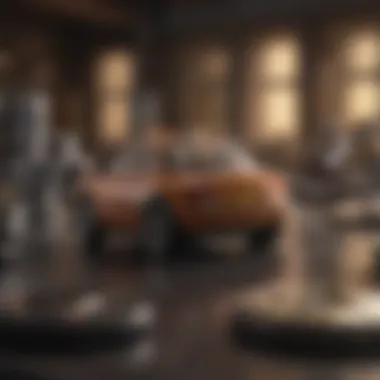

In summary, the key features of tax organizer software revolve around enhancing usability, efficiency, and accuracy. These functionalities not only simplify the tax process but also empower users to take control of their financial future in a landscape that is often fraught with complexity.
"Investing in user-friendly tax software is like having an expert by your side; it equips you to tackle the financial maze with confidence."
Whether you're a DIY taxpayer or a financial advisor, understanding these features is your first step toward smoother tax seasons ahead.
Benefits of Utilizing Tax Organizer Software
Tax organizer software presents an array of advantages for its users, spanning both personal finance enthusiasts and professional accountants. In the ever-evolving landscape of tax regulations and financial accountability, leveraging such software becomes not just a choice but a necessity. These tools often save time and enhance accuracy in tax submissions, but they also bring forth stronger organizational structures that can significantly benefit one’s financial management.
Time Efficiency
Time is often considered a luxury in today’s fast-paced world. Tax organizer software streamlines the tax preparation process, allowing users to efficiently input necessary data and generate reports. By automating repetitive tasks that come with tax filing, individuals and businesses can allocate their time to more pressing matters. For example, instead of sifting through piles of receipts and documents, users can simply upload scanned copies and let the software do the heavy lifting. This means that what would have taken days can be reduced to just hours—now that’s what you call smart time management!
A few specific time-saving features to consider include:
- Quick Data Entry: Users can often drag and drop financial documents to input relevant information into the software.
- Templates and Pre-sets: Many systems allow for customized templates, helping users automate the routine submission and provide guidelines based on their previous filings.
- Real-time Updates: With the software constantly evolving to reflect changes in tax laws, users don’t have to update their knowledge, saving considerable research time.
Accuracy in Tax Filing
There's a saying that "to err is human," but when it comes to tax filing, minimizing errors is essential. Tax organizer software often employs advanced algorithms to calculate tax liabilities, deductions, and credits with a higher degree of accuracy than manual processes. When human judgment wanes under the pressure of numbers, the risk of costly mistakes increases. Moreover, certain software options have integrated checks and balances, notifying users of potential inaccuracies before submissions.
The reliability of such solutions can be vital. Some of the key points to consider about accuracy include:
- Error Checks: Tools often perform automatic cross-references against tax laws, highlighting discrepancies.
- Audit Trails: Users have clear visibility on what was filed, ensuring accountability and simplifying the correction process if necessary.
- Consistent Updates: Regular software updates accommodate new tax rules, which can greatly reduce the likelihood of filing errors caused by outdated information.
Enhanced Organization of Financial Information
In financial matters, organization can make or break success. Tax organizer software serves as a centralized repository for all pertinent financial documents and information. Every receipt, statement, and form can be easily cataloged, turning what once was a chaotic mix into a well-structured archive.
With an organized approach, users can easily locate documents during tax season or even for potential audits. This structure furthers not just their tax filing but also aids in day-to-day financial decisions and planning. Consider these organizational benefits:
- Document Management: Scanning and storing documents digitally minimizes physical clutter and lowers the risk of loss.
- Categorization Tools: Users can tag and categorize expenditures, creating a clearer financial picture that can help identify areas for cost reduction or investment.
- Accessibility: With cloud-based platforms, financial information is accessible from anywhere, making it easier to manage one’s finances on the go.
"An organized system is the first step towards financial freedom."
Embracing tax organizer software enhances not only the efficiency of filing but also the overall financial literacy of the user. In the long run, this technology empowers individuals and professionals alike to master their finances with confidence.
Evaluating Popular Tax Organizer Software Options
Understanding the landscape of tax organizer software is paramount for individuals seeking to streamline their tax preparation process. Given the diverse array of options available, evaluating these tools not only helps in identifying the right fit but also ensures users can take full advantage of the features offered. This section will discuss significant elements to consider when assessing popular tax organizer software, focusing on comparisons and pricing structures.
Comparison of Leading Software Solutions
When it comes to comparing tax organizer software, several key aspects should be taken into account. These include:
- Features: Different software providers offer varying functionalities, from basic tax calculators to comprehensive automation tools. Looking for features suited to individual needs can save time and prevent headaches during tax season.
- User Experience: A user-friendly interface is essential. Programs like TurboTax, H&R Block, and TaxSlayer prioritize navigability, allowing users to easily input their data without getting lost in the maze of complex menus.
- Customer Support: Some platforms provide extensive support, including live chats and phone consultations, while others may only offer online help centers or community forums. For those who prefer a helping hand, this may influence the choice.
- Compatibility: Ensure that the software integrates well with other tools you may already be using, such as accounting software or document management systems. This seamless integration can enhance productivity and reduce manual data entry.
"Investing time in comparing tax software can pay off significantly when it reduces the hours spent wrestling with tax documents."
Pricing Structures and Packages
The price of tax organizer software can vary greatly based on the features included. Understanding the pricing structures is crucial for making an informed choice. Here's a breakdown:
- Freemium Options: Some services, like Credit Karma Tax, offer free tax filing with limited advanced features. This is a good starting point, especially for those with simple tax situations.
- Basic vs. Premium Plans: Typically, software releases tiered plans. Basic tiers might cover standard filing needs while premium packages include advanced features like audit protection, multiple state filings, or even live CPA support.
- Subscription Models: Some companies, like QuickBooks, operate on a subscription basis, charging users annually or monthly for ongoing access to their services. This model requires careful consideration of whether continuous updates or features justify the recurring cost.
- Promotional Discounts: Keep an eye out for seasonal discounts, especially during the tax preparation rush. Many software providers offer promotional pricing that can significantly lower costs.
Security Considerations in Tax Software
In today’s digital age, concerns about security are paramount, especially when dealing with sensitive financial information. Tax organizer software is designed to streamline the tax preparation process, but its efficiency is often accompanied by significant security considerations. Users entrust these platforms with a wealth of personal and financial data, making it essential that software providers prioritize robust security measures.
The importance of security in tax software cannot be overstated. A single data breach could expose sensitive tax information, leading to identity theft or financial fraud. This risk prompts users to seek out software solutions that not only promise convenience but also guarantee the safety of their data.


Data Protection Protocols
Data protection is a multifaceted challenge that encompasses various protocols and technologies. Tax software typically employs several layers of security to protect users’ data:
- Encryption: Most reputable tax software uses encryption to secure data both at rest and in transit. This means that any data sent from your device to the cloud is encrypted, making it unreadable to unauthorized parties.
- Secure Access: Implementing strong authentication measures is crucial. Many platforms now offer two-factor authentication, requiring not only a password but a secondary confirmation, such as a text code, to access the account.
- Regular Updates: Cyber threats evolve rapidly. Consequently, software companies must continuously update their security protocols to address new vulnerabilities. Regular updates can help protect users from exploits that target outdated software versions.
"Security is not just about protecting data but also about ensuring trust between the user and the software provider."
By focusing on these data protection protocols, tax organizer software can provide users with peace of mind as they navigate their financial responsibilities. Investing in software that prioritizes these protections can be well worth the cost.
User Privacy Measures
User privacy extends beyond data protection, encompassing how personal data is handled and shared. Ensuring user privacy is essential in maintaining trust and compliance with regulations such as the General Data Protection Regulation (GDPR). Here are some key practices that reputable tax software might implement:
- Minimal Data Collection: The best tax software solutions collect only the necessary information needed for tax preparation. This principle, known as data minimization, reduces the risk associated with holding excessive user data.
- Transparent Policies: Users should have access to clear privacy policies that outline what data is collected, how it’s used, and whether it’s shared with third parties. Full transparency helps users feel secure in using the software.
- Anonymization Techniques: Some platforms employ anonymization measures to remove personally identifiable information from datasets used for analysis purposes, ensuring that user data remains private even during internal evaluations.
In summary, when selecting tax organizer software, it’s vital to consider security and privacy measures that the provider implements. The interplay of solid data protection protocols and robust user privacy measures will not only safeguard sensitive information but also enhance the overall user experience.
Integration with Other Financial Tools
The integration of tax organizer software with other financial tools is a vital aspect often overlooked by users. This connection can significantly enhance the effectiveness of tax management by streamlining processes and ensuring that all financial data is aligned. By understanding how these integrations work, financial enthusiasts and individual investors can leverage their tax software to its fullest potential.
Linking with Accounting Software
Linking tax organizer software with accounting platforms, such as QuickBooks or Xero, is like connecting the dots in a puzzle: it closes the gaps, allowing a holistic view of one's financial landscape. This integration proves beneficial in various ways:
- Seamlessly transferring data: Inputting figures manually can lead to errors. When tax software is linked with accounting systems, data flows automatically between the two, reducing the chances of mistakes.
- Unified reports: Users can access all financial reports without switching between programs, making it much easier to analyze the overall financial position when preparing taxes.
- Real-time updates: Any changes made in the accounting software will reflect in the tax organizer software. This feature is especially useful during audits or reviews, where accuracy is paramount.
In practical terms, a small business that uses QuickBooks for accounting can feed income and expense data directly into tax organizer software. This way, come tax time, the financial records are ready without extensive preparation.
Collaboration with Financial Advisors
There's an adage that says, "Two heads are better than one." This holds especially true when it comes to managing finances. Collaborating with financial advisors through tax organizer software can be a game-changer for individual investors, allowing them to access expertise that can help maximize tax strategies.
- Shared access: By granting advisors access to the tax organizer software, clients can facilitate better communication regarding their financial statuses. This way, advisors can provide tailored advice based on actual data rather than estimations.
- Strategic planning: Having a financial advisor look at the data through shared software invites more informed decision-making about investments, deductions, and potential credits.
- Proactive management: Collaborating closely allows for ongoing adjustments to financial strategies in reaction to changing tax laws and personal financial situations.
Ultimately, the key to leveraging tax organizer software effectively lies in its integration with other financial tools. By connecting accounting software and collaborating with financial advisors, users can foster a more comprehensive, error-free, and strategic approach to their tax management.
Challenges and Limitations of Tax Organizer Software
When diving into tax organizer software, it’s crucial to address the challenges and limitations they present. Understanding these hurdles not only guides users in making informed choices, but also helps them leverage the software effectively within their financial strategies. For both individual investors and financial enthusiasts, recognizing potential pitfalls can save time and reduce frustration.
Technical Issues Encountered
Technical glitches can happen anytime, and tax software is not immune. Problems such as software crashes, slow performance, or issues with compatibility can throw a wrench into the tax preparation process. Users often report frustrations over frequent updates that may introduce new bugs. If you're using an older device or operating system, you might find that newer software versions simply won’t play nice.
A few notable technical issues to keep in mind include:
- Compatibility Problems: Inconsistent operation across different platforms or devices can leave users stranded, unable to access their data.
- Data Migration Glitches: Transferring information from one software to another can sometimes lead to loss of data or corrupted files.
- Security Vulnerabilities: Despite attempts to secure user data, some software has been found lacking, leading to potential breaches.
User Experience Hurdles
User experience is pivotal for successful software adoption. Unfortunately, many users face hurdles here, as not all tax organizer software is designed with the end-user in mind. Many features might seem user-friendly on paper but can become cumbersome in practice.
Common user-related challenges include:
- Complex Navigation: When a user has to click through a maze of menus, they can feel lost and overwhelmed.
- Lack of Customization: Some platforms offer limited options that don’t cater to unique needs, leaving users frustrated.
- Inadequate Support Resources: A lack of proper tutorials or help centers can lead users to give up, particularly if they run into roadblocks.
Training and Learning Curve
Lastly, let’s talk about the training and learning curve necessary to effectively utilize tax organizer software. Many of these platforms come packed with robust features, which, while valuable, can lead to a steep learning curve for new users.
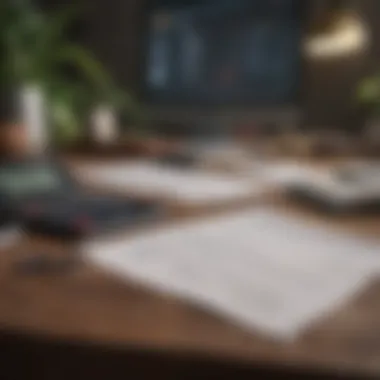

Considerations in this realm include:
- Resource Intensive: Time spent learning complex features could detract from time spent on actual financial planning and tax preparation.
- Varied User Proficiency: Not all users are tech-savvy; some may struggle more than others, leading to potential feelings of discouragement.
- Course and Training Costs: Some software providers offer paid training, which can add to the total investment users have to make.
Understanding these challenges and limitations provides clarity and empowers users to approach tax organizer software with realistic expectations. By addressing these issues head-on, users can adapt strategies that mitigate these limitations and make the most of their tax preparation experience.
"Navigating tax organizer software is akin to sailing through choppy waters; knowing the potential storms helps you steer your ship more effectively."
Additionally, to explore real user experiences and solutions for overcoming these challenges, you might find valuable discussions on platforms such as reddit.com.
In summary, while tax organizer software offers impressive features, users must be aware of the inherent challenges. Being prepared can make all the difference in maximizing the efficiency of these tools.
Real-World Experiences and Case Studies
In the vast ocean of tax organizer software, the real-world experiences of users and the successes exemplified through case studies stand as beacons of light. They not only provide firsthand accounts of usability but also illustrate the practical benefits of such tools. Considering the complexities of tax management, hearing from individuals and organizations that have navigated this terrain is invaluable. These narratives help demystify the software, showcasing both the triumphs and the hurdles encountered.
User testimonials are perhaps the most candid reflections of how these tools perform in everyday life. Recognizing individual experiences allows potential users to engage with the software on a more personal level. It’s one thing to read about features; it’s another to hear how someone was able to streamline their tax preparation with a specific tool.
User Testimonials
User testimonials tell stories that numbers often can't capture. They shed light on the emotional and practical aspects of using tax organizer software. For instance, a user named Sarah from Ohio shared, "Using this software felt like lifting a weight off my shoulders. I used to dread tax season, but now it’s just a required task, not a monumental stress."
Such insights not only reaffirm the effectiveness of the software but also resonate with prospective users grappling with similar anxieties about tax filing. The heart of every testimonial often lies in how the software has transformed their routines. It’s less about the product's features and more about the sense of relief and control it brings, indicating that these tools are pivotal in changing perceptions around tax preparation.
Moreover, some users report specific outcomes:
- Improved filing speed by up to 50%
- Errors reduced significantly, resulting in fewer audits
- Enhanced document organization that facilitated easier tax audits
Case Studies of Successful Implementations
When looking beyond anecdotal evidence, case studies present deeper insights into how organizations have successfully integrated tax organizer software into their systems. Consider a small accounting firm based in California that faced challenges with client document management and compliance tracking. After adopting a comprehensive tax organizer solution, they reported a staggering 35% boost in their operational efficiency.
This firm implemented the software across its team, enabling seamless communication and collaboration when preparing taxes for clients. As a result, not only did they enhance their service offerings, but the firm also attracted new customers who appreciated their modernized approach.
Here are some highlights from the case study:
- Before Implementation: 27% of clients expressed dissatisfaction with document retrieval times.
- After Implementation: Customer satisfaction scores climbed to 92% following the new software deployment.
- Workflow Impact: Daily tasks that took an hour now require just 20 minutes on average due to streamlined processes.
Ultimately, these case studies reflect a broader trend in the financial sector, revealing that embracing technology can lead to substantial benefits. As the landscape of tax preparation evolves, those who adapt are likely to emerge ahead of the curve.
"In a world full of uncertainties, having the right tools can make all the difference. Adapting technology isn’t just a choice anymore; it’s a necessity."
The tales of users and the evidence from successful implementations emphasize the critical role tax organizer software plays in contemporary tax management. By assessing these real-world applications, users can make informed decisions tailored to their unique challenges. This enables not just a smoother tax preparation process but also positions them for future success.
The Future of Tax Organizer Software
The future of tax organizer software stands before us like an open road, full of possibilities that can redefine how individuals and professionals manage their tax obligations. As we navigate through ever-changing tax laws and digital landscapes, understanding the forthcoming trends is essential for anyone involved in finance or personal wealth management. Looking towards the horizon, several significant elements come into play that will shape the evolution of tax software. These aspects include growing automation, increased personalization, and shifts in consumer expectations—all contributing to enhanced user experiences and effective tax management.
Trends Influencing Development
When we talk about trends, it’s much more than just a fleeting moment in time; it’s a reflection of broader changes in the economy and technology. In the realm of tax software, some prevailing trends are hard to ignore:
- Cloud-Based Solutions: The shift from traditional software to cloud-based systems is accelerating. Users can access services from anywhere, without the hassle of installing software on multiple devices. This has made collaboration between clients and advisors smoother than ever.
- Mobile Functionality: With more individuals using smartphones and tablets for daily tasks, mobile compatibility in tax organizer software is becoming non-negotiable. Users expect to manage their tax information on-the-go, not just from a desktop.
- Data Analytics: Companies are focusing on data analytics capabilities to help users understand their tax liabilities better. By offering insights drawn from past data, software can better predict upcoming tax obligations, allowing users to plan more effectively.
- Interactive Interfaces: Modern tax software is evolving to incorporate more user-friendly designs, which facilitate ease of use. Instead of a maze of buttons and menus, simple interfaces guide users intuitively through the filing process.
These trends signal a move toward a more user-centered approach in tax organization, reflecting the need for greater efficiency and simplicity in managing finances.
Integrating Artificial Intelligence
As we venture further into the future, one of the most promising developments lies in the integration of artificial intelligence (AI) within tax organizer software. The ideas around AI are not just fanciful tech jargon; they represent a profound shift in how tax data can be processed and utilized. Here's how:
- Smart Data Entry: AI can significantly reduce errors through automated data entry, recognizing patterns and suggesting relevant information. This means less time spent on manual input and decreased possibility of human error.
- Predictive Tax Calculations: By analyzing past tax data and trends, AI algorithms can aid in forecasting future tax liabilities. This foresight is invaluable for individual investors who aim to maximize returns and minimize surprises come tax season.
- Personalized Tax Strategies: Tax software embedded with AI will be able to provide tailored strategies based on user-specific financial situations. For example, it might offer suggestions on deductions or credits that a user may not have been aware of.
- Continuous Learning: One of the most appealing features of AI is its capability to learn from new data. This means that the software can adapt to new tax regulations, thereby keeping itself current and reliable for the user.
"AI isn't just a tool; it's paving the way for transformative directions in how we approach tax obligations and financial health. It personalizes services in ways we've only dreamed of before."
These integrations promise not only to streamline tax preparation but to enhance financial literacy among individuals, allowing them to make informed decisions that can ultimately lead to greater wealth management.
In summary, the future of tax organizer software is ripe with potential, propelled by trends that emphasize user accessibility and efficiency, as well as the transformative capabilities of AI. For financial enthusiasts, resting on one’s laurels simply won't cut it anymore; staying informed and adaptable will be the name of the game.





