Essential Components for Stock Trading Setup
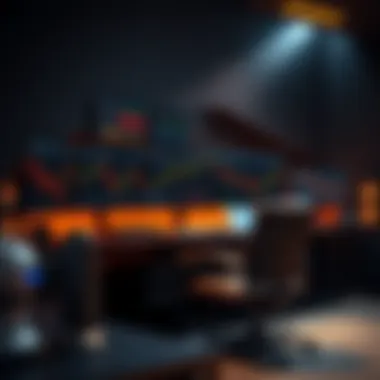

Intro
In the fast-paced world of stock trading, having the right computer setup is crucial. Many novice and experienced investors may underestimate the importance of their trading environment. An optimal setup can significantly enhance your efficiency, allowing timely decisions and better performance amidst the market's ebb and flow.
This article will explore the integral components necessary for building a high-functioning trading workstation. From hardware and software to ergonomics and network efficiency, we aim to shed light on what transforms a good computer into a standout trading powerhouse. We'll also delve into some key investment terms and strategies that will better equip you for your financial journey.
With these insights, you can tailor your trading environment to fit both your personal preferences and trading goals. Stay tuned as we embark on this comprehensive exploration designed to support your quest for trading success.
Terminology and Definitions
Before diving into the nitty-gritty of the optimal trading setup, it’s essential to clarify some key investment terms that will pop up throughout the article. Understanding these terms is similar to knowing the rules of a game before you start playing. It gives context to the strategies and tools you’ll be working with.
Key Investment Terms
- Bull Market: A market condition where prices are rising or are expected to rise. This plays a key role in determining investment strategies.
- Bear Market: The opposite of a bull market; characterized by declining prices. Understanding these phases is crucial for timing your trades.
- Volatility: Refers to the degree of variation in trading prices over time. High volatility can offer both risk and opportunity.
- Liquidity: Indicates how easily an asset can be bought or sold in the market without affecting its price. Higher liquidity means smoother trades.
Glossary of Financial Concepts
- Margin Trading: Borrowing funds from a broker to trade assets that you may not be able to afford. This can amplify gains, but also losses.
- Technical Analysis: A method used to evaluate and predict future price movements based on historical price patterns and activity.
- Fundamental Analysis: Involves evaluating a company's financial health and underlying factors to determine its value in the market.
These terms are more than just jargon; they form the backbone of informed trading strategies. Knowing them will help you navigate the complexities of stock ownership and trading practices more effectively.
“In order to succeed, your desire for success should be greater than your fear of failure.”
As we move forward, keep these definitions in your back pocket. They will serve as the framework on which we assemble the other building blocks of your optimal trading setup. The significance of having a tailored setup can't be overstated—let's see how you can achieve it.
Prelims to Stock Trading Setups
Setting the stage for stock trading isn’t merely about knowing when to buy or sell—it largely hinges on your setup. A well-designed trading environment can be the difference between a successful trading day and one filled with frustration. For both seasoned traders and those just starting their journey, understanding stock trading setups is crucial.
Having the right tools at your fingertips not only boosts productivity but also fosters a clear mindset. You might be wondering—why bother with the hardware when you can just use any computer? The truth is, the unique demands of stock trading require a space that enhances your ability to make quick, informed decisions. The quieter your mind and smoother your tools, the more effective your trades tend to be.
"A clean desk is a sign of a cluttered mind."
Let's take a look at what makes a trading setup optimal.
Understanding the Importance of a Proper Setup
In the world of stock trading, your environment can significantly impact how effectively you operate. A proper setup equips you not just with hardware—like computers or monitors—but with a conducive atmosphere that sharpens your focus. Think of the process as laying the right groundwork before diving into the deep end.
When your setup is efficient, you can respond swiftly to market changes. Missing out on a profitable trade because you’re fumbling with lagging software or a cluttered workspace can be disheartening. You need your focus and energy directed at making the right calls, not spent on handling poor equipment. The right environment also minimizes distractions and boosts your cognitive functions. Whether it's the chair you sit on or the bright light reflecting off your monitors, every little detail counts.
Key Elements of an Effective Workspace
Creating an effective workspace encompasses numerous factors, many of which you may not think about at first glance. Here are some key elements worth considering:
- Comfort: The chair you sit in and the desk height impact hours spent trading. It shouldn’t feel like a laborious task.
- Technology: Invest in a reliable computer with fast processing capabilities to handle stock trading software efficiently.
- Displays: Multi-monitor setups can facilitate better multi-tasking, allowing you to track various stocks or data simultaneously.
- Lighting: Natural lighting reduces eye strain. However, good artificial lighting is also essential, especially if you trade late into the night.
- Cable Management: An organized workspace means fewer distractions. Tangles of cables can choke your focus, and thus, a clean setup matters.
Make these aspects a priority, and you’ll feel the difference not only in how you trade but also in how you approach the market.
Essential Hardware Components
When it comes to stock trading, your hardware setup serves as the backbone of your operations. In times where trade decisions can fluctuate within seconds, relying on appropriate equipment can be the difference between profit and loss. The right hardware not only improves the speed and efficacy of your trading activities but also affects your overall experience. From your computer's processing power to the type and number of monitors you opt for, each component plays a crucial role in developing your trading environment.
Choosing the Right Computer
Desktop vs. Laptop
Choosing between a desktop or laptop often boils down to your specific trading style and lifestyle. Desktops, often seen as the traditional choice, are like sturdy workhorses. They generally offer better processing power and upgradeability compared to laptops, making them a long-term investment. Ports and cooling systems on desktops tend to be superior, allowing for better and faster multimedia and trading applications.
On the other hand, laptops provide flexibility and mobility. If you're constantly on the move or prefer working from different locations, a laptop might be the way to go. It’s like having your office in your backpack. However, the compact size can sometimes limit processing capabilities, making them less powerful for heavy trading tasks.
It's vital to weigh these aspects against your trading style to decide which option aligns better with your needs.
Processing Power
The processing power of your computer is akin to the engine of a high-performance car; it determines how fast and efficiently you can execute trades. When you delve into stock trading, the demand for multitasking capabilities grows. Given that many traders utilize multiple applications simultaneously, opting for a computer with a powerful CPU is non-negotiable.
Higher clock speeds and more cores translate into smoother operations. For instance, a powerful Intel Core i7 or AMD Ryzen 7 processor can handle intensive tasks without slowing down, significantly enhancing your trading performance.


However, be wary of the processing demands of your favorite trading software. Not all processors are created equal, and venturing into budget options can lead to latency during critical trading moments.
Graphics Capability
In the context of stock trading setups, graphics capability often gets overlooked. Yet, a good graphics card ensures the visual interface remains fluid, particularly when working with multiple monitors or running specialized trading applications. A dedicated GPU allows for improved movie and animation rendering, which can enhance chart analyses and simulations.
When selecting a graphics card, consider one like the NVIDIA GeForce GTX series. These models can enhance not only the visual experience but also lighten the load on your CPU, allowing for more multitasking. However, it’s crucial to strike the right balance. Spending too much on advanced graphic systems that go beyond your needs can inflate your budget unnecessarily.
Monitors and Display Options
Single vs. Multiple Monitor Setups
In the trading world, having sufficient screen real estate can significantly impact your performance. A single monitor setup might suffice for a novice trader who needs to keep things simple. However, once you start juggling multiple charts and news feeds, the limited visibility can become a hassle.
Conversely, multiple monitor setups, while they may require more initial investment, facilitate a broader overview of the market. Traders can arrange their screens to show live price feeds, analytical tools, and news simultaneously. The visibility afforded allows for quicker decision-making, which can be vital during trading hours.
Adopting a multi-monitor setup is akin to having a rectangular fishbowl to observe the stock market's currents from various angles. Just remember, it requires careful organization to keep the workflow streamlined.
Resolution Considerations
Resolution might sound like a technical detail, but it has significant implications in the trading world. Higher resolutions produce sharper images and clearer texts, enhancing the ability to read charts, graphs, and stock information.
A standard Full HD (1920 x 1080) monitor is often the minimum for traders. Going higher, like 4K (3840 x 2160) resolution, can make intricate data much easier to interpret. However, while upgrading to higher resolution monitors can be beneficial, it's crucial to make sure that your current hardware, especially the graphics card, can handle the increased demands without lagging.
Screen Size Preferences
When selecting monitors, size does matter. Larger screens or wider formats enhance visibility and comprehension of trading data, making it easier to spot trends. A size between 24 and 32 inches is generally comfortable for most traders.
Be cautious, though; a very large screen can place strain on your eyes if not positioned correctly. Ensure your seating arrangement allows for comfortable viewing, avoiding the need to squint or lean forward.
Input Devices
Keyboards: Mechanical vs. Membrane
The keyboard is often underappreciated, yet it plays a significant role in a trader's performance. Mechanical keyboards provide tactile feedback and are favored by traders for their durability and speed. They seem to come alive with every keystroke, promoting a sense of control and precision.
On the other side of the spectrum, membrane keyboards are quieter and often cheaper but can lack the responsiveness seen in their mechanical counterparts. If high-speed trading is your focus, investing in a mechanical variant is advisable to ensure every command is recognized promptly.
Mice: Wired vs. Wireless
When it comes to choosing between wired and wireless mice, the debate often circles around reliability versus convenience. Wired mice provide a direct connection and often have lower latency, which can be crucial during peak trading moments. They’re generally plug-and-play, and you won’t have to worry about battery life.
Wireless mice, while a bit more convenient, can introduce lag, especially with lower-end models. However, top brands have improved technology to minimize this issue. Ultimately, if you value a clean desk without tangled cords, a high-quality wireless mouse can be a worthy option.
The essence of an optimal trading setup lies not just in acquiring the latest gadgets but in understanding how each component interacts to enhance performance.
Software Requirements
When it comes to stock trading, the software you use is every bit as crucial as your computer's hardware. A well-chosen setup can make or break your trading efficiency and decision-making capabilities. The right software should not only support your trading strategies but also enhance your ability to analyze market trends, track performance, and execute trades swiftly.
Operating Systems: Windows, macOS, or Linux
Choosing the operating system is often a foundational step in setting up your trading environment. Each system comes with its own pros and cons.
- Windows has established itself as the most popular choice among traders. Its vast library of trading applications and compatibility with numerous tools is compelling. However, it often requires more frequent updates and can be prone to security issues.
- macOS offers a user-friendly interface and is known for its reliability and enhanced security features. Yet, the availability of niche trading software can be limited on this platform. Many sixth-generation traders favor the seamless experience of macOS, even if the selection of specific trading platforms is narrower.
- Linux, while favored by tech-savvy traders, tends to lack the widespread support from mainstream trading applications. This might discourage new traders but can be quite powerful for advanced users who prefer customization.
In the end, the choice of operating system will depend on your trading style and the features you prioritize most.
Trading Platforms and Applications
The heart of any trading setup lies in its platform. A capable trading application acts as a bridge connecting you to the markets. The functionality, user interface, and responsiveness of this software can affect your trading success significantly.
Features to Look For
When searching for the ideal app, consider the following:
- Real-time Data: This is non-negotiable. You need up-to-date information at your fingertips to act promptly on market movements. A platform that provides real-time analytics can be a game changer.
- User Interface: An intuitive design can aid your decision-making process. Not all trading tools are created equal; some offer cluttered layouts while others enhance your ability to navigate complex data.
- Risk Management Tools: Features that assist in managing risks—like stop-loss settings—can mitigate potential losses and protect your capital.
Compatibility with Hardware
Compatibility between software and hardware is just as important. Certain trading platforms demand higher processing power or specific graphic capabilities to function smoothly. Some beneficial features include:


- Cloud Integration: Programs that allow you to trade from anywhere, regardless of your hardware, are a solid advantage. Your setup can remain flexible, maximizing your trading opportunities.
- Multiple Monitors Support: Some software thrives on multi-screen environments, allowing for a more effective layout for your charts and data feeds.
Utility Software for Efficiency
Beyond trading platforms, utility software can greatly improve overall trading efficiency.
Performance Monitoring Tools
These tools are vital to understanding how your trading setups perform over time. Here’s what to look for:
- Resource Management: Monitoring how much CPU and memory your trading applications consume can help in troubleshooting performance hiccups.
- Alerts and Notifications: Many performance monitoring tools allow you to set alerts, helping you react to significant market moves without having your eyes glued to the screen constantly.
Task Automation Software
In a fast-paced trading environment, automation can provide a necessary edge. Look for software that offers:
- Script Automation: This can facilitate the execution of repetitive tasks, such as order placements or market alerts, without any delay.
- Integration with Trading Platforms: Easy-to-use automation tools that integrate directly with your primary trading platform save time and reduce potential errors.
In summary, your stock trading computer setup hinges notably on software choices. The right operating system, trading platform, and utility software can make navigating the turbulent waters of financial markets smoother and more efficient.
Network and Internet Considerations
When it comes to efficient stock trading, having a robust network connection is as important as having the right hardware and software. A reliable internet connection is crucial since any delay can mean missing out on a hastily moving market or an important trade opportunity. In this digital age, traders need to be plugged into a network that ensures they can get information quickly and execute trades without hurdles.
Importance of a Reliable Internet Connection
A reliable internet connection can make or break your trading experience. Picture this: you’re about to finalize a high-stakes trade, only to have your internet hiccup right when you need it most. Frustrating, right? A stable connection reduces the risk of disconnections during crucial moments, enabling real-time data access. Furthermore, latency can affect order execution speed; traders often operate under tight margins, meaning every millisecond counts. Investing in high-speed internet is no longer an option but a necessity.
Choosing Between Wired and Wireless Connections
The choice between wired and wireless connections can be an important one depending on your trading needs. Wired connections, like those from a LAN setup, typically offer lower latency and greater stability. If you’re in a dedicated trading space, a wired connection can eliminate the headaches that come with interruptions. Conversely, wireless internet, while more convenient, can introduce added lag or signal issues, especially if the connection is shared with multiple devices. For anyone serious about stock trading, the wired route typically proves more dependable.
Redundancy Measures for Network Reliability
Ensuring that your network remains operational during trading hours requires some foresight. Redundancy is about preparedness—having backup options in case your primary internet fails. This might seem costly at first glance, but the cost of downtime could easily surpass any initial investment to keep you connected and trading.
Backup Internet Sources
Having a backup internet source is often considered a savvy decision among traders. Just like having a spare tire ensures you're ready for the unexpected, a secondary internet plan ensures that you can keep trading during outages. Mobile broadband plans or secondary wired connections can offer peace of mind. One key characteristic of a backup system is its immediate activation—some setups allow automatic switching, ensuring seamless access. The advantages? Being able to continue trading means you remain competitive even when your primary connection falters. However, these plans may come with added costs or limited bandwidth, which you need to factor in.
Using a Mobile Hotspot
A mobile hotspot can be a game changer. If your primary network goes awry, a hotspot can serve as a lifesaver, providing a backup connection. The key idea behind a mobile hotspot is that it gives you instant access, easily leveraging cellular data to connect your devices. It’s particularly useful for traders on the go or in shared locations with potential Wi-Fi disruptions.
While hotspots may come with data caps, their ability to quickly get you back online is a massive plus. You might use a portable device or even your smartphone as a hotspot for occasional emergencies. Just keep in mind, it can drain your battery and might not handle heavy data as smoothly as a wired connection.
"Staying connected is key in the volatile world of stock trading; don’t overlook the strength of your network setup."
Ergonomic Considerations
Creating a trading setup is not just about having the most powerful computer or the sleekest monitors. It’s equally about how comfortable and effective your workspace is. A well-thought-out ergonomic setup can mean the difference between a prosperous trading day and a backache that leaves you grumpy and unfocused. Ergonomics refers to the science of designing a workspace that fits you—both your body and your workflow. In the high-stakes world of stock trading, even minor discomfort can distract you and hinder your decision-making.
Creating a Comfortable Environment
When setting up your trading station, comfort is key. A comfortable environment can greatly enhance your concentration and reduce fatigue. Consider the temperature of your workspace—too hot or too cold can sap your motivation. Use soft lighting to reduce glare on screens, which can lead to eye strain. Plant a few indoor plants; they not only enhance aesthetics but can also improve air quality, making your space feel more inviting.
Simple adjustments can make a world of difference:
- Adjusting the room temperature to suit your preference
- Minimizing noise distraction by using soundproofing materials or noise-canceling headphones
- Keeping your workspace organized to avoid clutter, which can subconsciously stress you out
Desk and Chair Selection
Your desk and chair are fundamental to your trading comfort. Each hour spent in an uncomfortable chair makes a long trading session feel like a marathon. Choose a chair that supports your lower back and is adjustible. Look for one with a comfortable seat and armrests. The desk should be at a height where your wrists can remain straight while typing. Ideally, both should complement each other, allowing you to maintain a proper posture.
Here's what to keep in mind:
- Adjustability: A chair with height, backrest, and armrest adjustments will let you find the most comfortable position.
- Support: Look for chairs that offer lumbar support to help maintain the natural curve of your spine.
- Material: Leather or breathable mesh can provide comfort during those long hours.
Monitor Placement and Eye Care


Considering where you place your monitors cannot be overlooked. Positioning monitors at eye level ensures that you don’t strain your neck and allows you to maintain a natural posture. Ideally, your eyes should be slightly below the top of the monitor screen, where you can look straight ahead without tilting your chin up or down. The optimal distance from your eyes is roughly an arm's length away.
Also, look after your eyes:
- Blue Light Filter: Use screens that minimize blue light or consider blue light blocking glasses to reduce eye strain.
- Breaks: Implement the 20-20-20 rule. Every 20 minutes, take a 20-second break and look at something 20 feet away.
- Screen Glare: To reduce screen glare, angle your monitor away from windows or invest in an anti-glare screen protector.
"The human body isn't made to sit all day. Keeping active, even in simple ways, can refresh your focus and maintain your health."
By rethinking how you set up your workspace, you not only enhance comfort but also boost productivity and efficiency in your trading activities. Attention to ergonomic detail is an investment in your trading success.
Customizing Your Setup to Personal Needs
Crafting a personalized trading setup isn’t just about what looks good on Pinterest. It's about creating a workspace that complements your trading habits and makes the whole process more intuitive and effective. The tech world is advancing at a rapid pace, but your needs remain essential. So, understanding how to customize your stock trading setup can lead to a significant uptick in both efficiency and comfort.
Adapting to Individual Trading Styles
Traders come in all shapes and sizes, just like their trading styles. Whether you're a day trader who's glued to the screen for hours at a time, or a swing trader who prefers a laid-back approach, adapting your setup to your unique style is crucial.
- Assess Your Style: Take a moment to understand how you trade. For example, if you are a scalper, you may need ultra-fast equipment that minimizes lag, whereas someone who holds positions longer might focus on comfort and visibility.
- Personal Ergonomics: With day trading, your setup might revolve around an adjustable chair and a standing desk. If you feel like a pretzel after hours of sitting, trust me, this isn't good for your trading mindset.
- Screen Configuration: Day traders often thrive with multiple monitors, keeping charts, news feeds, and trading platforms in sight. Think about it: having everything accessible in one glance can be the game changer in a volatile market situation.
Modifying for Specific Trading Strategies
Different trading strategies call for different tools. Customization isn’t a one-size-fits-all deal.
- Technical vs. Fundamental Analysis: A trader honing in on technical analysis will likely benefit from high-resolution displays with color accuracy, assisting with chart patterns. On the flip side, if you're deep diving into fundamentals, you might focus on research tools and a comfortable way to sift through tons of data.
- Alerts and Automation: If your strategy includes automating trades, you need systems that support robust trading algorithms. Tailoring your software setup with the right technical indicators can give you the edge.
- Software Integration: Make sure your trading platforms accommodate the specific strategies you’re employing. Features like fast order execution, automated alerts, and access to market analytics are key considerations. If your current setup feels like a clunky old truck, it might be time for an upgrade.
"The right setup can amplify your strategies and response times in a market that never sleeps."
Overall, customizing your trading environment means aligning your tools with your own preferences and requirements. Consider both your immediate needs and future growth as a trader. The less you have to fight with your workspace, the more energy you can devote to making smart trades.
Future-Proofing Your Trading Setup
In the fast-paced world of stock trading, where every millisecond counts, having a setup that can withstand the test of time is crucial. Future-proofing your trading setup means ensuring that your equipment and software can adapt and evolve with advancing technology and shifting market demands. By doing so, you maximize your investment and minimize the need for frequent upgrades, which can disrupt your trading routine.
Staying Updated with Technology Trends
Technology doesn't sit still; it evolves at a breathtaking pace. Staying informed about the latest trends can make a significant difference in your trading efficiency. Consider the rise of artificial intelligence in trading algorithms or the increased reliability of cloud-based trading platforms. By keeping an eye on these trends, traders can harness new tools that not only enhance their strategies but also offer a competitive edge.
Using technology trends requires more than just awareness. It’s beneficial to join forums and groups where fellow traders share insights.
- Websites like Reddit and Facebook often have threads dedicated to new technological innovations in trading.
- Engaging in these discussions can introduce you to tools and platforms you may not have considered before.
Regularly checking resources like Wikipedia or Britannica on finance technology can deepen your understanding as well. Scrutinizing how technology can impact market behaviors is invaluable. Next thing you know, you might stumble upon a tool that can turn you into the next trading mogul.
Scalability of Hardware Choices
Investing in the right hardware is a significant step in future-proofing. Scalability should be at the forefront of your mind when selecting components. You want options that allow for upgrades without complete overhauls. For instance, a computer with expansion slots can accommodate more RAM or additional storage as needed. This means you won’t have to buy a new machine every few years.
Here are key considerations for scalability:
- Modular Components: Opt for systems that use standard components. This includes graphics cards that can be updated as new models are released.
- Future-Proof Ports: Ensure your devices have USB-C ports, Thunderbolt capability, and HDMI options to adapt to new gadgets.
- Cooling Solutions: As hardware becomes more advanced, the need for efficient cooling remains. Invest in a cooling system that can handle upgrades without overheating your system.
In essence, by choosing scalable hardware, you’re not just preparing for today, but also paving the way for future challenges and advancements, ensuring that your trading setup remains robust and effective over the years.
Ending: Crafting Your Ideal Trading Environment
Creating the right trading environment is not just about having high-tech tools; it’s about integration, comfort, and adaptability. The significance of this final step in your trading setup journey cannot be overstated. All the elements discussed before—the hardware, software, and ergonomics—need to harmonize to forge an efficient workspace that reflects your unique trading style and priorities. An optimized trading setup not only minimizes distractions but also maximizes productivity, leading to timely decision-making and enhanced performance in the fast-paced world of stock trading.
While it's easy to overlook the layout and appeal of your workspace, the physical arrangement can have profound effects on your mindset and trading efficacy. Think of your trading environment as your personal control center; it should encourage focus and foster confidence. Furthermore, an organized space allows you to swiftly access the information you need, which is critical when markets shift unexpectedly.
"A workspace is a mirror of your state of mind. An orderly setup breeds order in thought."
Integrating All Elements for Success
To ensure that all elements come together seamlessly, start by mapping out your workspace. Position your multiple monitors (if you have them) for optimal visibility, ensuring your most crucial data points are front and center. Consider the arrangement of your keyboard and mouse—these should be within easy reach to avoid unnecessary strain. Also, adjust your chair and desk height so your body is relaxed yet alert.
When it comes to software, ensure that all your trading applications are set up and configured to your liking. This might include arranging your charts, setting up alerts for stock price movements, or even keeping a browser window open with financial news that keeps you informed. Integrating tools such as technical analysis programs or automated trading scripts, based on your strategies, can help streamline operations even further.
Ultimately, the goal is a cohesive environment where each element supports the others, transforming your workspace into a powerful tool for making informed trading decisions. Regularly revisit and tweak your setup based on your experiences and changing trading strategies.
Reviewing and Adjusting Regularly
Trading is a dynamic endeavor. Conditions in the market change, along with regulations and technology. Therefore, routinely reviewing your setup is essential to ensure it stays relevant and effective. This involves not only re-evaluating your hardware and software but also your physical space.
Consider setting a specific schedule—for instance, once every quarter—to assess whether your monitors still meet your needs, if your processors are efficient, and whether the ergonomic setup continues to support your comfort and productivity. Pay attention to how you feel during trades; fatigue or discomfort might signal a need for adjustments.
Moreover, adaptability goes hand in hand with successful trading. As your trading strategies evolve over time, so might your requirements. For instance, if you find yourself increasingly relying on complex analytical data, investing in a more powerful computer may become necessary. Changing your software can also streamline operations if market conditions dictate a shift in focus or strategy.







