An In-Depth Look at the QuickBooks Payroll System
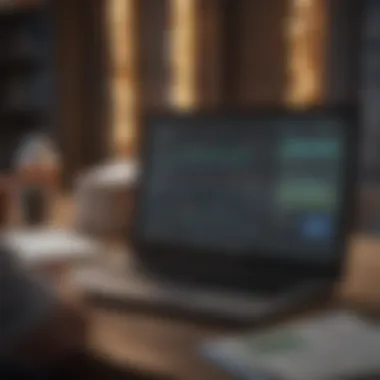

Intro
The world of payroll management can be a labyrinth. Many organizations, juggling a variety of tasks, find it tough to keep up with payroll regulations, integrate systems, and ensure timely employee compensation. This is where QuickBooks Payroll enters the fray. It’s tailored to smooth out those hiccups in managing employee paychecks and taxes, and fits like a glove for small to medium-sized businesses.
This piece intends to dissect the components of QuickBooks Payroll, digging into its ability to streamline payroll processes, helping users navigate compliance issues, and ultimately achieving efficiency in handling payroll. It's not just about writing checks; it’s about making sure your business runs like a well-oiled machine, while maintaining peace of mind.
Now, let’s plunge into a crucial aspect: understanding the terminology related to payroll systems. Being on the same page with the language used can clear the fog around payroll management, making it simpler to tackle the system down the road.
Understanding QuickBooks Payroll System
The QuickBooks Payroll System stands as a crucial part of business operations, particularly for those handling a considerable number of employees. Understanding its functionalities and benefits can significantly streamline payroll processes and enhance compliance with tax regulations. In an era where efficiency is pivotal, QuickBooks Payroll simplifies the intricate world of payroll management, saving time and reducing errors.
A solid grasp of the QuickBooks Payroll System is invaluable for business owners and financial professionals alike. It provides clarity on calculating wages, tracking employee hours, and filing taxes—making it a vital asset for any organization wanting to optimize its payroll operations.
What is QuickBooks Payroll?
QuickBooks Payroll is a cloud-based payroll service offered by Intuit, designed to integrate smoothly with QuickBooks Online accounting software. This service caters to small and medium-sized businesses, simplifying payroll tasks by automating various pay processes, including payroll calculations and tax deductions. It's a comprehensive solution that allows businesses to manage employee compensation, deductions, and tax filings all in one place.
The goal of QuickBooks Payroll is to make payroll management less cumbersome. Whether you have a handful of employees or a large workforce, QuickBooks Payroll adjusts to your needs, enabling businesses to focus on growth rather than getting bogged down in paperwork.
Key Features of QuickBooks Payroll
Automated Payroll Processing
Automated Payroll Processing is one of the standout features of QuickBooks Payroll. This aspect helps eliminate manual calculations and reduces the possibility of errors that might arise from human input. The system uses data from employee hours, salary rates, and tax information to automatically compute payroll.
This feature is beneficial, especially for small companies where time and resources are limited. The key characteristic of automated processing is its ability to run payroll on a set schedule—be it weekly, bi-weekly, or monthly—without requiring manual intervention. A unique advantage of this feature is its integration with time tracking functionalities, allowing for real-time updates to payroll data as hours are logged. With automated processing, paying employees becomes a smoother, more reliable experience.
Tax Calculation and Filing
Tax Calculation and Filing within QuickBooks Payroll are designed to simplify the otherwise complex landscape of payroll taxes. This feature ensures that businesses stay compliant with federal, state, and local tax laws. The key characteristic here is the software's ability to automatically calculate the necessary taxes for each payroll run, reducing the risk of underpayment or overpayment.
QuickBooks streamlines tax filing too. With a few clicks, users can e-file returns and manage year-end tasks seamlessly. A significant advantage is that QuickBooks also provides reminders and updates regarding any changes in tax legislation, helping businesses stay informed. However, users must ensure that their data entry is accurate, as mistakes in employee classification or hours worked can lead to tax-related issues.
Employee Self-Service Portal
The Employee Self-Service Portal is another vital aspect of QuickBooks Payroll that empowers employees. This portal allows workers to access their pay stubs, tax forms, and personal information at their convenience, reducing the administrative burden on HR personnel. The key characteristic here is the autonomy it offers employees, enabling them to manage their own data within the system.
This self-service functionality can improve job satisfaction as employees feel more in control over their information. Additionally, the unique feature of customization allows employers to set permissions according to their needs. However, it’s essential to ensure data security protocols are adequately followed to protect sensitive employee information.
Integration with QuickBooks Accounting
The integration with QuickBooks Accounting is where the magic truly happens. QuickBooks Payroll is designed to work hand-in-hand with QuickBooks accounting software, making it easier to sync payroll data directly with financial records. This integration allows for real-time updates, ensuring that both accounting and payroll information is consistent across the board.
The key characteristic of this functionality is its ability to generate accurate financial reports without requiring extra manual data entry, which might lead to discrepancies. Furthermore, this unique feature enables businesses to track payroll expenses directly in their financial statements. On the downside, while the integration is robust, businesses need to ensure they are using compatible versions of QuickBooks to avoid any technical hiccups.
Evaluating Payroll Functionality
When it comes to the success of any business, the efficiency of its payroll system holds considerable weight. Understanding how well QuickBooks Payroll can manage payroll functionalities allows businesses to optimize their operations and ensure employee satisfaction. Evaluating payroll functionality touches on key elements such as automation, time tracking, and the overall adaptability of the system. These components can either streamline processes or turn them into a tangled mess, depending on how well they are integrated and utilized.
Payroll Automation and Customization
Payroll automation is crucial for businesses looking to reduce human error and save time. It simplifies repetitive tasks such as calculating wages, withholding taxes, and producing paychecks. The level of customization it offers means businesses can tailor payroll settings according to specific needs or industry standards. This leads to a smooth-running payroll process, almost like a well-oiled machine.
For instance, QuickBooks Payroll allows you to set up regular schedules for running payroll. You can choose to automate deductions for health care or retirement contributions, which ensures accuracy and helps in maintaining compliance with labor laws.
Tracking Time and Attendance
Tracking time and attendance accurately might seem mundane, but it's the backbone of payroll management. Discrepancies in these areas can lead to financial losses or disenfranchised employees. QuickBooks provides integrated solutions that allow for real-time tracking, pushing businesses toward timely and precise payroll submissions.
Integrating Time Tracking Software
Integrating time tracking software enhances the payroll experience by providing an interface through which employees can clock in and out. This integration encompasses various tools that allow employees to track their hours seamlessly. Additionally, it can also accommodate different types of shifts, making it versatile for various sectors.
One standout characteristic of this integration is the elimination of guesswork. By having a unified platform, all time data flows directly into the payroll system, thereby reducing errors in entering hours worked.
However, one must consider that while technology offers convenience, it may also face hiccups. Technical issues, software updates, or even operator error can pose challenges. Yet, when managed properly, these integrations offer impressive advantages, making them a popular choice for many businesses.
Handling Overtime and Leave
Handling overtime and leave can be a daunting task for payroll departments, particularly when workers’ schedules are dynamic. With QuickBooks Payroll, businesses gain an efficient way to manage these variables without unnecessary headaches. A key aspect here is the software's ability to calculate overtime automatically based on predefined parameters set by the company or labor laws.


This automated approach is significant because it minimizes chances for human error and miscalculations, which can result in compliance issues and potential back payments. Moreover, employees can request leave through the system, ensuring an organized process for approval and tracking.
Nevertheless, a critical observation to keep in mind is that having a digital system does not eliminate the need for clear communication and policies regarding time-off and overtime approvals. Policies need to be effectively communicated to avoid any friction between management and employees.
User Experience with QuickBooks Payroll
In today's fast-paced business environment, the user experience of any software can significantly influence its adoption and overall efficacy. This holds particularly true for payroll systems, where complexity can lead to errors and delays. QuickBooks Payroll aims to provide a smooth, efficient experience, which is paramount for small to medium businesses managing their payroll needs.
A well-designed user experience ensures that employers and employees alike can easily navigate the system. It plays a critical role in how effectively the software meets the various requirements associated with payroll management. From ease of navigation to accessibility across devices, several facets contribute to the user experience that QuickBooks Payroll offers.
Navigating the User Interface
The user interface (UI) of QuickBooks Payroll is designed with simplicity in mind. The layout is intuitive, allowing users to locate features without feeling lost in a sea of options. Key functionalities are strategically placed, enhancing usability. Users can quickly access payroll processing, employee management, and reporting tools right from the dashboard.
- Dashboard Overview: The central dashboard serves as a control hub, providing an overview of pending tasks, payroll statuses, and alerts for upcoming deadlines. This facilitates proactive management of payroll responsibilities.
- Menu Organization: Features are categorized clearly into sections like ‘Employees,’ ‘Payroll,’ and ‘Reports,’ minimizing the learning curve. Even those less tech-savvy can find their way around without much fuss.
- Visual Aids: The use of icons and color-coding for different tasks simplifies navigation further. A quick glance can inform users about errors or notifications that require immediate attention.
With effective UI navigation, administrators can minimize human error, ensuring that payroll is processed accurately and on time. Even minor frustrations in interface design can cascade into significant issues when deadlines loom. Hence, QuickBooks Payroll's commitment to intuitive design is a substantial benefit.
Mobile Accessibility
As the workforce becomes increasingly mobile, having access to payroll information on-the-go is no longer a luxury but a necessity. QuickBooks Payroll extends its functionality beyond the desktop, offering a mobile app that keeps essential payroll features at users' fingertips.
- Functionality on Mobile: The app allows users to run payroll, manage employee hours, and access pay stubs from their smartphones or tablets. This flexibility is significant for business owners who might not always be at their desks.
- Notifications: Users receive timely notifications for tasks like payroll submissions and approvals, helping to keep payroll cycles running smoothly even if users are working from different locations.
- User-Friendly Design: The mobile app mirrors the desktop interface with an emphasis on ease of use. Users familiar with the desktop version can transition to mobile without having to relearn the system.
"A streamlined user experience can be the difference between timely payroll and costly mistakes."
Companies utilizing QuickBooks Payroll can be assured that they are equipped with a system that values their time and resources, ultimately leading to smoother business operations.
Compliance and Security Considerations
Ensuring compliance and security is paramount for any payroll system. For a tool as essential as QuickBooks Payroll, it’s not just about managing payments. It's about maintaining trust, adhering to laws, and protecting sensitive data. When businesses utilize payroll systems, they want to avoid legal pitfalls and data breaches like the plague. Not only can such issues disrupt operations, but they can also lead to heavy fines and a loss of reputation. Thus, understanding the compliance and security landscape is crucial for users of QuickBooks Payroll.
Staying Compliant with Payroll Laws
Navigating the ins and outs of payroll regulations is a daunting task. Different jurisdictions have their own rules regarding wages, tax withholdings, reporting deadlines, and employee classifications. QuickBooks Payroll aids in staying compliant by automatically updating its features to reflect any regulatory changes. This means businesses can avoid the headaches associated with outdated information.
Here are key points concerning compliance:
- Accurate Tax Calculations: QuickBooks Payroll automatically calculates federal, state, and local taxes, which reduces the chances of human error.
- Reporting Requirements: The software helps generate required payroll reports, keeping records in line with legal standards.
- Timeliness: Staying on schedule with payroll submissions is vital. QuickBooks notifies users of upcoming deadlines, preventing late penalties.
"Staying a step ahead in payroll compliance isn’t just smart; it’s necessary in today’s complex economic landscape."
Moreover, companies that embrace QuickBooks Payroll often find it simpler to fulfill audit requirements. Maintaining an organized record of all payroll transactions helps in streamlining the audit process when necessary.
Data Security Protocols
With the burgeoning threat of cyber-attacks, safeguarding sensitive employee and payroll data must be on every business’s radar. QuickBooks Payroll employs robust security measures to fend off potential data breaches and ensure that information remains confidential.
Key security protocols include:
- Encryption: All data is encrypted both during transfer and at rest. This makes it exceedingly difficult for unauthorized users to gain access to critical information.
- Two-Factor Authentication: By enabling two-factor authentication, QuickBooks adds an additional layer of security that requires not just a password but also a second factor, such as a code sent to the user’s smartphone.
- Regular Security Updates: QuickBooks frequently updates its software to combat new threats, ensuring users are always working with the latest protection in place.
This combination of features helps reassure users that their data is safe. Users should still practice good security hygiene, such as regularly updating passwords and being cautious of phishing attempts.
Integrating QuickBooks Payroll with Business Operations
Integrating QuickBooks Payroll with various business operations is not merely an adjustment, but a necessity for maximizing efficiency and data accuracy. When payroll systems connect seamlessly with other operational facets, like accounting or customer relationship management, everything from tracking expenses to understanding employee performance becomes straightforward and enlightening. Think of it as the oil in the machinery; it ensures that everything runs smoothly, with minimal friction.
A well-integrated system can save businesses considerable time and resources. For instance, management can track labor costs alongside income, providing a clearer financial picture. Moreover, this kind of integration reduces the likelihood of errors when employee data is fetched from a single source, eliminating discrepancies that can arise when data is entered manually in different places.
Synergy with QuickBooks Accounting
The integration between QuickBooks Payroll and QuickBooks Accounting offers a fluid experience that eases the complexities of financial tracking. This synergy allows for automatic syncing of payroll data with business financials, making life simpler for business owners. Payroll expenses are categorized properly, showing up in your financial reports without the extra legwork.
National Small Business Association data illustrates that around 75% of small businesses cite time-saving integrations as a prime reason for shifting to advanced payroll solutions. A lack of smooth data transfer leads to liabilities and discrepancies, which businesses seek to avoid.
"Integrated systems save time and reduce errors, allowing business owners to focus on growth rather than details."
Integration with Third-Party Applications
Connecting QuickBooks Payroll with third-party applications expands its utility manifold and caters to myriad business needs. Integrating apps can enhance employee engagement or simplify administrative functions. By doing so, businesses can tailor their QuickBooks experience to their unique processes, making the system even more powerful.
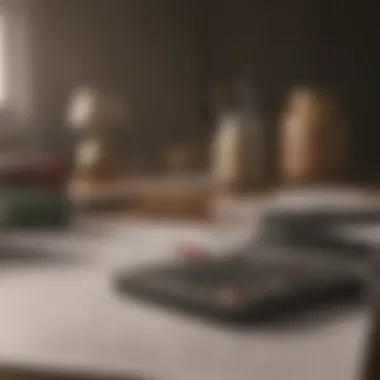

Benefits of API Integrations
API integrations are front and center when considering the benefits of linking QuickBooks Payroll to other applications. One major advantage is the ability to scale operations without compromising performance. For example, let’s say a company introduces a new hiring platform that seamlessly integrates. The payroll information can automatically sync, so when a new employee is added, they don’t have to be entered manually, reducing both time and error risk.
These API integrations also provide customization options. If a business primarily operates in a specific sector, they can integrate tailored applications designed for that industry, enhancing the overall payroll experience.
Commonly Used Integrations
Businesses often look to capitalize on commonly used integrations to boost their productivity. For example, connecting with time-tracking software like TSheets can streamline hour tracking, ensuring accurate payroll calculations. Similarly, leveraging HR management tools enables better control of employee data while integrating well with payroll processing.
The significant aspect of these commonly used integrations is that they have been vetted by numerous users across various industries, making them reliable options.
Here are some notable applications often paired with QuickBooks Payroll:
- Tsheets for time tracking
- Gusto for HR management
- Zenefits for employee benefits management
Integrating payroll with these tools not only simplifies processes but also enhances the analytical capabilities of a business, providing insights that are essential for strategic decision-making. More informed choices often lead to a smoother operation and a more satisfied workforce.
Cost Analysis of QuickBooks Payroll
Understanding the cost analysis of the QuickBooks Payroll system is crucial for any business weighing its payroll options. Not only does it allow companies to assess the financial implications of implementing the system, but it also sheds light on its potential return on investment. This section digs into the various pricing tiers available, evaluates the cost-effectiveness of QuickBooks Payroll compared to its competitors, and examines its long-term value for organizations.
Pricing Tiers and Plans
When considering QuickBooks Payroll, one must navigate through its various pricing tiers and plans. Typically, the service offers several options tailored to different business needs. These are generally broken down into basic, enhanced, and premium packages.
- Basic Plan: Designed for small businesses with straightforward payroll needs. It covers essential processing features but lacks additional benefits.
- Enhanced Plan: For businesses that require more robust payroll capabilities. This includes features like enhanced employee management and tax calculations.
- Premium Plan: Offers a comprehensive suite of tools, including dedicated support and the most advanced features.
Each of these plans comes with its own set of costs associated with monthly subscriptions and additional service fees, making it vital for businesses to evaluate their specific payroll requirements and budget before diving in. Understanding these tiers can ultimately guide a company to choose the option that maximizes both value and function.
Evaluating Cost-Effectiveness
Comparing with Competitors
In today's saturated market, comparing QuickBooks Payroll with competitors provides significant insights. Many businesses face the dilemma of whether to stick with QuickBooks or explore alternatives like Gusto, ADP, or Paychex. What stands out about QuickBooks is its deep integration with other QuickBooks financial tools, which saves time on reconciliation and simplifies the bookkeeping process.
However, it's essential to weigh not only features but also costs. For instance, while Gusto boasts a more streamlined user interface, QuickBooks often features lower pricing for similar capabilities. This aspect can be a notable advantage for companies seeking efficiency coupled with cost-savings. The unique aspect of comparing these systems lies in how each platform enhances payroll processing while aligning with a business’s budgetary limits.
Long-Term Value Assessment
Understanding the long-term value of QuickBooks Payroll is equally important. It’s not just about initial set-up costs; the ongoing expenses for maintenance and support can accumulate over time. By investing in a system that provides solid ongoing support, continuous updates, and responsive customer service, businesses can mitigate unforeseen challenges in payroll management.
One characteristic supporting the long-term viability of QuickBooks Payroll is its scalability; as a business grows, the payroll system can easily adapt, which minimizes the need for a costly overhaul. Therefore, what seems like a more significant upfront cost might eventually translate into considerable savings down the line.
"Investing in the right payroll system isn't just about the price tag; it's about the value it returns over time."
Pros and Cons of QuickBooks Payroll
Understanding the pros and cons of QuickBooks Payroll is essential for any business contemplating its adoption. This section aims to provide a balanced view, focusing on the salient advantages and the potential drawbacks postulated by actual users.
Advantages for Small to Medium Businesses
QuickBooks Payroll has carved out a substantial niche among small to medium businesses (SMBs), and rightly so. One of its standout features is its affordability. Many SMBs operate on tight budgets, and the various pricing tiers allow them to select options that align with their financial footprint without compromising essential functions.
Another key point of appeal is its user-friendly interface, which is straightforward and intuitive. Many users, even those with limited technological knowledge, find it easy to navigate through the system. The step-by-step guided processes mitigate the frustration often associated with payroll management.
Moreover, QuickBooks Payroll's automated tax calculations and filings save business owners a significant chunk of time, allowing them to focus on other areas of their operations. For instance, the ability to file state and federal taxes directly from the platform prevents late filing penalties, which can introduce unnecessary stress and expense.
Additionally, its integration capabilities with QuickBooks Accounting streamlines processes. For the average SMB owner, having a unified system that tracks both accounting and payroll data is invaluable. This synergy reduces the chance of errors, which can occur when entering data into separate systems.
However, it's not all shiny on the surface. As with any solution, there are notable considerations.
Limitations and Challenges
On the flip side, there are challenges inherent to QuickBooks Payroll that potential users should be mindful of. One prominent issue is its limited customization options. While the software offers templates and standard payroll procedures, companies with unique payroll conditions, like non-traditional payment structures, may find themselves grappling with restrictions that don't align with their specific needs.
Another aspect to consider is the customer support experience. Some users have reported long wait times when needing assistance. Having to sit on hold can be exasperating, particularly during critical payroll periods. This challenge can lead to frustration and potentially delayed payroll processing if issues arise right before paydays.
A significant concern for businesses is the reliability of software updates. Users have encountered situations where system updates introduced bugs that led to incorrect payroll calculations. These complications can be nerve-racking since even a small miscalculation can lead to employee dissatisfaction and legal complications.
"When it comes to payroll, understanding the pros and cons can save you time, money, and headache. Always evaluate your specific business needs against the capabilities of the systems available."


In the next sections, we’ll delve into user testimonials and case studies to further contextualize the experience of businesses utilizing QuickBooks Payroll.
User Testimonials and Case Studies
In today’s fast-moving business landscape, understanding how a payroll system functions in real-world applications is crucial. User testimonials and case studies serve as invaluable lenses through which potential users can assess the practical benefits and drawbacks of the QuickBooks Payroll System. When looking at the user experiences, it's not so much about the theoretical features as it is about how these features actually translate into day-to-day operations for businesses across various sectors.
Success Stories with QuickBooks Payroll
A plethora of businesses have shared their success stories, shedding light on how adopting QuickBooks Payroll managed to smoothen their payroll processes. For instance, the owner of a small landscaping company reported that prior to implementing QuickBooks Payroll, they spent excessive hours each month grappling with payroll calculations and tax withholdings. This often led to costly errors. Once they switched to QuickBooks Payroll, not only did the automated features save them time, but it also reduced errors significantly. "I could finally focus on growing my business rather than drowning in paperwork," they shared.
Another success story comes from a mid-sized software firm where the HR director noted that QuickBooks Payroll's integration with their existing accounting software led to greater efficiency. By conducting direct data transfers, they eliminated redundant data entry, which is often a breeding ground for mistakes. Employees at the firm also appreciated the self-service portal, stating, "Finally, I can access my pay stubs without the need to ask HR every time!" It’s these kind of testimonials that illustrate the real-world usability and advantages afforded by QuickBooks Payroll.
Lessons Learned and Adaptations
As with any system, the journey with QuickBooks Payroll is not all smooth sailing; it comes with its share of lessons learned. One significant adaptation reported by several users is the need for thorough training. A small bakery owner explained how the initial setup seemed daunting. "I thought I could just dive in without any learning curve, but it turned out to be more complex than I expected. After dedicating some time to training, I got the hang of it."
Moreover, businesses have discovered that customizing features can greatly enhance their experience. A retail store found that adjusting the payroll schedules to align with their peak business seasons led to smoother operations. "Being flexible with how we structured our payroll helped us manage our finances better, especially during the busy season," the store manager noted.
From these real-life accounts, it's clear that while QuickBooks Payroll offers numerous benefits, having an adaptability mindset and a commitment to full training can significantly enhance its effectiveness.
"User experiences reveal that a system's strengths often rest not just in its features but in how well it syncs with the unique rhythms of a business."
Alternatives to QuickBooks Payroll
When considering payroll solutions, it's crucial to acknowledge that QuickBooks Payroll, while robust, may not be the perfect fit for every business. Different organizations have unique needs based on size, industry, and specific functionalities they require. Exploring alternatives can provide businesses with options that might better align with their specific goals, streamline operations, or even offer cost-effective solutions.
In the world of payroll management, understanding the landscape of software alternatives is not just beneficial; it’s essential. The right payroll system can significantly influence efficiency, compliance, and employee satisfaction. With several providers claiming to simplify payroll, narrowing down choices demands careful evaluation of each option's features, pros, and cons.
Comparative Analysis of Other Payroll Systems
In today’s market, various payroll systems compete with QuickBooks, each offering distinct advantages and features. Here’s a look at some noteworthy alternatives:
- Gusto: A favorite among startups and small businesses, Gusto stands out for its user-friendly interface and all-inclusive payroll services. It allows employee self-service options and ensures compliance with payroll taxes, making it a well-rounded choice.
- ADP: Recognized for its customizable plans, ADP caters to businesses of all sizes. Its extensive reporting capabilities and tools for managing employee benefits can be advantageous for those seeking a comprehensive HR solution.
- Paychex: Particularly strong for small to medium enterprises, Paychex provides payroll, tax administration, and compliance services. Its mobile app helps businesses manage payroll needs efficiently on the go.
- Zenefits: Combining payroll with HR software, Zenefits saves time and reduces the complexity of managing employee-related processes in one platform. The seamless integration of HR features makes it a preferred choice for many.
Each alternative has its strengths. It’s not merely a competition of features; rather, it’s about the right fit for a particular business scenario.
Choosing the Right Payroll Solution for Your Business
Finding the ideal payroll software involves more than just an analysis of features; it requires an understanding of your own business requirements. Here are some considerations:
- Business Size: Smaller businesses might prioritize cost-effectiveness and ease of use, while larger organizations may seek comprehensive features or scalability.
- Industry-Specific Needs: Certain industries have unique requirements regarding compliance and reporting. Researching systems tailored for specific sectors can yield better results.
- Budget Constraints: Evaluate not just the upfront costs, but also any additional fees that might apply as your business grows or changes.
- Ease of Use: A user-friendly interface can streamline training for employees, reducing the time spent navigating the system.
- Support and Customer Service: Responsive customer service becomes vital, especially during tax season or when compliance issues arise.
Choosing the right payroll solution is akin to finding a good pair of shoes—comfort, fit, and style matter.
"Ignoring alternatives to a system can blindfold businesses from discovering potentially greater efficiencies and cost savings."
By taking a closer look at the alternatives, businesses can make informed choices that better support their operational strategies and employee relations, ultimately leading to enhanced overall performance.
Finale and Recommendations
In the grand scheme of small to medium business management, the QuickBooks Payroll System stands tall as a pivotal tool that helps automate and streamline payroll processes with remarkable precision. Understanding its capabilities allows businesses to harness its full potential, ensuring compliance, efficiency, and ease of use for their payroll operations.
As we reflect on the features and functionalities discussed throughout the article, a few key elements emerge that merit consideration for anyone contemplating whether to adopt QuickBooks Payroll. Firstly, the automated payroll processing capabilities simplify the once tedious task of payroll calculations, saving valuable time and reducing the risk of human error. Additionally, the employee self-service portal is a game-changer. It empowers employees to access their pay stubs and tax information, which fosters transparency and reduces the inquiries directed at HR departments.
Moreover, the integration capabilities are worth mentioning. QuickBooks Payroll lets you sync seamlessly with accounting software, providing a holistic view of business finances. This combination not only aids in maintaining accurate records but also supports strategic decision-making. On the finance side of things, the ability to automatically calculate and file taxes is another crucial benefit that can help avert compliance issues, which is paramount to any business owner’s peace of mind.
"Effective payroll management is not just about making payments; it’s about making them securely and efficiently while remaining compliant with ever-changing regulations."
When considering implementation, it’s essential to weigh the cost-effectiveness of QuickBooks Payroll against other systems on the market. Businesses ought to evaluate their unique needs, such as the size of their workforce and specific functionalities they require, before deciding on a platform. It's vital to dive into the pricing tiers offered by QuickBooks, to find a plan that doesn’t bust the budget but still delivers the required features.
Key Recommendations:
- Consider the Scale of Your Business: Evaluate whether your business size aligns with the features QuickBooks Payroll offers.
- Trial Run: Utilize free trials if available. This hands-on experience can offer insights into usability/efficiency.
- Look at Employee Feedback: Gauge how employees feel about payroll systems. Their comfort with technology can impact overall satisfaction.
Ultimately, the decision to adopt QuickBooks Payroll should stem from a careful analysis of how the system aligns with your organizational goals and the specific needs of your workforce. Adopting a payroll system is not a one-size-fits-all scenario; it’s vital to select one that complements your business operations.
Summarizing Key Takeaways
Upon wrapping up a thorough examination of the QuickBooks Payroll System, it’s clear that several takeaways stand out:
- User-Friendliness: The interface and navigation make it approachable for users of varying tech-savviness.
- Efficiency Boost: With features like automated payroll and tax calculations, QuickBooks helps rev up payroll efficiency.
- Cost Transparency: Knowing the total cost upfront lays the groundwork for more financially-savvy decision-making.
- Compliance Assurance: Staying updated on tax and payroll law changes ensures compliance, mitigating potential legal headaches.
For those entrenched in finance and business management, recognizing these pivotal aspects can steer informed decisions in their payroll management system journey.
Final Thoughts on QuickBooks Payroll
To wrap things up, QuickBooks Payroll offers a comprehensive solution tailored for the dynamic environments of small to medium-sized businesses. While considering it, one must address both its advantages and limitations, not brushing over crucial aspects that could affect daily operations. The automated features and compliance capabilities generally emerge as game-changers, yet individual business needs should always drive the final choices.
In an era where efficiency meets compliance, and data security remains non-negotiable, QuickBooks Payroll can be the partner your business needs. Whether it’s navigating payroll calculations, tax filings, or making informed decisions through real-time data access, understanding the pulse of QuickBooks Payroll can put your business in a strong position to grow and thrive in a competitive landscape.







