Essential Insights for QuickBooks Online Tax Prep
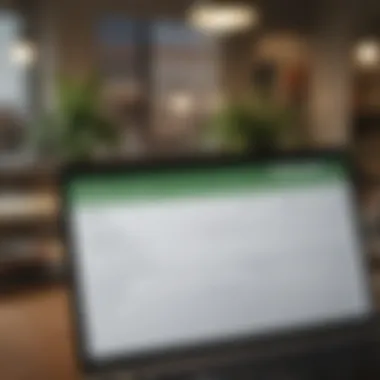

Intro
Navigating the landscape of tax preparation can feel like wandering through a maze. Luckily, QuickBooks Online has become a beacon for many individuals and businesses alike. This powerful accounting software not only simplifies financial tracking but also offers a myriad of features designed to streamline the tax preparation process.
Whether you're a seasoned accountant or a small business owner managing your finances solo, QuickBooks Online offers tools that enhance accuracy and efficiency. As you delve into this article, you’ll uncover the essential capabilities of QuickBooks Online, alongside expert tips and tricks to elevate your tax prep game.
From its intuitive interface to robust reporting tools, QuickBooks Online equips users with the means to tackle tax season without breaking a sweat. Let’s strip away the confusion and get to the nuts and bolts of what makes this platform a vital asset for tax preparation.
Understanding QuickBooks Online
QuickBooks Online stands out as a powerful tool in the realm of tax preparation. Developing a strong understanding of this software is crucial for individuals and businesses alike, as it streamlines financial management and enhances tax-related tasks. By digging into the ins and outs of QuickBooks Online, users gain an edge in both efficiency and accuracy during tax season. With its diverse functionalities, quick adaptation becomes essential, especially when facing the complexities of tax regulations.
Overview of QuickBooks Online
QuickBooks Online is more than just accounting software; it is a comprehensive solution for managing financial activities. Accessible from virtually anywhere, its cloud-based nature allows users to track expenses, invoices, and various transactions in real-time. This flexibility helps business owners stay on top of their accounting tasks without being tethered to a desk. Think of it as your digital ledger that you can carry in your pocket, ready to provide insights whenever needed.
Key Features Relevant to Tax Preparation
When it comes to tax preparation, a few standout features in QuickBooks Online truly shine, each designed to streamline processes and minimize the headache associated with crunching numbers. Let's take a closer look:
Automated Reporting
One of the most valuable aspects of Automated Reporting in QuickBooks Online is its potential for time savings. This feature simplifies the otherwise arduous task of gathering data and creating reports. Users can set custom reporting options that generate insights on demand or on a regular schedule. Notably, a significant characteristic of this feature is its ability to pull together different data points into one cohesive report.
The ability to automate the reporting process means that you can focus on interpreting the results rather than getting bogged down in the data collection phase. However, some users might find the initial setup time-consuming, as it requires delving into various settings to tailor reports to specific needs. In summary, the unique capability of Automated Reporting can vastly enhance productivity but does carry a slight learning curve.
Invoicing and Expense Tracking
Invoicing and Expense Tracking are two sides of the same coin in QuickBooks Online, providing an efficient means of monitoring cash flow. With a simple interface, users can send invoices, track payments, and categorize expenses easily. This characteristic makes it a go-to option for many small business owners and freelance workers looking to manage finances without hiring an accountant.
Additionally, the customizability of invoices stands out as a unique feature; users can add their branding elements and personalize messages to clients, which goes a long way in fostering professional relationships. On the downside, users without prior experience might find themselves rattling through advanced settings to fully utilize this feature. The benefits of Invoicing and Expense Tracking are clear, yet the learning curve can be daunting for someone not electronically inclined.
Tax Calculation Tools
Tax Calculation Tools represent yet another critical element of QuickBooks Online, ensuring that users do not overlook crucial data when it comes time to file. This feature integrates seamlessly with other financial data, automatically calculating tax obligations based on income and expenses processed through the platform. A prominent characteristic is the real-time updates that reflect changes in tax regulations, something that is often an area of concern for users unsure about compliance.
The convenience of having these calculations done for you not only simplifies the process but also minimizes errors that could result in penalties or missed deductions. Nevertheless, some users report occasional discrepancies, especially if transactions are improperly categorized. These unique capabilities help maintain precise tax calculations and facilitate a smoother filing process, but they do emphasize the need for vigilant record-keeping.
Setting Up for Tax Season
Setting up for tax season is like preparing for a marathon; it requires careful planning, the right gear, and a strategic approach. In the world of financial management, utilizing QuickBooks Online for tax prep not only simplifies the process but can be a game changer. A well-organized setup directly translates to efficient workflows and potentially reduces stress as the deadline approaches.
Key elements of setting up for tax season in QuickBooks Online involve initial account configuration, importing financial data, and defining your tax categories. By prioritizing these steps, users can ensure that they're not just ticking boxes but actually laying a solid foundation for accurate tax preparation. The benefits are multifold: accuracy in reports, time savings, and ultimately, peace of mind.
Initial Account Configuration
The initial account configuration in QuickBooks Online acts as the bedrock of your entire setup. This is where you lay out the framework for all financial activity throughout the year. It's crucial to ensure that your account settings align with your financial reporting needs. First, you want to select the appropriate company type, whether it’s a sole proprietorship, partnership, or corporation. This choice impacts how your reports are formatted and the specific tax obligations that apply.
Take the time to fill out the company profile accurately. It includes entering your federal employer identification number (EIN), business name, and contact details. This information isn’t just for storage; it pops up on financial reports and tax documents. You wouldn’t want your tax forms missing critical details because of an oversight during this stage. Each setting should be revisited at least once annually to ensure they reflect any changes in your business structure or financial direction.
Importing Financial Data
Once your account configuration is squared away, the next step involves importing financial data. Think of this as gathering all ingredients before cooking a feast. QuickBooks Online allows for seamless integration with various bank accounts and payment processors, meaning you can pull in data directly without tedious manual entry. Not only does this save time, but it also mitigates the risk of human error.
To import data effectively, ensure your bank feeds are set up and transactions are reconciled accurately. This means that every cent flowing in and out is accounted for. Once everything is imported, QuickBooks provides tools to categorize transactions. Regularly updating this information helps create a clearer picture of your financial landscape and prepares you for identifying tax deductions come filing time.
Defining Tax Categories
Defining tax categories is like creating a roadmap for your financial journey. When you establish clear tax categories in QuickBooks, you make it easier to sort your transactions accurately. This can be especially beneficial come tax season when the IRS expects specific categorizations for various expenses.
You might want to categorize income as either taxable or non-taxable while distinguishing between business expenses like supplies, travel, and marketing. It's essential to make sure that these categories align with IRS guidelines to prevent costly mistakes during audits. Once defined, these categories simplify reporting, allowing you to generate detailed reports to track deductible expenses quickly.
"In tax preparation, clarity is king. The more precise your categories, the more efficient your process will be."
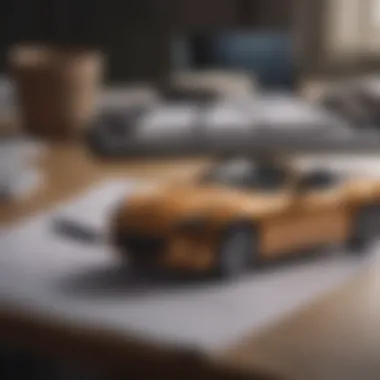

By investing time on the front end of your tax preparation, you’re setting the stage for less hassle later. Remember, a clear setup now can ease your stress during that final sprint to the tax deadline.
Daily Financial Management
Daily financial management entails a continual process of keeping track of income and expenditures to ensure that your fiscal practices align with your overall financial goals. When utilizing QuickBooks Online, it becomes pivotal to adopt a systematic approach to managing daily financial activities. Not only does this lead to accurate financial reporting come tax time, but it also enhances decision-making capabilities and increases overall financial awareness. Consistency in this area is like the oil in a well-running machine; it keeps everything functioning smoothly.
Tracking Income and Expenses Effectively
Tracking income and expenses is the bread and butter of daily financial oversight. QuickBooks Online offers robust tools that help you manage this process efficiently. You can categorize your transactions by client, project, or type of expense, which aids in generating precise and useful reports that reflect your financial state.
Here are some best practices to keep in mind while tracking your finances with QuickBooks:
- Be Consistent: Update your records daily. Treat your financial entries like brushing your teeth—skip a day, and it starts to pile up.
- Use Tags: Tagging transactions can simplify future searches. It’s quicker than finding a needle in a haystack.
- Review Regularly: Take time at regular intervals—weekly or monthly—to review your financial records. This minimizes surprises during tax season.
Benefits of Effective Tracking:
- Improved cash flow visibility grants insight into your financial health.
- Easier identification of spending patterns helps in future budgeting decisions.
- More accurate financial statements lead to sounder strategic planning.
Syncing Bank Transactions
Syncing your bank transactions with QuickBooks Online is one of the standout features that can greatly ease your financial management journey. This process allows for real-time updates, which mitigate the chances of discrepancies between your records and actual account balances. Essentially, you're building a bridge between your bank and your bookkeeping.
To make the most of this function, consider the following:
- Choose the Right Bank: Ensure that your bank is compatible with QuickBooks Online. Not all banks play nicely together.
- Schedule Regular Syncs: A daily sync is a smart move; it’s like doing a quick inventory check every day. You’ll always know where you stand.
- Reconcile Regularly: Take a few minutes each month to reconcile your bank transactions with your QuickBooks records. It’s better to catch errors early than to be shocked later.
"Automation is the key to hassle-free financial management. QuickBooks can simplify your daily tasks; don’t miss the opportunity."
In summary, efficient daily financial management through tracking income and expenses and syncing bank transactions sets the stage for effective tax preparation. By incorporating these practices, you are not just preparing for tax season; you’re nurturing your overall financial well-being.
Utilizing QuickBooks Reports
Using QuickBooks reports is pivotal for tax preparation, serving as the backbone of your financial review processes. It’s not just about crunching numbers; it's about turning raw data into valuable insights that can guide your financial decisions. By leveraging the robust reporting features of QuickBooks Online, taxpayers can streamline their preparation efforts, ensuring they capture every potential deduction and credit available to them.
Reports help you to visualize your financial standing, enabling you to identify trends and discrepancies that might go unnoticed when filtering through stacks of receipts. Apart from that, well-organized reports contribute to enhanced clarity when reviewing your records, ultimately saving time and reducing stress during tax season.
When you maintain an organized financial record with detailed reports, it's more than just avoiding mistakes. It's a strategic move that positions you favorably for a smoother tax filing experience, allowing for greater accuracy in your calculations and a clearer understanding of your financial health.
Generating Key Financial Reports
QuickBooks Online facilitates the generation of various key financial reports that are crucial for tax preparation. Some of the most important reports include:
- Profit and Loss Statement: This summarizes your revenues, costs, and expenses over a specific period, giving you a clear indication of profitability.
- Balance Sheet: This report offers a snapshot of your company’s assets, liabilities, and equity at a specific point in time, which can highlight financial health and stability.
- Cash Flow Statement: This shows how cash enters and leaves your business, helping you to plan for tax liabilities and manage your capital efficiently.
Generating these reports is straightforward. Within QuickBooks, you can navigate to the reporting section and choose from pre-set templates or customize your own. Be sure to set the appropriate date ranges, as this ensures you capture the fiscal year you’re intending to prepare for tax filing. Furthermore, reports can be exported into various formats, making it easier to share with tax professionals or save for your records.
Interpreting Reports for Tax Preparation
Interpreting your financial reports is just as crucial as generating them. A well-prepared report is only as good as the insights drawn from it. For tax purposes, understanding the numbers helps in a few key areas:
- Identifying Tax Deductions: By analyzing your Profit and Loss Statement, you can pinpoint deductible expenses, which can ultimately decrease your taxable income.
- Recognizing Patterns: The reports can reveal spending patterns that may be adjusted to optimize future tax outcomes. For instance, if you notice an uptick in business expenses during a particular season, you can plan for anticipated costs in the following years.
- Budget Planning: The historical data in your reports can be invaluable for budgeting. This foresight will assist not just in tax preparation but in overall financial planning.
It’s wise to treat your reports as living documents that require scrutiny. Regularly reviewing them ensures you’re consistently in tune with your financial standing, thus minimizing surprises when tax season rolls around.
"A thorough understanding of your financial reports is like having a roadmap - it guides every financial decision you make during tax season and beyond."
In summary, utilizing QuickBooks reports effectively can unlock crucial insights needed for an efficient tax preparation process. Emphasizing accurate report generation and informed interpretation transforms what might be a daunting task into an organized, insightful endeavor.
Exporting Tax Data
Exporting tax data is not just a task in the list of things to do when preparing for tax season. It serves as a valuable bridge between the financial information collected throughout the year and the actual submission to tax authorities. Understanding how to effectively export tax data from QuickBooks Online can save you time, minimize errors, and ensure you're utilizing the software to its fullest potential.
Preparing Data for Tax Filing
The step of preparing your data for tax filing is akin to laying the foundation for a sturdy building. Without solid groundwork, what you construct can easily crumble under pressure. When using QuickBooks Online, you should first ensure that your financial records are accurate and up to date. This involves double-checking your income, expenses, and any deductions you're eligible for.


To effectively prepare your data:
- Review All Transactions: Go over all financial entries. Look for discrepancies or omitted items.
- Categorize Income and Expenses: Customize categories in your QuickBooks Online account that reflect your business structure. Proper categorization is essential for accurate tax preparation.
- Generate Reports: Utilize the reporting features in QuickBooks to create reports like profit-loss statements and balance sheets. These documents provide a snapshot of your financial situation, which is crucial for tax filing.
By organizing your data methodically, you set yourself up for not just a smoother filing, but for maximizing deductions and minimizing liabilities.
Integrating with Tax Software
Integrating tax software with QuickBooks Online is critical for a seamless filing experience. When done right, it simplifies the process significantly, helping ensure that the data flows correctly from one system to another, reducing the likelihood of human error.
Compatibility Considerations
One major aspect of integrating with tax software is compatibility. This consideration ensures that the data exported from QuickBooks Online aligns neatly with the requirements of the tax software you intend to use. The key characteristic here is the ability to seamlessly transfer essential financial records without the need for extensive manual input.
The benefit of a good compatibility fit is that it fosters efficiency within your workflows.
However, if the compatibility is poor, users might encounter a range of issues—from data misalignments to outright failures to upload necessary documents. To circumvent these problems, check for:
- Known issues or limitations in the software you wish to integrate with.
- User reviews specifically discussing the integration between QuickBooks Online and your chosen tax software.
Ultimately, ensuring compatibility can save time and prevent headaches down the line.
Step-by-Step Integration Process
Setting up an integration is akin to assembling a puzzle; each piece needs to fit snugly for the whole picture to make sense. The process isn't particularly complicated, but it requires careful attention at each stage.
The key characteristic of any step-by-step integration process is its structured layout, allowing users to follow along easily without losing track of details. To integrate tax software with QuickBooks Online, you generally follow these steps:
- Select Your Tax Software: Choose a reputable tax software that is known for working with QuickBooks Online. Popular options include TurboTax and H&R Block.
- Access Your QuickBooks Online Account: Make sure to log into your account and navigate to the integrations section.
- Follow Instructions Provided by Your Tax Software: Each software will have specific prompts for integration. Follow these as closely as possible.
- Test the Integration: Once the integration is completed, run a test to ensure that data is flowing smoothly.
Advantages and Disadvantages
The unique feature of a step-by-step integration process is its ability to demystify the complex world of tax preparation software integrations. One significant advantage is that it allows users to quickly troubleshoot problems should they arise during the integration process. However, if instructions are not clear or if the software does not have a solid track record, this can lead to frustration for users.
In essence, exporting tax data correctly from QuickBooks Online is key to an efficient and accurate tax filing process. With the right preparation and integration strategies, you can minimize complications and perhaps even find a bit of ease in the often-daunting task of tax preparation.
Best Practices for Tax Preparation
Tax preparation can often feel like navigating through a dense fog. Each decision made can ripple through the financial landscape, impacting everything from compliance to overall business health. The significance of honing in on best practices in tax preparation is manifold. First and foremost, it enables users to leverage QuickBooks Online effectively, aligning its features with specific needs and challenges. By implementing solid practices, financial enthusiasts and individual investors can cultivate not only efficiency but also accuracy in their tax dealings.
Regular Maintenance of Financial Records
Keeping financial records up to date is akin to maintaining a well-oiled machine. Inconsistent or outdated records can throw a wrench into the works, causing delays and inaccuracies, which often leads to headaches during tax season. Regular maintenance helps facilitate smoother operations in several ways:
- Timely Updates: Regular entries ensure that transactions are recorded as they occur. This timely data collection means that at tax time, everything is in order and ready to go.
- Error Minimization: The more frequently records are maintained, the less room there is for errors to creep in unnoticed. With regular checks, anomalies can be caught early before they become major problems.
- Clear Financial Picture: It provides a clear view of expenditures and income, keeping users aware of their financial standing. This continuous monitor helps in making informed financial decisions throughout the year.
To maintain these records effectively, it’s essential to establish a routine. This could mean setting aside dedicated time each week to review and update records, ensuring that no transaction slips through the cracks. Consider leveraging QuickBooks Online's built-in features for reminders or automated notifications to keep you on track.
Leveraging Automation for Efficiency
Automation in QuickBooks Online represents a tidal change in the realm of tax preparation. Embracing this shift can lead to unprecedented efficiency gains. Automated features not only save time but also enhance accuracy, making tax prep much less cumbersome. Here are several ways automation can be advantageous:
- Automatic Transaction Updates: Syncing bank accounts and credit cards allows for automatic importing of transactions. This reduces the manual effort significantly while also decreasing the likelihood of human error.
- Recurring Transactions: If certain expenses are repetitive, automating these entries can free up time for more critical financial analysis. Setting reminders for recurring invoices or bills prevents payment delays and maintains good vendor relationships.
- Report Generation: QuickBooks can be programmed to generate reports automatically on predefined schedules. This means that users can receive essential financial insights regularly without having to lift a finger.
"Automation in tax preparation isn't just a convenience; it's a strategic move that streamlines processes and ensures compliance, thus allowing users to focus on growing their financial portfolio."
Common Challenges and Solutions
Navigating through the complexities of tax season is no small feat, especially when you are relying on tools like QuickBooks Online. Understanding common challenges faced by users and knowing how to resolve them can make a world of difference in fostering a smoother tax preparation experience. By addressing these hurdles, business owners and financial enthusiasts can streamline their operations, ensuring accuracy and efficiency in their finances.
Identifying and Resolving Common Issues
Every journey has its bumps, and the road to efficient tax preparation with QuickBooks Online is no different. Users often face issues ranging from data inaccuracies to difficulties in report generation.
- Data Discrepancies: It's vital to ensure that the data recorded in QuickBooks matches all relevant bank and financial statements. A mismatch can lead to incorrect tax filings.
- Software Glitches: As with any technology, QuickBooks Online can run into bugs or operational failures. This might hamper tasks crucial to tax preparation, such as generating reports or syncing bank transactions.
- User Error: Sometimes the biggest issues arise from simple mistakes, like entering information in the wrong fields. Regularly reviewing entries can help catch these errors before they snowball.
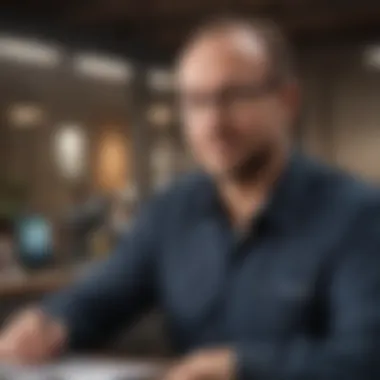

To tackle these problems, consider creating a checklist before the tax season kicks in. This list could include verifying data accuracy, keeping software updated, and scheduling periodic reviews. The more you prepare, the less you panic when it’s time to file.
Exploring Support Resources
When challenges arise, knowing where to turn for help is instrumental. QuickBooks Online provides various support resources that users can tap into, ensuring they are not left stranded in a sea of confusion.
Community Forums
Community forums are an invaluable aspect of the QuickBooks Online experience. They serve as platforms where users can share their experiences, ask questions, and offer solutions.
- Key characteristic: A collaborative spirit defines community forums. Users from diverse backgrounds come together, sharing insights.
- Why it’s beneficial: This crowd-sourced knowledge can be a lifesaver for those unfamiliar with certain features of QuickBooks. Someone might have faced the same issue you are currently grappling with and can provide a tried-and-true solution.
- Unique advantage: The forums feature discussions that often include tips and tricks not found in official documentation. However, relying solely on user-generated content can sometimes lead to misinformation.
Professional Assistance
For those who prefer a more tailored approach, professional assistance is always a viable route. Whether you are dealing with complex tax situations or just need guidance on how to handle specific reports, professionals can step in with their expertise.
- Key characteristic: Professional assistance offers a level of personalized service that can often lead to a deeper understanding of both QuickBooks and tax regulations.
- Why it’s a beneficial choice: Consulting with an accountant or a tax professional familiar with QuickBooks can help clarify grey areas, ensuring your finances align with legal mandates.
- Unique feature: Professionals not only provide immediate answers but can also help set up best practices for future tax seasons.That said, hiring a professional can entail additional costs, making it critical to weigh whether this investment aligns with your financial goals.
In wrapping up this exploration into common challenges and their solutions, it’s clear that while the path can be challenging, there are numerous resources available to empower users with the information needed to emerge successfully during tax season.
Comparative Analysis with Traditional Methods
Evaluating QuickBooks Online in the context of traditional tax preparation methods is essential for understanding its transformative power in financial management. This comparison sheds light on how modern software surpasses older, manual systems in efficiency, accuracy, and adaptability. Traditional methods often involve labor-intensive processes like extensive paperwork and manual data entry, leaving room for human error. QuickBooks Online emerges as a viable alternative that simplifies numerous aspects of tax preparation, ultimately making it a smarter choice for small business owners and individual investors alike.
Strengths of QuickBooks Online
When discussing the strengths of QuickBooks Online, it’s clear that its user-friendly interface sets the stage for its popularity among various user groups. One standout feature is the cloud-based access, allowing users to manage their tax-related tasks from virtually anywhere. Imagine pulling up your financial data on a cozy Friday evening while sipping on your favorite brewed coffee—effortlessly checking your profits and deductions without the drudgery of paperwork.
Key strengths include:
- Automated Data Entry: QuickBooks significantly reduces the time spent inputting figures manually, which minimizes errors. The Smart Reconciliation feature automatically matches transactions, streamlining your financial workflow.
- Comprehensive Reporting Tools: With a variety of reports at users’ fingertips, such as profit and loss statements or balance sheets, users can quickly assess their financial situation and prepare for tax filing effectively.
- Integration Capability: The ability to integrate with other software products, like TurboTax, enhances the overall utility of QuickBooks Online. Users can transition their data seamlessly for tax submission.
Limitations to Consider
While QuickBooks Online boasts numerous benefits, it’s not without its limitations. For instance, users may encounter slight delays when system updates occur or during heavy usage times. These hiccups can affect real-time access to financial data, which is crucial during tax season.
A further limitation is the subscription model, which can add up over time, especially for smaller businesses with tighter budgets. While it provides robust tools, the recurring costs may become a sticking point for some users.
Considerations include:
- Steep Learning Curve for New Users: Transitioning to QuickBooks Online can be daunting for those accustomed to traditional methods, requiring time and effort to fully understand its features.
- Limited Customization Options: While QuickBooks offers a range of templates and formats, some users may find it lacks the depth of customization available through traditional spreadsheet methods.
Understanding both the strengths and limitations of QuickBooks Online reveals the landscape of modern tax preparation tools and offers insight into making informed decisions during tax season.
Ultimately, weighing these factors can assist users in determining whether QuickBooks Online aligns with their specific needs, paving the way for a more efficient and streamlined tax preparation process.
Future Trends in Tax Preparation Software
As we stand on the precipice of notable innovation, the landscape of tax preparation software, particularly QuickBooks Online, is anticipated to undergo a transformation. Understanding these future trends is paramount for users, as they offer insights into how tax preparation might evolve, ultimately enhancing efficiency and accuracy. With the advent of emerging technologies, anticipated regulatory changes, and the need for adaptation, being proactive is the name of the game.
Emerging Technologies
The future will be significantly shaped by cutting-edge technologies such as artificial intelligence, machine learning, and blockchain. These tools are not merely passing fads; they are set to redefine the very mechanisms of tax preparation.
- Artificial Intelligence (AI): QuickBooks Online is already leveraging AI for data interpretation and error detection. This capability is expected to grow. AI can sift through vast amounts of financial data quickly, allowing for real-time anomaly detection. This could minimize errors that can cost taxpayers dearly.
- Machine Learning: As QuickBooks adapts to user behavior, it will become smarter in terms of predicting user needs. Imagine a software that automatically categorizes transactions based on learning from past behavior.
- Blockchain: For tax preparation, blockchain offers a new level of security and transparency in transactions. This technology can create immutable records of transactions, which could be particularly useful in audit situations or for substantiating claims.
Incorporating these technologies not only enhances accuracy but also reduces the burden on users, letting them focus on strategic financial decisions rather than mundane tasks.
Expected Changes to Tax Regulations
The nature of tax regulations is inherently dynamic, influenced by economic trends, political climate, and emerging financial practices. As these changes unfold, QuickBooks Online users must stay vigilant.
- Focus on Digital Income: With the rise of gig economy jobs, regulatory bodies are increasingly focusing on digital income taxation. This means tax preparation software will need to adjust to accommodate how freelancers and gig workers report earnings.
- Targeting Cryptocurrency: As cryptocurrency transactions become more mainstream, the regulatory framework around them is tightening. Tax software must evolve to ensure accurate reporting of these transactions to help users comply with evolving tax laws.
- Increased Reporting Requirements: Users might see stricter guidelines requiring detailed reporting of various financial activities. Adapting to these regulations will mean that QuickBooks will need to continually enhance its reporting features to ensure users can comply effortlessly.
Preparing for Adaptation
For individuals and businesses alike, preparation is key. Embracing the upcoming transformations in tax preparation will be crucial for success.
- Continuous Learning: Taxpayers should commit to ongoing education regarding new tax laws and software capabilities. This includes staying updated on QuickBooks Online developments and how it integrates new features.
- Investing in Training: Companies might want to invest in training for staff to fully utilize emerging tech within QuickBooks. Understanding the software's capabilities will streamline tax prep processes.
- Flexibility and Responsiveness: Being flexible in financial planning and preparation can be a real asset. Adapting practices will allow users to manage changes in tax laws and software features efficiently.
"Adapting to the tides of change in tax prep isn’t just an option; it’s a necessity for staying afloat in a fast-moving financial world."







