Mastering Monthly Expenses Tracking with Excel
Intro
Managing monthly expenses can feel like navigating a labyrinth without a map. In today's fast-paced world, tracking where your money goes is essential for maintaining financial health. Excel emerges as an invaluable ally in this endeavor. With its robust functionalities, Excel not only offers a platform to log expenses but also provides advanced tools for analysis, making it easier to identify spending patterns and areas for improvement.
This guide aims to show you how to harness the full potential of Excel for tracking your monthly expenses. Whether you're a seasoned financial enthusiast or someone just starting on the path to better budgeting, the insights shared here will help sharpen your skills. By the end, you’ll have a comprehensive understanding of how to organize, analyze, and visualize your financial data.
Understanding Monthly Expenses Tracking
Tracking monthly expenses serves as the backbone of sound financial management. It’s not just about jotting down numbers; it’s about understanding where your money flows each month and gaining insights into your spending habits. This practice enables individuals to identify patterns, prioritize needs over wants, and make informed decisions that ultimately lead to greater financial health.
Defining Monthly Expenses
Monthly expenses encompass a variety of outflows that individuals encounter regularly, including essentials like rent, utilities, groceries, and transportation. However, it doesn't stop there. It also includes discretionary spending such as dining out, hobbies, or subscription services. Defining monthly expenses isn't just about assigning labels; it also involves categorizing these into fixed and variable expenses. Fixed expenses are those that don't fluctuate much, like mortgage payments, while variable expenses can change from month to month, such as grocery bills.
Understanding these nuances transforms the abstract notion of expenses into concrete numbers that can be tracked and analyzed. One may define their expenses with careful attention to detail; for example:
- Housing Costs: Rent or mortgage payments
- Utilities: Electricity, water, internet
- Groceries: Monthly food expenses
- Discretionary Spending: Entertainment, hobbies
By defining these various branches of monthly expenses, one can begin to grasp the full picture of their financial landscape.
Importance of Tracking Expenses
Tracking expenses plays a pivotal role in financial literacy and empowerment. Without this insight, it’s all too easy to overspend, live paycheck to paycheck, or, worse, accumulate debt. When individuals track their expenses diligently, they can:
- Identify Triggers: Understand what prompts excessive spending.
- Find Savings Opportunities: Spot areas where they might cut back.
- Establish Financial Goals: Set achievable goals based on their spending habits.
- Enhance Budgeting Skills: Strengthen their overall budget management through continuous adjustments.
Incorporating the practice of expense tracking also fosters a sense of accountability. When you see a set amount tied to dining out or online shopping, it hits differently than if it remains a vague thought. Such awareness is the first step towards making better choices. Tracking reinforces discipline and provides a reality check that keeps spending in check.
"Knowing where your money goes is the key to unlocking financial stability."
Embedding this tracking habit using tools like Excel can be particularly effective. With Excel’s formulas and visualization options, financial enthusiasts can transform the painstaking task of tracking into an insightful road map to wealth.
In summary, the foundation of understanding monthly expenses tracking lies in defining what constitutes an expense and recognizing its significance. It's about painting a clear picture of your financial life, thereby enabling smarter, more informed choices.
Why Use Excel for Tracking
Excel has become a staple for many looking to manage their financial life more effectively. But it’s not without reason that people flock to this software when it comes to tracking monthly expenses. Using Excel provides numerous advantages over traditional methods or other basic applications. By diving into its specific aspects, we can better appreciate why it’s such a go-to tool for financial enthusiasts.
Flexibility in Customization
One of the hallmark features of Excel is its flexibility. When you start using it for expense tracking, the power to customize your spreadsheet is like having a blank canvas. You can set it up exactly how you want.
Want to add different categories for your expenses? Easy. Need to adjust for varying currencies or formats? No problem. Each user can create a layout that makes sense for their own financial habits. Here’s a quick idea:
- Personal Categories: Groceries, Rent, Entertainment.
- Savings Goals: Travel, Emergency Fund, New Car.
This sort of personalization leads to a better understanding of your spending behavior. Sometimes, people forget to categorize expenses properly, resulting in a muddled view of their financial health. With Excel, that can be avoided completely. Unlike rigid templates, you can mold your tracker to reflect your reality in minute detail.
Advanced Calculation Capabilities
Another compelling aspect of using Excel for tracking expenses lies in its robust calculation capabilities. Excel doesn’t merely keep track of expenses; it can also function as a calculator with sophisticated formulas. If one reflects on the basic arithmetic, it’s just the tip of the iceberg.
Here's what you can do with it:
- Total Expenses Calculation: By using the formula, you could effortlessly calculate your total spendings over a month.
- Average Monthly Expenses: A simple formula can reveal how much you're spending on average. This is crucial in understanding your financial patterns.
- Budget Alerts: Implementing conditional formatting can alert you when expenses exceed a budget threshold, turning you into a more disciplined spender.
These advanced calculations ensure you not only see what you’re spending but understand the why behind your financial choices. In short, Excel takes some of the labor out of budgeting and keeps you informed.
Data Visualization Features
It’s one thing to tally up expenses; it’s another to visualize them. Excel’s data visualization features enable you to see your spending patterns at a glance. Instead of staring at a wall of numbers, pie charts and bar graphs can translate this information into something readily digestible.
You can create visual representations of your data through:
- Charts: Use pie charts for category distribution, bar graphs for month-to-month comparisons, and line graphs to observe trends over time. All these features make numbers conform to your understanding.
- Conditional Formatting: Highlighting cells based on spending amounts can draw attention to overspending or important expenses.
Adapting visual elements helps you comprehend complexities that simple numbers might obscure. This feature is especially beneficial for visual learners or individuals who require a holistic overview of their financial landscape.
"In the world of finance, numbers can speak volumes, but without proper visualization, it can feel like they’re mumbling in a foreign language."
In summary, the reason for tapping into Excel for expense tracking extends well beyond basic financial recording; it paves the way for customized, calculated, and visually engaging management of your financial habits.
Setting Up Your Tracker
Setting up your tracker is a crucial step in mastering financial documentation. While it may seem like a tedious task, establishing a solid framework for tracking your expenses can save you time and frustration down the road. A well-organized expense tracker enables you to view your spending patterns clearly, allowing you to make informed financial decisions. Not only does it simplify the tracking process, but it also enhances your ability to identify areas where you might want to cut back or invest more wisely.
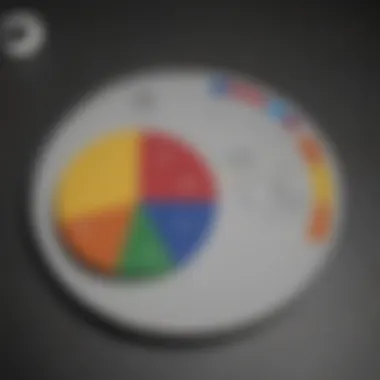

Choosing the Right Template
When it comes to selecting a template for your monthly expenses tracker in Excel, you have options aplenty. The right template can set the tone for your tracking journey, so it pays off to choose wisely. You can either create a template from scratch or download one that suits your needs from various online sources.
Here are a couple of factors to consider:
- Functionality: Does the template you’re considering have built-in calculations? This will save you effort and reduce the chances for error.
- Customization: Look for templates that allow you to modify categories, colors, and formatting. Customization features help tailor the tracker to your preferences.
- Visual Appeal: A well-organized and aesthetically pleasing template can motivate you to keep using it. Choose a look that feels good to you.
You might find that using resources like reddit.com for template recommendations can be handy. Several communities share reviews and suggestions that can guide your selection process.
Creating Categories for Expenses
After you’ve chosen your template, the next step is creating effective categories. Expenses come in all shapes and sizes, so categorizing them logically helps in analyzing your spending patterns. Here’s how to go about it:
- Essential Categories: Start with broad categories like Housing, Food, Transportation, Entertainment, and Health. These will cover most of your monthly expenses.
- Subcategories: Dig a bit deeper by creating subcategories under each broad category. For example:
- Periodic Review: It’s wise to regularly review your categories. As your financial situation changes, so may your spending habits. Adjusting your categories can help clearly understand your financial landscape.
- Under Food, you might have Groceries, Dining Out, and Snacks.
- Under Transportation, consider having Gas, Public Transit, and Repairs.
A well-structured category system allows you to see where your money flows, making it easier to identify unnecessary expenditures or potential savings. Remember, clarity is key. The more refined your categories, the better you'll be at tweaking your spending habits.
Effective expense categorization can lead to significant insights into your financial routine, unveiling areas for potential improvement.
In summary, setting up a monthly expense tracker involves thoughtful choices about templates and expenditure categories. This foundational setup encourages both an organized approach to tracking and insights into your financial health.
Essential Components of an Expense Tracker
When it comes to keeping an eye on your personal finances, an expense tracker in Excel isn’t just a neat, little gadget — it's an essential tool. Without its fundamental components, it's like trying to assemble a puzzle with half the pieces missing. Let's break down the key elements that every effective expense tracker should include and why they matter significantly to anyone serious about managing their money.
Date of Transaction
The date of transaction is arguably the backbone of your expense tracker. Knowing when you made a purchase isn’t just a timestamp; it also helps you identify spending patterns over time. By logging the date, you can review your expenses seasonally or monthly, understanding if there are periods where you overspend.
A simple tip is to arrange your expenses chronologically. This makes it easier when you go back to see if a particular time of year is costing you more. Plus, it might just hit home that those caffeine runs on weekday mornings can really add up. Marking the date can be done easily in Excel, using a date format that suits you best, like MM/DD/YYYY or DD/MM/YYYY.
Description of Expense
Next up is the description of expense. This is your chance to paint a picture of where your money is going. Simply putting down "grocery" isn’t enough. Add specifics like "Walmart groceries" or "Whole Foods dinner ingredients." This just provides clarity and helps in pinpointing your spending habits.
Descriptions can highlight the story behind the expense. For instance, if you see "monthly subscription to Spotify," it reminds you of the entertainment value you’re getting. Maybe it's a wake-up call about how often you use it versus its cost. This more granular detailing can lead to crucial conversations about cutting unnecessary expenses.
Amount Spent
The amount spent is straightforward but vital. This component isn’t just a number; it serves as a wake-up call. Seeing that figure next to each description can stir realizations about lifestyle choices. Did that new jacket you bought make your life significantly better? Only the numbers can answer that.
Using Excel, you can easily total amounts spent by category or month. Create formulas to display totals automatically so you won’t have to perform any mental gymnastics. It's an eye-opener when you realize how the costs of your daily coffee runs can spiral into substantial yearly expenses.
Payment Method
Lastly, we have the payment method. This component might seem like an afterthought, but it's more important than you might think. Knowing whether you paid with cash, debit, or credit card can impact your understanding of your financial health. Do you notice a trend in using credit cards more often? It could be enlightening regarding how it affects your overall budget.
Tracking which payment method you use can also help in managing your credit utilization ratio, which is vital if you're aiming for better credit scores. Being cognizant of these expenditures nonchalantly builds financial awareness. Just like that, keeping tabs on whether you’re swiping your card too much versus cash can encourage better spending habits.
"Ultimately, mastering your income habits starts with understanding where every dime goes."
Utilizing Formulas for Efficiency
When it comes to managing your monthly expenses effectively, utilizing formulas in Excel transforms the task from mundane data entry into a systematic process that drives insightful decision-making. Excel's formula capabilities streamline calculations, enabling you to focus on your spending habits rather than grappling with the arithmetic. Leveraging formulas not only minimizes the chances for errors but also enhances your overall productivity, as you can spend more time analyzing your financial situation and less time calculating figures manually.
Basic Addition and Subtraction
At the heart of any expense tracker are the basic operations like addition and subtraction. These are your bread and butter. For instance, when you want to see how much you've spent over the month, a simple formula like allows you to add up the amounts from various entries effortlessly. This process is incredibly straightforward. Just select the range of cells that contain your expense amounts, and with a couple of keystrokes, you can pull together a total that represents your overall spending.
On the flip side, subtraction can help you determine how much money remains after your expenses. By setting up a formula like , you can get a clear picture of your financial standing at any given moment. This real-time insight into your financial health is essential.
Calculating Averages
Understanding averages in your spending can also give you valuable insights. Knowing how much you typically spend on categories like groceries, entertainment, or utilities helps in crafting a realistic budget. With the formula , determining the mean of your monthly expenses becomes quite effortless.
For example, if you want to analyze your week-to-week spending on groceries, you can select the relevant cells, and by inserting the formula, you get a clear average for your food costs. This understanding guides more intentional spending during the upcoming weeks.
Using Conditional Formulas
Conditional formulas can add a layer of complexity, but they are instrumental in driving further insights within your expense tracker. Utilizing formulas like lets you create conditions that automatically generate values based on specific criteria. For example, if you want to highlight months where your spending exceeds your budget, you could structure a formula like .
The power of conditional formatting in tandem with these formulas means you can visually see and react to your spending habits. Imagine how much easier it becomes to maintain control over your finances when you can glance at your sheet and spot potential issues at a moment’s notice.
By incorporating formulas into your expense tracker, you not only enhance your tracking capabilities but also empower yourself to make informed financial decisions based on hard data.
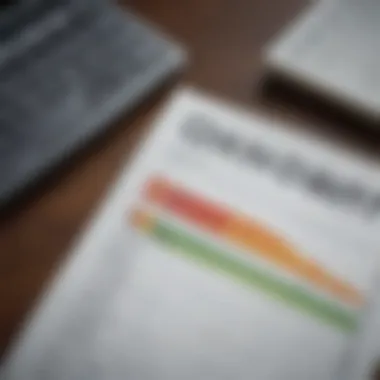

In summary, utilizing formulas in Excel is vital for efficiency in tracking monthly expenses. Basic operations provide the solid foundation for understanding your spending, while averages help you spot trends. Conditional formulas elevate your tracking capabilities by allowing you to react proactively to your financial health.
Regular Maintenance of Your Tracker
Maintaining a monthly expenses tracker is not just a task; it’s like tending to a garden. The initial setup is crucial, but without regular upkeep, the tracker can quickly become overgrown with inaccuracies and irrelevant data. In the world of personal finance, particularly when using tools like Excel, regular maintenance ensures that your financial picture remains clear and actionable.
Effective tracking is all about consistency and reflection. Consider this aspect: when you update your tracker consistently, you create a flow of information that can lead to more informed decisions. This process allows you to notice trends and shifts in your spending habits, making it easier to adjust as necessary. It’s like keeping a finger on the pulse of your finances; if you let it slip, you might miss crucial indicators that could lead to financial strain.
Updating Data Consistently
Consistency can feel like a chore at times. However, updating your expenses regularly—ideally daily or weekly—can lead to several benefits:
- Accuracy: The further you let the data accumulate without updating, the more likely you are to forget crucial transactions. Small amounts can add up, and missing even a single transaction can skew your entire financial analysis.
- Timely Insights: Regularly inputting data means that your insights are timely. If you wait until the end of the month to assess your spending, you might miss the opportunity to change course on unnecessary expenses.
- Habit Formation: Updating your tracker regularly helps build a habit. Over time, it becomes second nature, much like brushing your teeth before bed.
To make the updating process smoother, consider setting aside a specific time each week for this task. You could even create a reminder on your phone or calendar to ensure that it doesn’t fall through the cracks.
Reviewing Monthly Spending Patterns
Reviewing your expenses shouldn't just be a routine check-up; it should be a deep dive into your financial health. This involves not only looking at the numbers but also analyzing what they mean for your future spending habits.
When you take the time to review your monthly spending, ask yourself the following:
- What are my biggest expense categories? Identifying where your money is primarily going can help spot wasteful spending. Perhaps you’ll find that takeout is a bigger expense than you realized.
- Are there any patterns in my spending? For instance, do you notice spikes in certain areas during specific months? Understanding these patterns can help you plan better for upcoming months.
- Have my priorities changed? Regular reviews allow you to assess if your spending aligns with your current goals. If health has become more of a priority, you might decide to allocate more funds to wellness activities.
With these reflections, you turn mere data into actionable insights, steering your finances with purpose rather than drift.
"Understanding where your money goes is the first step towards managing it effectively."
In essence, the regular maintenance of your tracker isn’t just about keeping data in check; it’s about fostering a relationship with your finances. When you understand your patterns and stay consistent with updates, you pave the way for greater control over your financial destiny.
Analyzing Your Financial Health
Understanding your finances is like having a map in an uncharted territory. Analyzing your financial health involves dissecting your spending habits, uncovering patterns, and assessing where you stand financially—making it crucial to your overall money management strategy.
Identifying Areas for Improvement
When you sift through your expenses, you may find certain areas that need some TLC. Without this analysis, you might be overlooking crucial insights about your spending. For instance, a habit of dining out frequently can add up quicker than you think. So, digging into those numbers might reveal that you’re spending too much on meals outside your home and not enough on other priorities, such as savings or debt repayment.
Here are several steps to help identify areas for improvement:
- Review Historical Data: Examine your expenses over several months. Highlight categories with recurring expenditures.
- Prioritize Needs vs. Wants: Determine which categories are essential versus indulgent.
- Spot Trends: Look for spending spikes or patterns that might indicate unnecessary habits. For example, do you notice a yearly surge in shopping around holidays?
Once you pinpoint these areas, you can start to formulate a plan. Focus on making small adjustments that accumulate to significant changes over time. Reallocating just a fraction of your spending can create more breathing room in your budget.
Setting Budget Goals
Once you've identified those areas that need fine-tuning, the next step is to establish budget goals. A well-thought-out budgeting approach acts as a financial compass, guiding your spending choices effectively.
Here’s how to set effective budget goals:
- Be Specific: Instead of a vague goal like "I want to save more," specify the amount you want to save each month.
- Incorporate Realism: Consider your actual income and necessary expenses when setting your goal. It wouldn’t make sense to aim for a sky-high savings benchmark if it stretches your budget too thin.
- Set Timeframes: Having a timeline creates urgency. Whether it’s a monthly, quarterly, or yearly goal, breaking it down makes it more manageable.
- Monitor Progress: Regularly check in on your goals. This could mean reviewing your tracker weekly or monthly, so you can make adjustments if you find yourself veering off course.
"Setting a budget goal is not merely a number; it’s a commitment to your financial future."
By actively analyzing your financial health and setting precise budget goals, you take charge of your finances and pave the way for a more stable economic future.
Advanced Features in Excel for Expense Tracking
Delving into more advanced features of Excel can significantly elevate your expense tracking game. Mastering these tools not only enhances clarity but also provides a more nuanced understanding of your financial landscape. As you get comfortable with the basics, transitioning to these advanced functionalities becomes critical for efficiency and precision.
Creating Pivot Tables
Pivot tables are like magic when it comes to summarizing large datasets. They allow you to reconfigure and dissect your information from various angles without altering the original data. For example, if you've got a long list of expenses, a pivot table can help you sift through those entries by category, date, or even by the payment method.
The beauty of pivot tables is how they condense data. Imagine having a heap of bills — utilities, groceries, entertainment — tossed into one spreadsheet. Instead of leafing through each entry, a pivot table can summarize them into a neat overview. You can quickly see how much you spent on groceries versus entertainment in a given month, helping you identify spending trends and make informed adjustments.
To create a pivot table, you typically highlight your data range, head to the Insert tab, and click on Pivot Table. From there, you can drag fields to the designated areas to generate different views. It's worth noting that getting comfortable with pivot tables might require a bit of practice.
"Pivot tables put the power of analysis right at your fingertips."
Using Charts for Visual Representation
Visuals pack a punch when it comes to understanding financial data. Creating charts in Excel can help tell your spending story at a glance. A bar chart outlining expenditures by category can reveal patterns that might fly under the radar when glancing at raw numbers.
For instance, you might spot that dining out takes a bigger chunk of your budget than anticipated. The striking colors and shapes can make these insights loigcally clearer. There are various chart options in Excel — from pie charts displaying the proportion of each expense type to line charts tracking your spending habits over time.
To get started, select your data and navigate to the Insert tab. Choose your preferred chart style. Fine-tuning is also a breeze, so you can tweak titles, axes, and colors to suit your preference. Additionally, charts can easily be updated as new data fills your tracker, keeping your visual representation current and relevant.
In both cases, these advanced features serve more than just aesthetic purposes; they encapsulate valuable analyis that can lead to smart financial decisions. By using pivot tables and charts, you're equipping yourself with insight into ways to optimize your spending.
In summary, integrating advanced features of Excel into your expense tracking can streamline your process and enrich your financial understanding. Whether it’s using pivot tables to summarize data or employing charts for visual representations, these tools transform mere numbers into actionable insights.
Common Mistakes to Avoid
When it comes to tracking monthly expenses in Excel, a few missteps can turn a potentially powerful budgeting tool into a mere exercise in futility. Understanding these common mistakes is crucial for anyone aiming to achieve financial awareness and control. Here, we delve into two prominent pitfalls: failing to categorize expenses appropriately and overlooking the significance of recurring expenses.
Neglecting to Categorize Expenses
A cardinal error in any expense tracking endeavor is neglecting to categorize your expenses. Think of categories as the backbone of your financial understanding. If you toss all expenses into one bucket, you’re left sifting through a chaotic mass of numbers that provide little insight into your spending habits.
Well-defined categories reveal the bigger picture. They help you see where your money is actually going—be it groceries, entertainment, bills, or unexpected costs. By brushing these details under the rug, you may end up overspending in certain areas or miss out on opportunities to cut costs. For example, if you lump all dining expenses together, you won't discern whether you’re overspending at restaurants versus cooking at home.
To set effective categories:
- Analyze past spending patterns. This can be gleaned from bank statements or previous months' expenses.
- Use intuitive names. Avoid technical terms that might confuse you later; keep it simple!
- Stay consistent. Make sure that every entry for a category follows the same naming conventions.
By diligently categorizing expenses, you can track which areas need tightening up.
Ignoring Recurring Expenses
Another common slip is turning a blind eye to recurring expenses. Rent, subscriptions, and utility bills tend to drift into the background until they make a surprise appearance in your bank account statements. This oversight can lead to unexpected budget shocks, derailing your financial goals.
Recurring expenses have a sneaky habit of becoming “normal” in our minds. Because these payments happen regularly, you might not even think to account for them when planning your monthly budget. The result? You may find yourself unprepared as balances dwindle. A hasty glance at a bank statement could show you that suddenly, you are short on cash simply due to inevitable charges.
To prevent this mistake:
- List all recurring charges. Make this a part of your initial budgeting process.
- Track due dates and amounts, including changes in service fees or renewals—it’s not unusual for these to change
- Build a buffer into your budget to accommodate fluctuations caused by these expenses each month.
By ensuring you understand and plan for recurring costs, you're setting yourself up for a far smoother financial journey.
The significance of categorizing and acknowledging all expenses cannot be overstated. Neglecting them can stall your progress, while tracking them assiduously lays the groundwork for informed financial decisions.
Maximizing Your Excel Skills
When it comes to managing finances, mastering the tools at your disposal can make a world of difference. Excel is not just a spreadsheet program; it's a powerful ally in your budgeting and expense-tracking journey. Maximizing your skills in this software can yield greater insights into your financial habits, enabling you to make savvy decisions about your money.
Through learning advanced features and enhancing your Excel proficiency, you can automate calculations, create visual aids, and uncover trends that would otherwise remain hidden. Whether you're a novice or have a bit of experience, there are always ways to elevate your understanding. This section will delve into two main components: online resources for learning and integrating additional tools that can enhance your expense tracking process.
Online Resources for Learning
The realm of Excel is rich with resources that cater to all levels of expertise. Here are some of the best places to enhance your learning:
- YouTube offers countless videos ranging from beginner tutorials to advanced techniques, allowing you to see practical examples in real-time.
- Coursera and Udemy provide structured courses, often led by industry professionals, covering everything from basic functions to sophisticated data analysis skills.
- Microsoft's own training portal is an invaluable resource. They offer comprehensive guides, videos, and even worksheets to practice on.
- Reddit communities like r/excel are great for asking real-world questions and engaging with fellow learners who share tips and tricks.
- Blogs and websites dedicated to Excel can provide unique insights, formulas, and case studies that can inspire new ways to utilize Excel for tracking expenses.
Utilizing these resources not only sharpens your skills but also keeps you updated on functionalities that can optimize your tracker.
Integrating Additional Tools
While Excel is robust on its own, it can be even more effective when paired with other tools. Here are some ideas for integrating additional software or methodologies to streamline your tracking:
- Financial management apps such as Mint or YNAB (You Need A Budget) can feed data directly into your Excel sheets via CSV exports, saving you time and effort.
- Google Sheets offers a cloud-based alternative for when you need to collaborate with others or access your data from anywhere. You can create a dynamic link between Google Sheets and Excel to synchronize your data seamlessly.
- Automation tools like Zapier can connect Excel with various web services, automating data import or export processes. For instance, setting up a Zap to automatically import transaction data from your bank into Excel can cut down your data entry time significantly.
- Add-ins for Excel, such as Power Query, enhance data manipulation and reporting capabilities. You can easily transform and cleanse your data, allowing for more accurate analysis.
Integrating these tools will not only streamline your tracking efforts but will also provide you with a more holistic view of your financial standing.
Remember, the goal is not just to track expenses but to understand and manage your financial health effectively. The right skills can empower you to make informed decisions and set achievable goals.
By taking advantage of these educational resources and additional tools, you can unlock the true potential of Excel in managing your monthly expenses.
Finale
Wrapping up our exploration on tracking monthly expenses in Excel, it’s clear that being diligent about how we manage our finances can lead to smarter decisions. This conclusion serves as a roadmap for what has been covered and emphasizes the need for purposeful financial tracking.
Summary of Key Points
In the journey through this guide, several essential themes have emerged:
- Understanding Monthly Expenses: Recognizing what constitutes monthly expenses and why it’s crucial to keep tabs on them.
- Using Excel: Emphasized the advantages Excel provides, from customization to advanced calculations that cater specifically to individual needs.
- Setting Up Your Tracker: Discussions about choosing templates and categorizing expenses gave practical steps for establishing a solid foundation in tracking.
- Utilization of Formulas: Highlighted how formulas can streamline operations and provide insights that manual methods cannot.
- Analyzing Financial Health: Creating awareness around spending habits can aid users in adjusting behavior to optimize their budget.
- Advanced Features: Pivot tables and visualization tools were seen to enhance understanding of expense trends.
- Mistakes to Avoid: Stressing the importance of diligence in categorization and tracking habitual expenses to prevent financial slip-ups.
- Ongoing Learning: Encouraged engagement with resources to continuously improve Excel skills which complement tracking.
With these points fresh in mind, it is evident tracking expenses is not just about crunching numbers. It forms a tapestry of understanding one’s financial landscape better.
Encouragement for Ongoing Tracking
The path to financial acumen doesn't end with merely setting up a tracker. Regularly engaging with this tracker paves the way towards solid financial health. Consistency is king.
Finding a rhythm in updating and reviewing expenses not only keeps one informed but also sparks conversations about spending priorities.
- Set aside time each week to review entries; this will make the process less overwhelming and more manageable.
- Celebrate small wins, whether that’s identifying areas to cut down on costs or successfully sticking to a budget for the month.
- Join online communities, like those on Reddit, where fellow individuals share tips, tricks, and struggles in expense tracking. Community support can push you to stay on course with your goals.
Ultimately, tracking is your personal finance compass. It helps you navigate through income, expenses, and savings with clarity.
Remember, a sturdy financial future is seldom built in a day, but with each entry in your tracker, you take a step towards a clearer, more informed tomorrow.







