Link Your Debit Card to PayPal Easily: A Guide
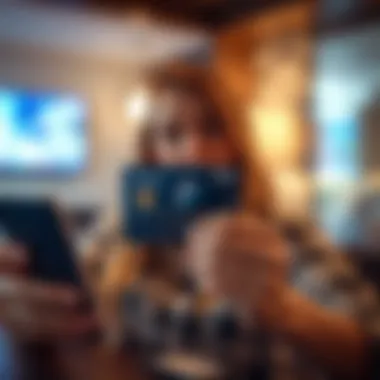

Intro
In today's digital world, managing personal finances effectively has become vital. One popular route many take is using payment platforms like PayPal, enabling seamless transactions across the globe. Connecting a debit card to your PayPal account can make your financial dealings smoother and more manageable. This guide aims to provide clarity on this essential process, equipping both newbies and seasoned users alike with the knowledge they need.
Terminology and Definitions
Understanding basic financial terms is crucial for navigating the world of online transactions. Here are some key concepts relevant to linking your debit card with PayPal:
Key Terms
- Debit Card: A bank-issued card that allows you to access your funds directly; it draws money from your checking account.
- PayPal: An online payment platform facilitating digital transactions, letting users send and receive money seamlessly.
- Authentication: A security process that verifies a user’s identity before granting access to financial accounts.
Glossary of Financial Concepts
- Transaction Fee: A charge incurred when transferring money or using certain services like PayPal.
- Linked Accounts: Accounts that are connected to one another, allowing for direct transactions, like linking a debit card to a digital wallet.
Understanding the Benefits
Connecting a debit card to PayPal isn’t just about convenience. It brings a range of benefits that enhance financial management:
- Quick Transactions: Instantly transfer funds to your PayPal balance when you make a purchase or send money.
- Security Features: Enhanced security measures, such as encryption and fraud protection, are inherent when using PayPal.
- Spending Control: Using a debit card helps you track your spending as you’re limited to the balance in your bank account.
"The best part about linking your debit card is knowing your purchases are directly tied to your available funds, minimizing the risk of overspending."
The Process of Linking a Debit Card
This next part will break down the steps to link your debit card with your PayPal account, making it an easy-to-follow endeavor.
Step-by-Step Instructions
- Log Into Your PayPal Account: Start by going to the PayPal website or app and logging in.
- Navigate to Wallet: Find the 'Wallet' section on the main menu.
- Add a New Card: Click on 'Link a Debit or Credit Card'.
- Input Card Details: Enter the required information, including card number, expiration date, and billing address.
- Confirm the Card: PayPal may charge a small fee to verify the card, so keep an eye on your bank notifications.
- Complete the Link: Once verified, you’ll receive an email confirming that your debit card has been successfully linked.
Security Considerations
When connecting financial tools together, it’s wise to remain cautious. Here are some security tips to keep in mind:
- Regularly Monitor Transactions: Check your PayPal statement often for discrepancies.
- Enable Two-Factor Authentication: This adds an extra layer of security for your account.
- Use Strong Passwords: Avoid easy-to-guess passwords to deter unauthorized access.
Troubleshooting Tips
If you run into hiccups during the linking process, here are some common solutions:
- Check Card Compatibility: Ensure your debit card is supported by PayPal.
- Verify Your Bank Details: Double-check your account information if there are issues during linking.
- Contact Support: If all else fails, reach out to PayPal’s customer support for assistance.
Ending
Connecting a debit card to PayPal is a straightforward process that paves the way for easier financial transactions. By understanding the terms and ensuring robust security measures, you can enhance your experience with this payment platform. Armed with this guide, you’re now ready to navigate the world of digital payments with confidence.
Understanding PayPal and its Functions
When navigating the digital finance landscape, understanding how platforms like PayPal operate is key. Not only is PayPal a well-known name in online payment processing, but it also offers a variety of functions that can simplify financial transactions for users. With its versatile offerings, users have the ability to send, receive, and request funds easily and quickly. This section delves into the essential aspects of PayPal, highlighting its significance in the world of digital payments.
Overview of PayPal as a Payment Platform
PayPal stands as one of the most trusted online payment systems globally. It serves millions of users, allowing customers to make payments seamlessly across different countries and currencies. Think of it as your digital wallet, where you can keep your funds organized without the hassle of handling cash. The platform’s features encompass everything from transferring money to friends and family to purchasing goods and services from a myriad of online merchants.
One of its standout functions is the ability to perform transactions without needing to share sensitive banking information with sellers. This is particularly valuable in today's climate, where security is paramount.


In terms of accessibility, PayPal has excelled in making its services available on various devices. Whether you shoot off a quick payment from your smartphone app or login from your computer, the convenience is hard to overlook. Moreover, it integrates smoothly with numerous websites and services, making it a preferred option for countless businesses and ecommerce ventures.
Importance of Linking a Debit Card
Linking a debit card to your PayPal account opens up a range of benefits that can enhance your user experience.
- Immediate Access to Funds: Once linked, you can transfer money directly from your bank without waiting for funds to be transferred. This linkage gives you quick access to your money whenever you need it.
- Direct Payment Capability: By connecting a debit card, you can ensure that your payments are processed directly from your bank account with each transaction, creating a seamless and hassle-free payment experience.
- Enhanced Security: Using a debit card offers an added layer of security. Transactions are typically covered by your bank's fraud protection policies, ensuring that your funds are safer in the event of unauthorized charges.
"Linking your debit card to PayPal is more than just convenience; it's about securing your transactions while gaining immediate access to your funds."
Moreover, it streamlines budgeting for users. When you link your debit card, your spending can be monitored easily. This is especially helpful for individuals looking to manage their finances efficiently.
In short, understanding the functions of PayPal and the advantages of linking a debit card equips users with tools to navigate their financial landscape with confidence. It fundamentally transforms how people transact online, making it a vital aspect of modern financial management.
Basics of Debit Cards
Understanding debit cards is a fundamental element in the process of linking them to a PayPal account. A debit card serves not only as a convenient payment method but also as a way to manage personal finances effectively. When you link a debit card to PayPal, you’re not merely adding another payment option; you’re fundamentally enhancing your financial toolkit.
Definition and Functions
A debit card can be defined as a plastic card issued by a financial institution, linked directly to your bank account, allowing you to make purchases using funds available in your account. In simpler terms, when you swipe your debit card, you're spending your own money, as opposed to borrowing on credit. This characteristic makes it a safer option for many individuals who prefer to avoid debt.
The mainly recognized functions of a debit card include:
- Point-of-sale purchases: Making transactions at stores, whether physical or online.
- Cash withdrawals: Accessing cash directly from the ATM, acting as an immediate link to your bank balance.
- Online transactions: Facilitating day-to-day purchases online, ranging from groceries to entertainment subscriptions.
Thus, coupling a debit card with PayPal opens up various avenues for seamless financial management. It allows for easier tracking of your spending and a sense of control over your finances, which is vital in today’s fast-paced world.
Advantages of Using Debit Cards with PayPal
Linking a debit card to PayPal offers a catalog of advantages, enhancing the user experience significantly. Here are a few notable benefits:
- Instant Fund Access: When you fund your PayPal account using a debit card, transactions often clear instantly, unlike bank transfers.
- Lower Fees: Debit card transactions generally incur lower fees than credit cards, making them cost-effective for regular use.
- Simplified Budgeting: Since you can only spend what’s in your bank account, it’s easier to avoid overspending and stick to a budget.
- Increased Transaction Limits: Some debit cards provide higher transaction limits compared to credit cards, facilitating larger purchases seamlessly.
"Understanding your tools is the first step towards mastery." - Thomson, Financial Psychology Advocate.
Preliminary Steps Before Connecting
Linking a debit card to your PayPal account may seem straightforward, yet it’s crucial to grasp the preliminary steps involved. Before diving into any technical procedures, taking a moment to understand these initial requirements can smoothen the road ahead. Why does this matter? Well, it sets the foundation to avoid mishaps and misunderstandings that could derail your financial experience with PayPal.
Creating a PayPal Account
The first step in the journey is creating a PayPal account, since the platform acts as your digital wallet. Why does this step deserve attention? Picture this: you wouldn't try to drive a car without first owning it, right? Similarly, you need a PayPal account before you can even think about linking a debit card.
To create your account, simply visit the official PayPal website.
- Click on the Sign Up button.
- Choose whether you want a Personal or Business account. If you’re using it mainly for personal transactions, the Personal option is your go-to.
- Fill out the necessary information, including your email address, and create a strong password.
- Follow the prompts to verify your email address, which is critical for account security and communication.
After you've created your PayPal account, take the time to browse and familiarize yourself with its features. This not only enhances your understanding but also calms any nerves you might feel about using a new service.
Ensuring Your Debit Card is Supported
Before heading into the linking process, another crucial step is to ensure your debit card is supported by PayPal. Not all cards pass muster, and knowing this ahead of time prevents unpleasant surprises later on. PayPal supports a variety of debit cards, yet these typically include Visa, Mastercard, Discover, and American Express. However, some brands may include region-specific limitations.
To check if your debit card is valid for PayPal, consider the following:
- Consult the list on PayPal's official site to confirm support.
- Look for specific card identifiers: cards carrying the Visa or Mastercard logos are usually safe bets.
- Check expiry dates and account status, since an expired or deactivated card is dead in the water when it comes to linking.
"Taking these necessary precautions can empower you, putting you in the driver’s seat for a seamless connection between your card and PayPal."
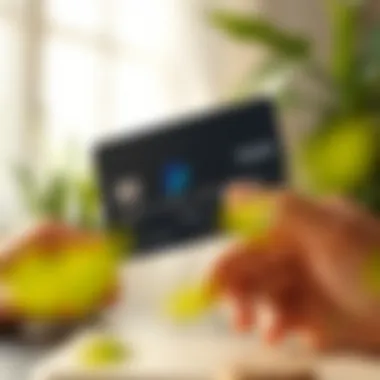

By confirming that your debit card fits the bill before initiating the linking process, you set yourself up for a smooth ride through your PayPal transactions. Exploring these preliminary steps ensures you’ve done your homework, allowing for not just ease but confidence as you step into the digital financial world.
Step-by-Step Process to Link Your Debit Card
Linking a debit card to your PayPal account is a straightforward process that can significantly enhance your online payment experience. Understanding this step-by-step process is crucial, as it ensures that you can make transactions seamlessly while benefiting from the added layer of security that PayPal provides. By linking your debit card, you can fund purchases easily, transfer funds without hassle, and avoid the need for manual bank transfers, thus simplifying your financial management.
Logging into Your Account
Before you commence with linking your debit card, the first step involves logging into your PayPal account. To do this, visit PayPal's official website and input your credentials—your email and password. Make sure that you are logging in from a secure device to protect your financial information.
It's wise to double-check your login details before hitting 'Enter.' A misplaced letter could lead to unnecessary frustrations. If you have enabled two-factor authentication, be prepared to complete that extra security step as well. By logging in to your account, you set the stage for all subsequent actions.
Navigating to Payment Methods
Once you’re logged in, it's time to locate the section dedicated to payment methods. Look for a tab or link that reads ‘Wallet’ on your account dashboard.
Upon selecting this option, you should see various financial tools associated with your account, including credit cards and bank accounts. This interface is relatively user-friendly, with a clear pathway from here to add a new payment method. If you find yourself lost or confused during your navigation, you can always refer to the help section of the site for guidance.
Entering Your Debit Card Information
Now comes the meat of the process: entering your debit card information. Click on the option to Add a Card, and a form will appear asking for details like your debit card number, expiration date, and the security code (CVV). It’s vital to input this information accurately to avoid any verification issues later on.
Double-check the information you've entered; a small mistake could lead to complications down the line. Accuracy here is key.
Verifying Your Card
The final step is verification, which helps confirm that you are indeed the cardholder. PayPal may perform a temporary authorization process, which often involves charging a small amount to your debit card. This amount will typically reflect back into your account shortly afterward.
Check your email or PayPal notifications for any updates regarding this verification step. If the verification is successful, your debit card will now be linked to your PayPal account, ready for use. Note that if any issues arise, such as failing to recognize the card, you might want to check with your bank to ensure that it supports PayPal transactions.
By following these steps meticulously, you can ensure that your debit card is linked properly, paving the way for a smoother, more convenient online transaction experience.
Understanding Fees and Limitations
When it comes to managing finances, understanding the associated fees and limitations of using a debit card with PayPal is key. These elements not only impact the overall cost of transactions but also affect how efficiently you can utilize PayPal’s services. After all, what good is a quick, easy payment if hidden fees eat into your budgeting? In this section, we’ll break down what you need to know about potential fees and withdrawal limitations when using your debit card with PayPal.
Potential Fees Associated with Debit Transactions
Using a debit card through PayPal may seem straightforward, but just like finding a needle in a haystack, there are fees that can sneak up on you.
- Transaction Fees: While PayPal itself doesn’t typically charge for transactions funded by your linked debit card, some merchants might impose fees on certain types of payments. It’s always wise to check with the merchant beforehand.
- Currency Conversion Fees: If you’re dealing with international transactions, PayPal might charge a currency conversion fee. This fee can vary, so don't let it catch you off guard if you're sending money abroad.
- Withdraw Fees: Withdrawals from your PayPal account to your debit card can incur fees if you opt for an instant transfer. Standard transfers are typically free, but they can take longer to process.
- Chargeback Fees: If you dispute a charge, you might face additional fees from PayPal as part of the chargeback process. Always double-check your purchases and keep records to minimize disputes.
Understanding these fees can save you from unwanted surprises and help you budget your finances wisely.
Withdrawal Limitations
After linking your debit card to PayPal, it’s important to be aware of any withdrawal limitations that might hinder how you manage your funds. Think of these as the fine print when you sign a lease; they’re crucial to understanding your commitments.
- Daily Withdrawal Limits: PayPal typically imposes a daily withdrawal limit. This means you can't withdraw more than a certain amount each day, potentially slowing down your access to funds, especially if you're in a pinch.
- Account Verification: New accounts may face stricter limitations until they are verified. Until your account is fully sanctioned, you might find yourself with a lower withdrawal threshold.
- Geographical Restrictions: Depending on where you live, withdrawal capabilities may vary. Some countries might have more stringent rules on how you can tap into your deposited funds using a debit card from PayPal.
- Pending Transactions: Withdrawals can also be affected by pending transactions. If you have outgoing payments that haven't cleared yet, they can eat into your available balance for withdrawal, leaving you with less cash than expected.
In summary, knowing these withdrawal limitations helps you plan accordingly, preventing any shocks when you actually need a quick cash infusion.
"Knowledge is power; understanding fees and limitations puts you in control of your finances."
Whether you're a seasoned user or a newcomer to PayPal, being aware of the crucial aspects of fees and limitations ensures that you can navigate your financial transactions with confidence.
Enhancing Security for Linked Debit Cards


In today’s digital age, the integration of financial tools like debit cards with platforms such as PayPal has made transactions more convenient. However, this ease of access brings with it a need for robust security measures. Enhancing the security of linked debit cards is not just a precaution; it’s a necessity. Understanding the steps you can take to protect your financial information is crucial. Here, we'll delve into key elements that can bolster the security of your debit card when linked to PayPal.
Setting Up Two-Factor Authentication
Implementing two-factor authentication (2FA) on your PayPal account is one of the most effective methods to safeguard your linked debit card. This process adds an additional layer of security by requiring not only your password but also a second form of verification. This could be a code sent to your mobile device or an app-generated code.
- Enables a Higher Level of Security: By requiring both a password and a secondary code, it ensures that even if your password has been compromised, unauthorized access remains thwarted.
- Easily Set Up: You can enable 2FA through your account settings on PayPal. Simply navigate to the security settings and follow the instructions to link your phone number or choose an authenticator app.
- Real-Time Alerts: With 2FA, you'll receive alerts every time there’s a login attempt into your account. This ensures you’re aware of unusual activity right away.
- Peace of Mind: Knowing your funds and personal information are better protected can alleviate some stress associated with online transactions.
Monitoring Your Account for Unauthorized Transactions
Once your debit card is linked to PayPal, constant vigilance is key. Monitoring your account for unauthorized transactions is another critical step that shouldn’t be overlooked.
- Regularly Check Your Transaction History: Make it a habit to frequently log into your PayPal account and review your transaction history. Look for any activity that you do not recognize.
- Set Up Account Notifications: PayPal allows users to set up notifications for transactions. This way, you’ll receive an email or SMS each time there’s a transaction, enabling you to spot anything amiss in real time.
- Learn to Spot Red Flags: Familiarize yourself with your normal transaction patterns. If you notice charges for amounts you didn’t make or foreign transactions when you've never traveled, it’s time to act.
- Immediate Action on Suspicious Transactions: If you spot anything suspicious, report it to PayPal immediately. They have policies in place to help investigate unauthorized transactions and protect your funds.
Remember: Prevention and vigilance are your best defenses against fraud. Stay informed and proactive in managing your account security.
By taking these necessary precautions, you not only ensure that your financial information remains safe but also enhance your overall experience using PayPal in conjunction with your debit card. After all, financial literacy is not just about managing money; it’s about securing it as well.
Troubleshooting Common Issues
When it comes to managing your finances through platforms like PayPal, the experience should ideally be seamless. However, users frequently encounter hiccups along the way, especially when connecting a debit card. Understanding how to troubleshoot common issues is essential not only for a smooth linking process but also for maintaining your overall financial health. This section delves into the prevalent challenges faced by users and the practical steps to resolve them. By tackling these issues head-on, you can avoid future headaches and ensure that your PayPal account functions without a hitch.
Issues with Card Verification
One of the most prevalent issues encountered when linking a debit card to your PayPal account is card verification. This crucial step confirms that the information entered is linked to you and your financial institution. If verification fails, it can create a frustrating roadblock.
Common reasons for verification issues include:
- Incorrect details: It’s critical to ensure that the card number, expiration date, and security code are entered correctly. Even a single d digit can result in a failed verification.
- Bank restrictions: Some banks impose restrictions on online transactions or have specific security protocols that may prevent your card from linking.
- Expired cards: If your card is outdated, verification won't work. Ensure that you're using a current card.
- Newly issued cards: If you've recently received a new card, your bank might still be updating their records.
To troubleshoot card verification issues, you can:
- Double-check your entries: Review all details for any typing errors.
- Contact your bank: If you're sure your information is correct, reach out to your bank. They can confirm whether there are any restrictions on your card or account.
- Wait a while: Sometimes, it just takes a few hours for changes to reflect in their system.
Problems with Transactions Post-Linking
Even after successfully linking your debit card to PayPal, you may run into problems while trying to use it for transactions. Understanding the potential pitfalls in this phase can help you avert risks and ensure a smooth user experience.
Common problems include:
- Declined transactions: Despite proper linking, your transaction may be declined due to insufficient funds in your bank account. Always make sure you have enough balance before making a purchase.
- Transaction limits: Some users may face limits on the amount they can send or withdraw. This is particularly true for newer accounts without verified status. Reviewing your PayPal account settings can provide clarity on imposed limits.
- PayPal account issues: Sometimes, an issue on PayPal's end can prevent successful transactions, such as system maintenance or server errors.
To resolve transaction issues once your card is linked, consider the following:
- Check your balance: Always confirm the balance available in your bank account before initiating transactions.
- Review your limits: Familiarize yourself with your PayPal limits to avoid unnecessary surprises during larger transactions.
- Contact PayPal customer service: If you suspect an account-related issue, don’t hesitate to reach out to PayPal support for assistance.
Understanding these troubleshooting tips not only equips you with the knowledge to handle issues efficiently but also enhances your overall experience with PayPal. With the right measures in place, you can navigate through these common problems with confidence.
Culmination
In wrapping up the discussion around linking a debit card to a PayPal account, it's paramount to recognize the various facets that play a pivotal role in enhancing the user experience. The act of connecting a debit card serves not only as a gateway to swift financial transactions but also fosters a sense of financial independence for the user.
Summarizing Key Takeaways
To distill the essence of what has been explored:
- Ease of Transactions: Linking a debit card simplifies the checkout process. It provides the ability to make purchases without manually entering card details each time.
- Security Considerations: While using PayPal inherently offers some level of security, merging this with a debit card adds an extra layer of protection. Monitoring your account for unauthorized transactions is still crucial.
- Fees and Limitations: Users should be aware of any potential fees associated with their Paypal account. Knowing the withdrawal limits helps users plan their spending effectively.
- Future Steps: Keeping an eye on your connected debit card's activity will help in having a clear picture of your financial dealings. Regular updates of your security settings are equally important.
Future Considerations for PayPal Users
Moving forward, PayPal users should stay informed about the evolving features of the platform. As technology grows, so do the options for enhancing digital transactions. Here are a few points to ponder:
- Integration with Banking Apps: Expect more seamless integration with banking and finance apps. Users may soon see additional functionalities that enhance tracking expenditures linked through PayPal.
- Cryptocurrency Transactions: With an uptick in digital currencies, the possibility of linking debit cards for direct transactions in cryptocurrency could emerge, offering yet another layer of flexibility to users.
- Regulatory Changes: Always keep an ear to the ground regarding changes in regulations that could impact fees and transaction methods. Government policies can significantly influence the ease of linking and using debit cards.
- Enhanced Features: Be on the lookout for PayPal's updates that may expand card functionalities such as virtual debit cards or different loyalty programs.
Being proactive in understanding how to navigate your financial tools can foster better management of funds, leading to more informed spending decisions. In the balance of convenience and caution, linking a debit card to PayPal stands as a robust strategy for the modern user.







