Filing Taxes with TurboTax: A Complete Guide


Intro
Filing taxes can feel like wandering through a maze with no end in sight. For many, the process is daunting and often confusing, but it doesn't have to be that way. Software like TurboTax offers a lifeline, helping taxpayers tackle their responsibilities with clarity and simplicity. Understanding the fundamentals of tax preparation is essential, and that’s where this guide steps in. We’ll break down the entire process of using TurboTax, from getting set up to ensuring you maximize your deductions.
Navigating through the ins and outs of TurboTax, it becomes clear that knowledge is power. Just like any other tool, its effectiveness hinges not only on how to use it but also on how well the user understands their own financial situation. Armed with this guide, you'll be better prepared and can avoid common pitfalls.
Terminology and Definitions
Understanding tax-related terms is vital when you embark on your filing journey. Here we will clarify some key definitions that you might encounter when using TurboTax, especially if you are new to the tax filing process.
Key Terms in Tax Filing
- AGI (Adjusted Gross Income): This is your total income minus specific deductions. It serves as a basis for determining your tax obligations.
- Deductions: These are expenses that you can subtract from your total income to lower your taxable income. Familiar types include standard and itemized deductions.
- Credits: Unlike deductions, tax credits reduce your tax liability dollar for dollar. This means if you have a credit of $1,000, your tax owed decreases by that amount.
- W-2 form: Issued by employers, this document details wages paid and taxes withheld during the year. It’s one of the key documents for any employee when filing.
- Schedule C: This form is used by self-employed individuals to report income, expenses, and profit or loss from a business.
Glossary of Financial Concepts
- Tax Filing Status: Your filing status affects your tax rates and determines the deductions and credits available to you. Common statuses include single, married filing jointly, or head of household.
- Tax Year: This typically refers to the calendar year; however, some entities may use different fiscal years.
With these terms in mind, the TurboTax interface becomes less overwhelming. A clearer understanding helps when inputting your information and guiding you through the various options available to you.
Preparing to Use TurboTax
Getting started on TurboTax requires some organization and preparation. Here are the steps you should take before diving into the platform:
- Gather Documents: Ensure you have all pertinent documents, such as W-2s, 1099 forms, and last year’s tax return.
- Determine Your Filing Status: This is crucial, as it will determine how you file and what deductions you're eligible for.
- Make a List of Deductions and Credits: Think about significant expenses you incurred throughout the year, charitable donations, or educational expenses that could potentially lower your tax bill.
"Preparation is half the battle in tax filing—being organized can save time and reduce errors."
By approaching your taxes with a solid plan, you place yourself in a better position to leverage the capabilities of TurboTax. With these foundational elements lined up, you are ready to move forward and learn how to effectively file using the software.
Understanding TurboTax as a Tax Filing Tool
In the intricate world of tax preparation, comprehension of the tools available is paramount. TurboTax stands out as a popular choice for many individuals and small businesses across the United States. Understanding how this software functions is crucial for leveraging its features effectively.
Overview of TurboTax
TurboTax, created by Intuit, is not just any tax filing software; it's a comprehensive platform designed to simplify the tax preparation process. Users can choose from various versions tailored to different filing needs, from straightforward individual returns to more complex financial situations involving investments or self-employment. The interface is user-friendly, allowing filers to navigate through forms and sections without needing an accounting degree. Intuit continuously updates TurboTax to reflect the latest tax code changes, which means that taxpayers can file their returns with confidence, knowing they’re using the most current information.
Benefits of Using TurboTax
Using TurboTax comes with an array of advantages:
- User-Friendly Interface: The software is designed so that anyone can use it, even if they have little to no experience with tax matters. The guided prompts help users understand what information is needed and where to input it.
- Real-Time Calculations: As you enter your financial information, TurboTax automatically calculates potential refunds or taxes owed. This immediate feedback helps users make informed decisions throughout the process.
- Deductions and Credits Optimization: TurboTax offers suggestions for available deductions and credits based on entered data. This feature is invaluable, as it maximizes potential refunds and ensures that no opportunities for savings are overlooked.
- Import Features: With the ability to import data directly from institutions like banks and payroll providers, users can save time by minimizing manual data entry.
- Audit Support: In case of an audit, TurboTax provides guidance and resources to help navigate the situation, lessening the stress that often comes with those unexpected notifications.
TurboTax not only aims to facilitate the filing process but also strives to empower taxpayers with a better understanding of their finances.
Adopting TurboTax can significantly ease the tax filing experience and help most individuals feel more in control of their financial obligations. Understanding its offerings is the first step in realizing the full potential of this powerful tool.
Preparing for Tax Filing
Preparing for tax filing is a critical stage for anyone who is handling their finances. This section is not just about stacking papers or getting organized; it’s about setting the tone for what could be a smooth tax experience or a complete headache. Proper preparation helps to untangle the complex web of tax codes and ensure you’re not overlooking essential details that can influence your final return.
Getting organized with the right documents increases the odds of avoiding major mishaps. It helps you to navigate through TurboTax’s structured interface with ease. Moreover, being well-prepared means you can optimize your deductions and credits. This can lead to a smaller tax bill or even a larger refund.
The key elements to focus on include:
- Knowing what documents you need
- Understanding how to choose the right TurboTax version for your specific tax situation
With that in mind, let’s dive deeper into gathering the necessary documents.
Gathering Necessary Documents


When it comes to filing taxes, gathering necessary documents might feel like preparing for a treasure hunt—each document is a clue that helps paint the full picture of your finances. Without these, you might as well be sailing without a compass.
Income Statements
Income statements are pivotal for tax filing because they encapsulate the earnings you've accumulated over the year. These documents serve as your proof of income, detailing everything from wages and salaries to dividends and interest. What makes income statements particularly folksy is that they often come with a checklist, like your W-2 forms from employers or 1099s from freelance work.
Why are they beneficial? For starters, they provide a clear snapshot of your financial standing, which is essential when filling out your TurboTax forms. The unique thing about income statements is that errors can cost you—both in terms of taxes owed and potential penalties if the IRS finds discrepancies.
In sum, accurate income statements lead to more precise tax returns and can potentially open doors for deductions related to your earnings.
Deduction Documents
Deduction documents act as little golden tickets when it comes to reducing your taxable income. They’re all the receipts, statements, and forms you need to claim various deductible expenses. Whether it’s mortgage interest, educational expenses, or medical bills, these documents can help lower your tax liability significantly.
What’s appealing about deduction documents is that they often reflect everyday expenditures that you might not consider tax-deductible. Characteristically, they allow you to flip your tax return into a more favorable light. But here's a caveat: staying organized is crucial. Missing a single document may prevent you from claiming substantial deductions, and that’s like leaving money on the table.
Tax-Related Forms
Tax-related forms encompass a variety of paperwork mandated by the IRS, such as schedules, additional forms, and accompanying documentation. These forms provide critical information on everything from earned income to additional taxes owed. The characteristic of tax-related forms is their specificity—they require precise data entry into the TurboTax software.
One of the unique features of tax-related forms is their breadth. They range from simple to highly complex forms, such as Schedule A for itemized deductions or Form 1040 for individual income taxes. The advantage here? If filled correctly, they can massively scale down your tax obligations. However, the downside is that many users find themselves confused or befuddled by the multitude of forms available.
Gathering all these documents streamlines your work when you finally dive into TurboTax. Every piece of paperwork you collect makes the filing process smoother, ensuring that you’re not left scrambling to find documents at the last moment.
Choosing the Right TurboTax Version
Once you've assembled your documents, the next step is choosing the appropriate version of TurboTax. Different folks have different strokes when it comes to tax filing; choosing the right version can make or break your tax season experience. TurboTax offers multiple versions tailored to a variety of needs, so let’s take a closer look at the options on hand.
Free vs. Paid Versions
The debate between free and paid versions of TurboTax often boils down to your specific tax needs. The free version is enticing, particularly for straightforward tax situations, like minimal income and no complicated deductions. It can be a real lifesaver if you just want a no-frills way to file your taxes.
However, the paid versions offer more comprehensive features—from personalized assistance to more in-depth deduction search tools that can potentially yield greater refunds. The trade-off, naturally, is the upfront cost. In many cases, users find that investing in a paid version pays dividends—especially if they have more complex financial situations.
Different Versions for Different Needs
This aspect of TurboTax is incredibly significant. Different versions cater to unique needs: Self-Employed, Premier, and Deluxe options cater to various financial circumstances. For instance, if you’re someone with rental property or investment income, the Premier version is designed to help you maximize your deductions.
What stands out here is the flexibility that TurboTax provides. You can choose a version optimized for your particular financial situation, be it simple or complex. Yet, one must consider that opting for a version that overlooks specific needs may become a hassle. Understanding what each version provides can save you from headaches during filing day.
Step-by-Step Guide to Filing Taxes with TurboTax
Navigating the tax filing process can feel like trying to find your way through a dense fog. That’s where a step-by-step guide comes into play. This section demystifies that journey, making the complicated seem manageable. With TurboTax, you're not just filling out forms; you're taking control of your financial future by ensuring everything is filed correctly and efficiently. A guided approach helps prevent errors and gives you confidence, something particularly important when dealing with taxing matters.
Creating a TurboTax Account
First things first, setting up a TurboTax account is just like opening a door to a well-lit room after searching in the dark. If you haven’t already registered, it’s a straightforward process. You’ll need an email address and a password. TurboTax puts a premium on your security, prompting you to create a strong password, which is wise. Just make sure you jot it down somewhere. After completing this, a verification email will drop into your inbox. Click on the link within to activate your account, and you’re on your way!
Inputting Personal Information
Once you have your account established, the next step is to input personal information. This involves entering essential details including your name, address, and Social Security number. It sounds basic, but accuracy is fundamental. TurboTax's user-friendly interface asks for information in a step-by-step manner, making it hard to forget anything critical. It’s almost like a trusted friend guiding you along the way.
Entering Income Information
Now, we arrive at the meat of the matter: entering information about your income. This section is vital as it shapes the entirety of your tax return. Accurate representation of income can impact not only your tax liability but also your eligibility for certain deductions or credits.
Employment Income
When it comes to employment income, you treat this as the bread-and-butter of tax filing. This income generally comes from a regular job—meaning a W-2 form that summarizes your earnings and taxes withheld. Its significance lies in its simplicity, making it a popular choice among filers. Having it states clearly what you earned throughout the year without much fuss is convenient. Generally, tax software handles this efficiently, allowing you to import your W-2 directly if your employer participates in that program.
But mind you—if your employer didn’t file correctly, you could be in for a surprise! So double-check what gets reported.
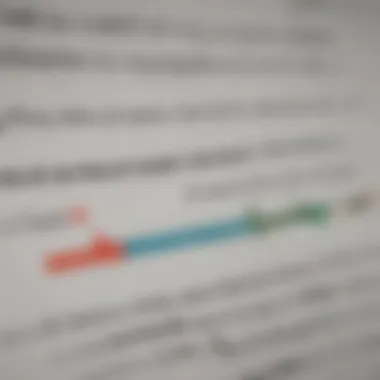

Self-Employment Income
On the flip side, self-employment income introduces a layer of complexity. Whether you're a freelancer, consultant, or gig economy worker, you typically receive 1099 forms from clients instead of W-2s. This form shows how much you’ve earned, but the onus is on you to keep track of expenses, which can be deducted later. The key characteristic here is that it allows a broader range of deductions. But, you also need to keep meticulous records to support those claims, which can be a bit daunting.
Many find this aspect beneficial as it offers more flexibility in claiming expenses, though it does come with the need for diligent accounting. Really, it’s a balancing act—one that TurboTax helps you with by guiding you on necessary documentation.
Claiming Deductions and Credits
Claiming deductions and credits is where the rubber meets the road regarding tax savings. TurboTax walks you through this process, allowing you to highlight money-saving deductions that you might otherwise overlook. Some might even treat this step like finding hidden treasures, as it can reduce your taxable income significantly. By answering a series of questions—think of it as a game of 20 Questions—TurboTax can determine the deductions you may be eligible for. Useful stuff, no?
Reviewing Your Tax Return
The last step in this section is reviewing your tax return. This is akin to proofreading an important email before hitting send. It’s essential to comb through everything, checking for mistakes or typos. TurboTax has built-in checks that flag any glaring issues before you finalize and submit. It’s a comforting feature that reassures you that your return is accurate and complete.
"Good preparation is half the battle in tax filing."
Being diligent in these steps helps pave the way for a smoother end-of-year tax experience.
Common Pitfalls and How to Avoid Them
Understanding the common pitfalls when filing taxes is essential, especially when using tools like TurboTax. Many individuals navigate the tax season with the hope that technology will alleviate their burden. However, there are snags that can occur, leading to errors or unnecessary stress. Recognizing these common missteps not only saves time but also ensures that your tax return is accurate, maximizing your chances of receiving the refund you deserve. It's important to approach tax filing thoughtfully to sidestep these obstacles.
Incorrect Data Entry
One of the biggest traps many fall into is incorrect data entry. In a hurry to complete their tax return, users might miskey numbers or omit crucial information. For instance, entering a few cents off on income amounts or failing to include a dependent's Social Security number can lead to significant delays or complications with the IRS.
Here are some tips to avoid this issue:
- Take Your Time: Don’t rush through your entries. Set aside dedicated time to input your data carefully.
- Double Check: After entering each section, go back over the information. A quick review can catch mistakes before submission.
- Use Auto-Fill Features: If applicable, use the auto-fill function TurboTax offers for certain documents. This reduces the chance of human error because it pulls data directly from available records.
Remember, a minor mistake can snowball into a headache down the line, leading to potential audits or adjustments.
Missing Supporting Documentation
Another common issue is the lack of supporting documentation. Tax preparation isn’t just a matter of entering numbers; it’s crucial to have all the necessary paperwork to back up your claims. Without proper documentation, you risk being unable to verify deductions or credits if questions arise later.
To ensure you have everything in order, consider the following actions:
- Create a Checklist: Before you begin filing, list out all documents you will need—such as W-2s, 1099 forms, and receipts for deductions. Check them off as you gather them.
- Organize Your Files: Keeping everything organized can lead to smoother filing. Use folders, either physical or digital, to separate different categories like income, deductions, and credits.
- Store Documents Safely: After filing, save your documents in a safe place for at least three years, in case you need to refer back during an audit. This might include using secure cloud storage or a locked filing cabinet.
"Being prepared with the right documentation can make all the difference in a smooth tax-filing experience, ensuring peace of mind should the IRS come knocking."
In summary, avoiding incorrect data entry and ensuring you have all your supporting documentation in order are key strategies that can greatly enhance your tax-filing experience with TurboTax. By staying mindful and organized, you can enjoy a more seamless process while minimizing the risks and pitfalls associated with tax preparation.
Filing Options and Final Steps
When it comes time to file your taxes using TurboTax, knowing your options and the final steps is crucial. This section highlights the various choices you have for filing your tax return and how to navigate the payment process effectively. Understanding these elements can lead to a smoother filing experience and ensure that you meet all your obligations while maximizing your benefits.
E-Filing vs. Paper Filing
E-filing has become the standard practice in recent years. It's fast, secure, and efficient. When you file electronically, TurboTax automatically checks for errors, which can save you from some headaches later on. Plus, you'll often receive your refund quicker compared to paper filing.
On the other hand, some individuals still prefer to file a paper return. This might be due to personal comfort with paper forms or a desire for a tangible record. However, the wait time is generally longer with this method, and you won’t benefit from instant error checks. It's essential to weigh the speed and convenience of e-filing against the traditional route, depending on your own preferences and comfort levels.
Timely Tip: If you go with paper filing, post your tax return as soon as possible. The longer you wait, the more likely you are to forget about it amidst life's distractions.
Choosing Payment Options
Once your taxes have been filed, it’s time to consider how you’ll pay any taxes due. TurboTax offers various payment methods, each with its own pros and cons to think about.
Direct Debit
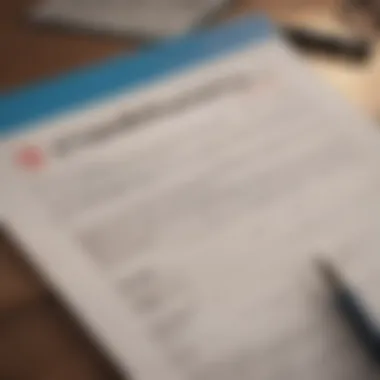

Direct Debit allows for an easy, automatic payment directly from your bank account. It’s a seamless option, as it’s often set up during the filing process and removes the need for further action post-filing. The key characteristic here is convenience; you set it and forget it, so you won’t miss a payment deadline.
However, for some, there can be a downside. For instance, if your account balance is lower than expected at the time of withdrawal, you could face overdraft fees. That being said, it’s generally a good fit for those who keep regular tabs on their finances and prefer a simple, straightforward process.
Paying by Credit Card
Another payment option is using a credit card. This choice can be advantageous if you’re looking to earn rewards points or cash back on your taxes. A significant feature here is the potential for flexibility; credit cards often provide payment plans, which means you could spread your tax liability over several months.
However, there are drawbacks too. Payment processors typically charge a fee for credit card transactions, which can add up and cut into any rewards you might earn. Thus, while this method offers flexibility, make sure you’re weighed down with understanding the potential costs involved.
In summary, consider your individual financial situation as you navigate these payment options. Each has its own set of benefits that can align with your personal finance management style. Assess what aligns best with your needs and take the path that feels most comfortable to you.
Post-Filing Considerations
When it comes to filing taxes, the process doesn't necessarily stop once you've hit that submit button with TurboTax. Understanding the post-filing phase is crucial because it helps you know what to expect next. This phase involves dealing with issues such as refunds, potential audits, and any corrections you might need to make regarding your submitted tax return. Being informed about post-filing considerations can save you a great deal of stress and financial ramifications down the line.
Understanding Refund Processing
Once your tax return has been filed, your next question might be, "When will I get my refund?" Refund processing is a critical aspect of the post-filing stage. TurboTax is designed to help streamline this process, but there are a few factors you should be aware of.
- Processing Time: Generally, if you filed electronically and opted for direct deposit, your refund could hit your bank account within a couple of weeks. However, during peak tax season or if further review is needed, it could take longer.
- Tracking Your Refund: Both TurboTax and the IRS provide resources to track your refund. You can check the status through TurboTax by logging into your account or you can use the IRS's "Where's My Refund?" tool. You’ll need your Social Security number, filing status, and the exact amount of your refund.
- Possible Delays: Sometimes a refund can be delayed for a variety of reasons—like math errors, missing information, of even if your return is flagged for review. If this happens, be prepared to wait it out.
Understanding these elements will keep you in the know and help you manage your expectations regarding your tax refund process.
"Knowledge is power, especially when it comes to your finances."
Handling Tax Audits
While the word audit might send chills down your spine, it’s essential to understand that not every audit is a full-blown affair. Audits are simply a process the IRS may use to verify your tax returns and make sure everything lines up. Knowing how to handle a tax audit can significantly ease any concerns you may have.
- What to Expect: The first step is recognizing that you will receive a notification from the IRS regarding the audit. This could be a formal letter requesting further documentation or clarification on certain items.
- Gather Required Documents: Having organized records can make this process less daunting. Be prepared to present your tax documents, including income statements, deduction proofs, and any relevant correspondence you had regarding your return.
- Stay Calm and Composed: It's vital to approach an audit with a level head. Respond to requests promptly and be concise in your explanations. If you're not sure about something, it’s perfectly okay to admit it and seek further assistance.
Maximizing Tax Benefits with TurboTax
When it comes to filing taxes, maximizing your benefits is crucial. With TurboTax, taxpayers can unlock potential savings that may otherwise go unnoticed. Being informed about available deductions and utilizing the software's tools effectively allows individuals to keep more of their hard-earned money. In the complex world of tax filing, these factors play a vital role in shaping one’s overall tax strategy.
Researching Available Deductions
Deductions represent a significant opportunity to reduce taxable income. With TurboTax, users can navigate through a comprehensive list of available deductions. It’s like having a seasoned guide who knows all the hidden trails in a forest. The software doesn’t just present options; it also nudges filers toward claiming expenses they might overlook, such as educational costs or medical expenses.
Taxpayers should take time to research their eligibility for specific deductions. Common categories include:
- Home Office Deduction: If you work from home, you may qualify for this deduction, which can help offset expenses for your workspace.
- Medical Expenses: Medical costs exceeding a certain percentage of adjusted gross income can be deducted.
- Charitable Contributions: Donations to qualified charities are often deductible, giving you a double win by supporting causes you care about.
Utilizing the resources within TurboTax can help individuals to not miss any deductions they qualify for, ultimately optimizing their tax benefits.
Utilizing TurboTax Tools Effectively
TurboTax is not just a filing tool; it’s a suite of resources designed to aid the user in getting the most out of their tax return. Two particular tools deserve the spotlight: Smart Insights Features and Tax Calculator Tools.
Smart Insights Features
The Smart Insights Features within TurboTax serve as a personal finance advisor mashed into software. It analyzes users' tax returns and offers tailored feedback, highlighting areas where taxpayers can improve their benefits. This feature stands out due in part to its ability to predict potential savings, often based on the specific data entered.
This means filers can instantly spot deductions they may not have initially considered. For instance, if you have children and didn’t think to claim the Child Tax Credit, Smart Insights might flag this opportunity. It’s designed to not just calculate but to educate and empower users regarding tax benefits.
However, while this feature is highly beneficial, it's important to keep in mind that relying solely on technology should not replace thorough personal research and understanding the tax implications of actions you may take.
Tax Calculator Tools
The Tax Calculator Tools are a game changer for individuals trying to estimate their tax liability before filing. They provide a straightforward approach for calculating what you might owe or how much you could expect in a refund. This feature’s simplicity is a key characteristic that appeals to many users. You enter your income, deductions, and credits, and voilà, TurboTax gives you an estimate.
What’s more, you can tweak your inputs to see how changes could impact your tax return. This way, individuals can play around with scenarios, such as potential job changes or investment income, to gauge how their taxes may shift.
One unique aspect of the Tax Calculator is its ability to keep pace with frequently changing tax laws, helping filers remain informed of new opportunities or pitfalls that might affect them.
"Knowledge is power, especially when it comes to taxes. Don’t leave money on the table; utilize every tool you have!"







