Factors Affecting TurboTax Filing Time


Intro
Filing taxes can often feel like deciphering a cryptic puzzle with too many pieces. For many, TurboTax serves as a helpful guide through this intricate maze, shedding light on the various factors that shape the timeframe of the filing process. But before we dive into the specifics, it’s essential to understand certain terminology that often pops up in the context of tax filing. This groundwork will help clarify concepts as we dig deeper into the effective use of TurboTax.
Terminology and Definitions
Understanding the lingo surrounding tax filing can make the process less daunting. Here are some key terms that are often encountered:
Key Tax Terms
- Filing Status: This categorizes your tax return and can significantly affect how much tax you owe or how much of a refund you might receive.
- Deductions: These are specific expenses that reduce taxable income, thereby lowering the amount of taxes owed.
- Credits: These are incentives that directly reduce your tax bill.
Primer on TurboTax Specific Terms
- E-file: Refers to filing your tax return electronically, often quicker than traditional mail methods.
- Audit: A careful examination of a tax return by the IRS or state tax agency for further verification of accuracy.
Impacts on Filing Time
As we chug along the track of understanding filing time with TurboTax, several critical components come into play that can affect how long the process takes from start to finish.
User Experience
The interface of TurboTax is designed to be user-friendly. Those who are tech-savvy or familiar with tax processes typically zip through the software. However, users with less experience may tread carefully, leading to potential delays.
Financial Complexity
The nature of one’s financial situation plays a significant role in filing time. Factors like multiple income streams, various deductions, or unusual financial scenarios can add time to the process. For instance, if you run a side business, tracking profit and loss statements can extend the time it takes to prepare your return.
Selecting the Right Filing Method
Choosing between e-filing or traditional paper filing makes a difference. E-filing generally speeds up the process and allows quicker refunds, as many taxpayers can receive their returns in as little as two weeks.
“Understanding the aspects that influence filing time with TurboTax can streamline what is often seen as an arduous task.”
Tips for Speeding Up the Process
To shave off some time when using TurboTax, consider these tips:
- Gather all necessary documents: This includes W-2s, 1099s, and records of tax-deductible expenses.
- Utilize the checklist feature: TurboTax provides checklists that can help ensure you have everything you need before hitting that submit button.
- Take advantage of auto-import features: TurboTax can import certain types of information directly from your financial institutions, which helps cut down on data entry time.
The End
Understanding the timeframe required for filing with TurboTax revolves around diverse factors that can be both controllable and uncontrollable. By familiarizing yourself with the necessary terminology and applying the aforementioned tips, you can ease your filing journey significantly. The knowledge gained from this article may not only help you become more adept at using TurboTax but can also lend clarity to a generally perplexing process.
Prologue to TurboTax and Tax Filing
In the vast landscape of personal finance, tax filing holds a position of significant importance. TurboTax, a household name in the field of tax preparation software, serves as a valuable tool for many individuals seeking to navigate the often complex world of tax regulations and obligations. Understanding the processes involved in filing through TurboTax is not just beneficial; it’s essential for anyone looking to optimize their tax filing experience. This understanding can save time, reduce stress, and even lead to greater financial savings.
Overview of TurboTax
TurboTax stands out as a versatile software designed to simplify tax filing for users. It offers a user-friendly interface coupled with a range of features that cater to various tax situations. One of the notable aspects is its step-by-step guidance, making it accessible for both novices and seasoned filers.
Users can choose different versions based on their specific needs—whether it’s a simple tax return or a more complicated one involving investments, property, or self-employment income. The software provides tools to import financial data from other platforms, minimizing the grunt work that often accompanies tax preparation. Additionally, its built-in calculators and tips help ensure that users maximize their deductions and credits.
Importance of Timeliness in Tax Filing
Timeliness is crucial when it comes to tax filing, especially for individuals using a program like TurboTax. Filing on time can significantly affect your financial situation. Late filing can lead to penalties and increased stress, as well as delays in refund processing. Moreover, being timely allows you to keep your financial records organized, reducing the hassle that can arise from procrastination.
It's worth noting that the earlier one files, the better the chances of catching potential errors or making necessary adjustments well in advance. Additionally, if you are expecting a refund, filing sooner rather than later means you can access those funds more quickly.
To put it simply, filing your taxes in a timely manner isn’t just about meeting a deadline—it’s about setting the stage for financial health and compliance.
“A stitch in time saves nine.” In tax filing, being proactive can prevent future headaches.
Factors Influencing Filing Duration
When it comes to filing taxes with TurboTax, the time it takes can vary significantly. It’s like preparing a meal; the complexity of the dish, the cook's experience, and the ingredients at hand all play a role in how long it takes to get dinner on the table. Understanding the factors influencing filing duration helps tax filers manage expectations and streamline the process, leading to a more efficient experience.
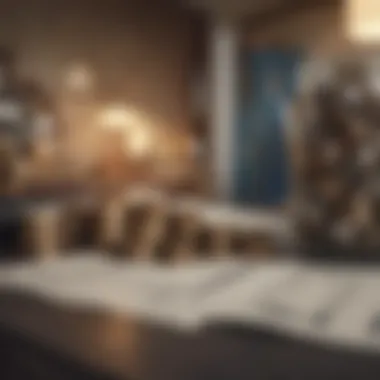
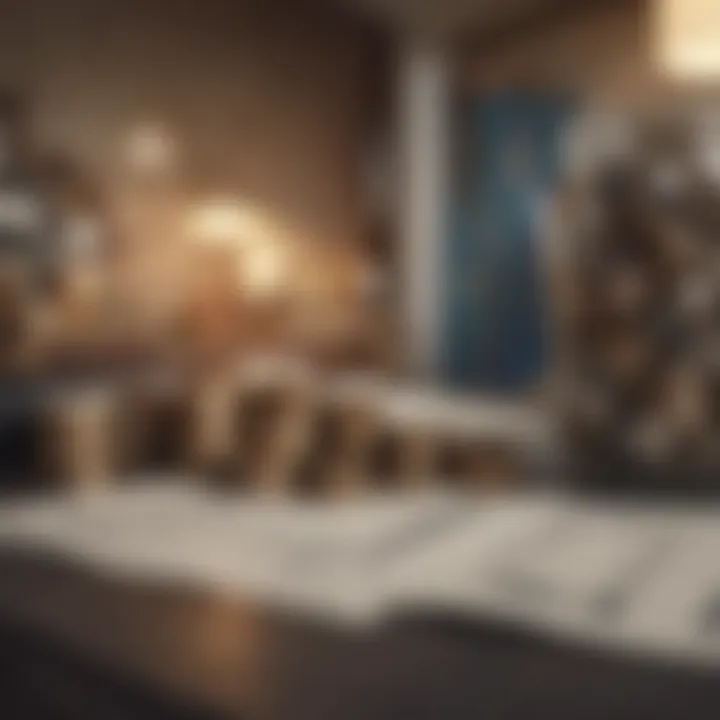
Complexity of Tax Situations
Tax situations can vary widely, resembling a multifaceted puzzle. For some, filing could be as simple as reporting wages from a W-2 form. However, for others, it might involve a myriad of documents including 1099s, K-1s, or various schedules for itemized deductions.
- Simple Filers might only have basic income and standard deductions. These cases can often be completed in a snap—likely within 30 minutes.
- Moderately Complex Filers, who itemize deductions or track specific credits, might take anywhere from 1 to 2 hours with TurboTax.
- Complex Filers, such as small business owners or those with investments, face a more involved process that could extend to several hours.
The intricate nature of financial situations means that filers must gather and input a vast array of data, which can significantly slow down the process.
Experience Level of the User
The user's experience with TurboTax also plays a crucial part in determining how long the filing process takes.
- Novice Users might find themselves less familiar with the software's layout and workflow. This could lead to spending extra time figuring out where to enter specific information or what things even mean. For these individuals, a session might stretch well beyond two hours, frequently needing to revisit sections for clarity.
- Intermediate Users, who have a bit of experience with the software, may complete their filings in about an hour, as they know where to look and which questions are pertinent.
- Advanced Users, those who've mastered TurboTax over multiple tax seasons, generally whiz through the process, often completing it in under an hour. Their familiarity allows them to navigate the program confidently without second-guessing their entries.
Type of Return Being Filed
Not all tax returns are created equal. The type of return plays a major role in how long filing will take.
- 1040-EZ returns for those who qualify as a single or married filing jointly with limited income are typically the speediest. These forms cover basic income and standard deductions, allowing for quick completion.
- 1040 forms that include additional schedules and itemized deductions require more time and detailed inputting of data, often coupled with documentation proving expenses.
- 1040 with Self-Employment Income demands meticulous records and a deeper dive into various deductions, causing the time frame to extend potentially into several hours.
Ultimately, understanding these factors provides a clearer roadmap for filers. The more prepared one is, and the more familiar they are with TurboTax’s interface, the smoother the journey.
"Preparation and knowledge are the seeds of a swift tax filing experience."
In summation, navigating the timelines associated with TurboTax hinges heavily on the intricacies of each individual’s tax situation, their comfort level with the software, and the specific tax forms they need to file.
Typical Timeframes for Different Scenarios
Understanding the typical timeframes for filing taxes using TurboTax is crucial. Each tax situation is unique and can significantly influence how long the entire process takes. Recognizing these scenarios allows taxpayers to anticipate and prepare accordingly, thereby reducing stress come tax season.
Simple Returns
When filing a simple return, the process can be quite swift. A simple return typically includes income from a single job, that may involve a W-2 form. In many cases, individual taxpayers can complete their simple returns in about 30 minutes to 1 hour.
Why is this timeframe so short? TurboTax is designed to guide users through the basic steps with clear prompts, making it easy even for those who may not be tax-savvy. Additionally, the streamlined nature of a simple return means there’s little complexity in financial data involved.
To ease the filing process for simple returns, consider these points:
- Be Prepared: Have your W-2 forms and any other relevant documents handy.
- Use the Checklist: TurboTax provides a checklist that helps ensure that nothing is left out.
- Follow Prompts: The software will guide you through each question step-by-step.
Itemized Deductions
Filing with itemized deductions can extend the timeframe due to the extra details involved. Taxpayers may be looking to deduct home mortgage interest, state taxes, medical expenses, and charitable contributions, among others. The average time to file when itemizing may range from 1 to 2 hours.
The greater complexity of itemizing requires careful attention to receipts and documentation. Here are a few ways to make this smoother:
- Eco-Friendly Approach: Start gathering receipts and statements throughout the year. This saves time when it comes to filing.
- TurboTax Features: Utilize TurboTax’s features that allow for importation of financial documents. This can help in accurately adding up your deductions.
- Consult Support: If there’s confusion, consider reaching out to customer support for clarification on specific items.
Business Income Reporting
Now, business income reporting is a whole different ballgame. The timeframe can significantly lengthen when one factors in multiple income streams, expenses, depreciation schedules, and all the intricacies of self-employment taxes. On average, this can take 2 to 4 hours, if not longer, depending on the complexity of the business.
Businesses often come with their own set of circumstances:
- Multiple Forms Required: You might need additional forms like Schedule C or even Schedule SE, depending on your situation.
- Record-Keeping: Ensure that all income and expenses are well-documented throughout the year. Poor records can bog down the filing process.
- Utilize TurboTax Options: Leverage TurboTax for business owners, which is tailored specifically for those with business incomes. It provides targeted guidance and helps in maximizing deductions.
"The less time spent in confusion can lead to more financial clarity; being organized makes this process ten times easier."
Each scenario brings its own unique challenges, but understanding the typical timeframes helps taxpayers like you to plan ahead effectively and reduce anxiety when tax season rolls around.
Comparing Filing Methods
When navigating the maze of tax filing, understanding the various methods available can make or break your overall experience with TurboTax. This section digs into the nuances of filing your taxes yourself versus seeking assistance from a professional. With increasing complexity in tax regulations and individual financial situations, how you choose to file might affect not just your timeframe but also the accuracy and outcome of your tax submission.
Self-Filing vs. Professional Assistance
Filing taxes on your own brings a sense of accomplishment along with assurance of privacy; however, it can easily turn into a double-edged sword. While saving money on accountant fees is tempting, the self-filing route demands a good grip on tax laws and keen attention to detail. Factors like previous years' tax documents, various deductions, and forms required all play a vital role in ensuring a successful self-filing experience. If everything aligns just right, self-filers might finish their tasks in a matter of hours, especially if their financial situation is straightforward.
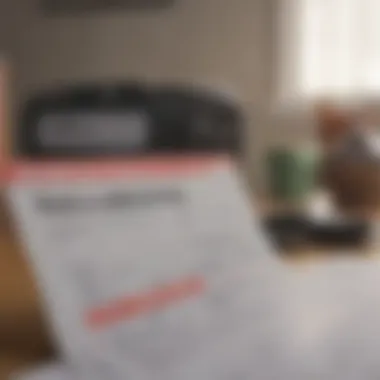
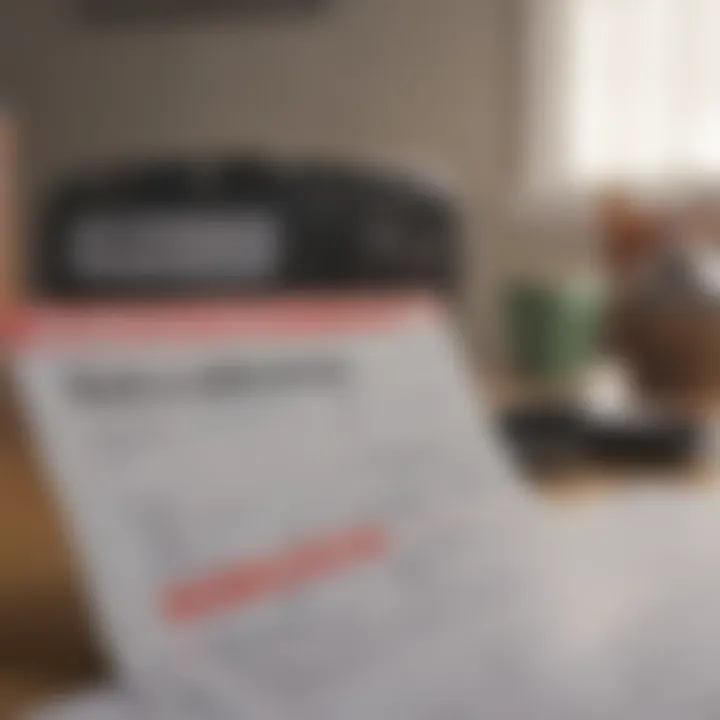
However, if complications arise or if your financial situation is as complex as a labyrinth, it might be wise to consider the merits of hiring a professional tax preparer. This can shave days off your filing time by efficiently navigating intricate tax codes, thus ensuring compliance. A seasoned professional might even uncover deductions or credits you would miss while fumbling through the forms, turning your worries into financial benefits.
"Sometimes, putting your taxes in someone else's hands can be the best investment you make."
In essence, self-filing suits the more straightforward cases, while professionals add value when complexities enter the equation.
Online vs. Desktop Versions of TurboTax
The choice between using the online or desktop versions of TurboTax is another crucial decision that affects your filing timeline and experience. If you lean towards flexibility, the online version might be your best bet. Being able to work from anywhere and save your progress in the cloud offers an ease that desktop versions can't quite replicate.
On the flip side, a desktop version could provide a more robust and powerful toolset, helpful for individuals with more complicated tax scenarios. It allows for multiple users and greater customization but does tie you down to one machine. Depending on your needs and preferences, one may indeed serve you better than the other.
Additionally, it’s also important to consider internet stability for online users and software requirements for desktop users. Ensure your equipment is ready; having to fuss with installations or updates may throw a wrench in your filing schedule.
When it comes down to it, choosing between online and desktop TurboTax versions largely depends on your individual comfort level, your filing context, and the complexity of your tax situation. Each option has distinct advantages that can significantly impact the timeframe in which you tackle this annual chore.
Understanding TurboTax Features that Affect Time
When it comes to preparing your taxes, the tools you choose can make all the difference in the time it takes to file. This section delves into the specific features of TurboTax that can either streamline your filing process or add to the intricacies involved.
The efficiency of using software like TurboTax lies not only in its user-friendly interface but also in its built-in functionalities that assist in guided tax preparation and data importation. For individual investors and financial enthusiasts, understanding these tools is crucial as they can help minimize filing time and reduce the likelihood of errors.
Guided Tax Preparation
Guided tax preparation provides a structured approach that walks users through every stage of the tax-filing process. This feature is particularly beneficial for those who may not be entirely familiar with tax regulations or how to fill out specific forms. Unlike traditional forms where users may find themselves guessing which entry goes where, TurboTax breaks everything down into simple questions that lead you through the necessary steps.
Moreover, it often incorporates helpful hints along the way, explaining terms or providing examples that clarify each step. For instance, if you’re unsure about itemizing deductions versus taking a standard deduction, the guidance helps you evaluate which option suits your situation better.
- This can save considerable time because it reduces the chance of making mistakes that require revisiting and re-filing.
- Additionally, the feature keeps track of your responses, allowing for an efficient review process at the end.
So, whether you're working on your first return or you’ve seen it all, this guided feature aims to take the guesswork out and keep you on a solid path.
Importing Financial Documents
In today’s digital age, pasting numbers into forms can become a cumbersome task. Thankfully, TurboTax offers importing financial documents, which can significantly reduce the time spent on data entry. With the ability to connect directly to financial institutions, you can easily upload your W-2 forms, 1099s, and even investment statements with just a few clicks.
This feature eliminates the need for manual entry, which is not only time-consuming but also prone to error. When data is imported directly, it tends to be more accurate since it eliminates the chance of mistyping a figure. Here are a few points to consider regarding this feature:
- Speed: Importing instantly fills in your tax forms with the financial data needed, significantly cutting the time it takes to enter this information manually.
- Accuracy: As mention above, direct data imports tend to be more accurate, ensuring that the figures are correct from the get-go, which can save you from potential issues later on.
Moreover, TurboTax supports a variety of financial institutions, which means you can have a broad reach when pulling in financial documents. The ease and speed these features provide can turn what can be a long day into a short, manageable task.
"Using TurboTax is like having a knowledgeable friend beside you, guiding you every step of the way while allowing you to handle the heavy lifting of your financial reporting efficiently."
By taking advantage of these TurboTax features, users can not only improve their experience during tax season but can also optimize the overall time it takes to complete their returns.
Common Delays in Tax Filing
Filing taxes is a task that many individuals dread, but understanding the potential hurdles can make the process smoother. Generally, delays in tax filing can result in headaches and frustration, leading to missed deadlines or inaccuracies that can affect financial outcomes. In this section, we will explore two significant sources of common delays: technical issues with software and inaccuracies in financial data. Recognizing these challenges is crucial for anyone hoping to navigate the tax-filing landscape effectively.
Technical Issues with Software
Let’s face it; technology can be a two-edged sword. TurboTax, while designed to simplify the tax process, can still encounter hiccups. Users might experience slow loading times, crashes during peak usage hours, or issues with account logins. Such technical snags can significantly slow down the filing process, especially for those who are new to tax software. If a person is working on a large file, like a business tax return, even a simple glitch can send them back to square one.
To mitigate some of these issues, here are some tips to keep in mind:
- Check System Requirements: Ensure that your computer meets the necessary specifications to run TurboTax smoothly.
- Keep Software Updated: Always use the latest version of TurboTax to avoid any bugs that might have been fixed in updates.
- Backup Your Work: Regularly save your progress. If the software does crash, you won’t lose all the information you have entered.
"Technology is great when it works, but when it doesn’t, it can turn your tax season into a nightmare."
Planning ahead and being aware of these possible technical pitfalls can save considerable time and frustration in the long run.
Inaccuracies in Financial Data
A different kind of delay arises from inaccuracies in the financial data entered into TurboTax. Whether it stems from incorrect numbers on W-2 forms, missing information from 1099s, or miscalculations by the user, discrepancies can substantially complicate the filing process. Auditors can easily spot inconsistencies, leaving the taxpayer to scramble to correct errors before the filing deadline.
Here’s how you can minimize errors to save time:
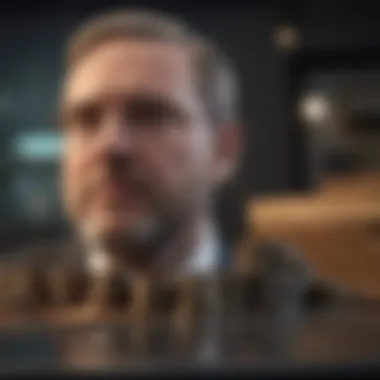
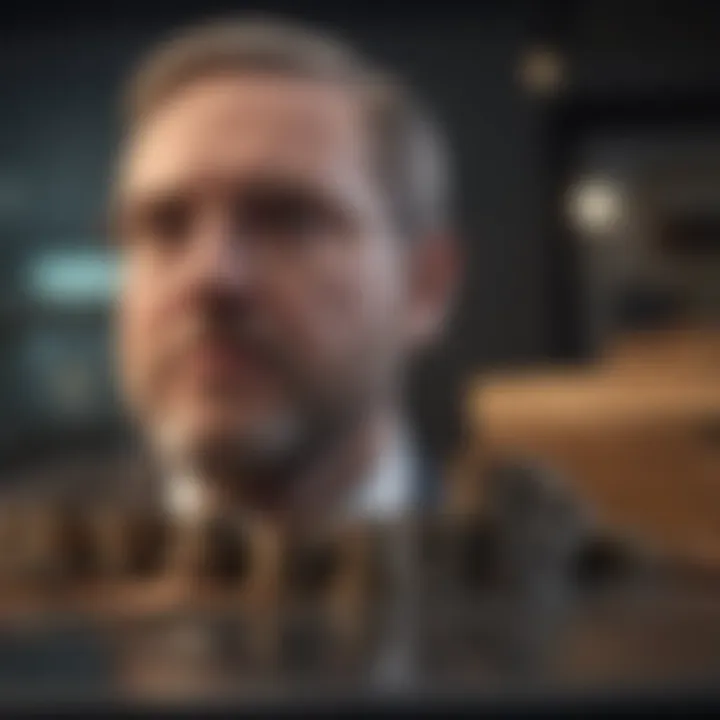
- Double-Check Your Documents: Before entering data into TurboTax, compare it against your original tax documents.
- Use TurboTax’s Import Feature: This helps reduce data entry errors by pulling in financial documents directly from your financial institutions.
- Keep Financial Records Organized: Having all your tax documents neatly organized can assist in ensuring that you don’t miss any essential information.
Optimizing Your Filing Process
When it comes to using TurboTax, setting yourself up for success means optimizing the filing process. It’s not just about getting the forms filled out; it’s about ensuring that every element of your preparation is in line for efficiency and accuracy. The smoother the pathway from preparation to submission, the less stress you’ll feel and the more likely you will get that refund in a timely manner.
Preparation Steps Before Filing
Preparation is key in every venture, especially in a complicated task like tax filing. Taking the time to gather all your necessary documents can significantly impact how long it takes to complete the process. Here are some steps that can help put you in good stead:
- Collect Required Documents: Before you even fire up TurboTax, make sure you have all your documents on hand. This includes W-2s, 1099 forms, and any records of deductible expenses you plan to claim. The less time you spend scrambling to find these papers, the faster you can complete your return.
- Review Previous Returns: A quick peek at last year's return can give you insights on what you might need again this year. You might even remember deductions you overlooked previously.
- Have Your Financial Information Ready: Your bank statements, investment records, and other financial documentation should be organized and ready. The more upfront linking you can do, the less time you’ll waste in the software trying to piece everything together.
- Check for Any Changes in Tax Laws: Sometimes the law changes its tune, and new deductions or credits may become available, which you might be eligible for. Staying updated means you may not leave any money on the table.
Making these preparations can not only save time but also improve the accuracy of the information you input, making auditing less of a concern.
Using TurboTax Efficiently
Navigating through TurboTax can be a breeze if you know how to leverage its features effectively. Familiarizing yourself with the interface and capabilities of the software can make all the difference. Here are some ways to maximize your experience:
- Utilize the Guided Features: TurboTax walks you step by step through the filing process. Don't shy away from these guided prompts; they help ensure you don’t skip crucial information.
- Import Financial Data: If you’ve got financial software or accounts that can be linked directly to TurboTax, take that route. Importing data saves time, and it reduces the risk of human error that can come from manual entry.
- Take Advantage of the Mobile App: TurboTax’s mobile app is a handy way to work on taxes on the go. You can snap pictures of your W-2 with your phone and upload it directly!
- Check for Deductions and Credits: TurboTax will prompt you about various deductions and tax credits. Ensure you thoroughly answer all questions because this can impact your bottom line.
- Regularly Save Your Progress: Don’t forget to save your work regularly. It’s easy to get caught up in the process and lose information if something freezes or crashes.
By optimizing your filing process through meticulous preparation and smart use of TurboTax features, you not only streamline your experience but also position yourself to capture all potential benefits.
"Time spent in preparation is never wasted."
With every minute saved in filing, you can redirect your attention to the aspects of tax season you find more engaging—like daydreaming about how to spend that potential refund!
Post-Filing Considerations
After submitting your tax return via TurboTax, it is easy to think the journey ends there. However, the post-filing phase brings its own set of critical concerns, which are vital for a smooth tax experience. Understanding these considerations can save you from potential headaches down the road.
Tracking Your Refund Status
Once you've filed your taxes, a common inquiry revolves around the status of your refund. Generally, the IRS issues refunds within 21 days if you've electronically filed your return and have chosen direct deposit. However, things can get a bit murky in specific scenarios—say, if adjustments are necessary or if your return raises any flags for review.
It's helpful to track your refund through the IRS's "Where's My Refund?" tool. You'll need your Social Security number, filing status, and the exact amount of your refund to access up-to-date information. Keeping an eye on this can provide peace of mind and prepare you for any unexpected delays.
Consider these steps when tracking your refund:
- Use the IRS refund tracking service for immediate updates.
- Monitor your email for any notifications from TurboTax or the IRS.
- Have your tax documents handy in case of inquiries or discrepancies.
Preparing for Potential Audits
While the grim specter of an audit often lingers in taxpayers' minds, preparing for such an event can greatly diminish anxiety. An audit can be random, or it can arise from specific red flags, such as discrepancies in your reported income or excessive deductions. TurboTax helps address some of these concerns right at the filing stage with built-in checks and balances, yet preparation should continue even after submission.
Maintaining organized records of your financial documentation is crucial. Backup any deductions or credits claimed with relevant documentation to substantiate your claims. Furthermore, keeping a detailed log of expenses can assist in various fronts, should the IRS come calling for clarification.
"Preparation is the key to success."—This adage holds true for tax matters as well. Staying organized and being ready for an audit leads to a smoother experience, should the situation arise.
Steps for Audit Readiness:
- Keep all tax documents, including W-2s, 1099 forms, and receipts for at least three years.
- Use tax software analytical tools that help identify possible audit triggers.
- Consult with a tax professional if complexities arise, especially for self-employed individuals or those with extensive itemized deductions.
By delving into these post-filing considerations, you can ensure you're covered long after the "send" button has been clicked. You're not just done once your forms are in; staying informed and organized can make all the difference between a smooth tax season and a bumpy ride.
Closure: Navigating the TurboTax Filing Journey
Understanding your journey through TurboTax involves more than just following prompts and ticking boxes. It's a roadmap that guides you through the intricate maze of tax filing, where clarity and preparedness can mean the difference between a smooth filing process and an exercise in frustration. Over the course of this article, we've examined a multitude of factors influencing how long it might take you to prepare and submit your taxes using TurboTax. In doing so, we've underscored the importance of knowing what to expect and how to efficiently navigate the filing process.
Being informed about your specific tax situation, from the complexity of your financial landscape to the experience you possess in using tax software, sets a solid foundation for effective planning. Knowledge empowers you to avoid common pitfalls and to utilize TurboTax's features to their fullest potential. The time you spend understanding these elements not only saves you from potential errors but can also lead to maximized refunds. Thus, the importance of this conclusion cannot be overstated: every bit of insight gained can translate into fewer headaches come tax season.
Summarizing Key Insights
In summarizing the key insights from our exploration, we find several important takeaways:
- Complexity Matters: The time to file can stretch if your tax situation is intricate, with business income or numerous deductions involved. On the other hand, straightforward tax filings can often be completed in a flash.
- User's Experience Tells a Tale: A seasoned TurboTax user may navigate the software with grace, while a novice might stumble. Getting familiar with the platform’s layout can significantly speed things up.
- Effective Use of Features: Leveraging TurboTax’s guided preparation and document importing can shave hours off your filing time.
- Timing and Deadlines: Being aware of the various deadlines is crucial as they can greatly influence how hurriedly one must work through the filing process.
To encapsulate, the overall journey of navigating TurboTax is facilitated by preparation and a clear understanding of what impacts your specific filing process.
Encouraging Informed Filing Decisions
Equipped with the knowledge gained throughout this article, making informed filing decisions becomes a deliberate choice rather than a haphazard, last-minute rush. Here are a few steps to consider:
- Identify Your Tax Needs: Reflect on your financial situation and how it aligns with TurboTax's offerings. Do you need the basic version, or might an upgrade be warranted to access advanced features?
- Gather Essential Documents Early: Putting together all necessary paperwork well in advance can help streamline the process, ensuring you aren’t scrambling at the last moment.
- Consider Additional Resources: Sometimes, investing time in resources like online forums, such as reddit.com, can yield practical tips and shortcuts shared by fellow TurboTax users.
When filing taxes, timing can be everything. With all factors considered, your aim is to file accurately and efficiently. By adopting a strategic approach, you'll not only enhance your filing experience but also cultivate a greater sense of confidence in managing your finances. Navigating the TurboTax journey isn’t merely an obligation; it's an opportunity to take ownership of your fiscal responsibilities.







