Essential Billing and Invoice Software for Small Businesses
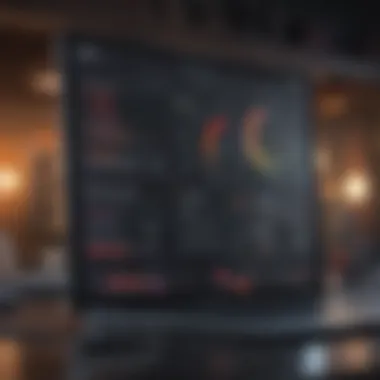

Intro
In today’s fast-paced business landscape, small enterprises find themselves in a constant hustle for efficiency and sustainability. Among the myriad of tools available, billing and invoice software emerges as a game-changer for ensuring smooth cash flow and streamlined operations.
But what exactly is billing and invoice software? At its core, such software helps businesses create, send, and manage invoices, making the payment processes a whole lot simpler. It enables small businesses to keep their financials organized without diving deep into the complexities that often come with accounting. The right software can reduce the time spent on administrative tasks, allowing owners to focus on what really matters – growing their business.
Now, let’s peel back the layers and explore the essential terminology and definitions surrounding this vital tool.
Understanding Billing and Invoice Software
Understanding billing and invoice software is crucial for small businesses striving to maintain organized financial operations. This software acts like a lifeline, ensuring that payments are tracked efficiently and invoicing processes are streamlined. In today’s fast-paced business environment, managing financial transactions with precision can make or break an enterprise, especially for smaller players where every dollar counts.
A well-selected billing and invoice software can transform tedious manual processes into automated tasks, saving time and reducing the risk of human error. Imagine sifting through piles of receipts and invoices—frustrating, isn't it? With specialized software, such as Zoho Invoice or FreshBooks, users enter a realm where the complicated becomes manageable.
Having a thorough grasp of these tools helps business owners not only enhance productivity but also keep a close eye on their financial health. Let's break it down further.
Defining Billing Software
Billing software is designed to assist businesses in handling customer transactions, generating bills, and managing payments. At its essence, billing software simplifies the typically complex process of collecting payments. For example, consider a local boutique that uses billing software to efficiently manage sales. With this software, each time a customer makes a purchase, the system automatically generates a bill, saves a record of the sale, and tracks the payment status—all done seamlessly.
In addition, features such as recurring billing are invaluable for subscription-based businesses. Imagine a small gym using this feature to charge members monthly. Instead of manually billing every member, the software automatically processes payments at the designated time, keeping cash flow consistent. This functionality can lead to increased customer retention since payments are processed smoothly without any hitches for the customer.
Exploring Invoice Software
Conversely, invoice software specifically focuses on creating, sending, and managing invoices. It encompasses functionalities tailored to invoice design and delivery, as well as tracking customer payments. For instance, an artisan who sells handmade jewelry online may use invoice software to create beautiful, personalized invoices that reflect their brand’s aesthetics. This not only enhances customer perception but also promotes professionalism.
Businesses that utilize invoice software often have the ability to send invoices via email, set reminders for due payments, and integrate various payment options such as credit cards and mobile wallets. The convenience can't be overstated. If a client can pay quickly and effortlessly, they are more likely to do so. In essence, invoice software is about creating an efficient communication channel between a business and its clientele regarding payments.
Importance of Billing and Invoice Software for Small Businesses
Billing and invoice software play a pivotal role in the day-to-day operations of small businesses. As these enterprises strive to navigate complex financial landscapes, having streamlined processes can make all the difference. With robust administration of invoices and billing, businesses can not only save time but also enhance accuracy and reliability in their financial dealings. Thus, they are not just a convenience but an essential component for sustainability and growth.
Streamlining Financial Processes
A significant advantage of using billing and invoice software is the ability to simplify financial processes. In the hustle and bustle of managing operations, any available automation can be a real game changer. Instead of manually entering data into spreadsheets, which is prone to human error, these tools automate numerous tasks such as invoicing, payment tracking, and report generation. This leads to increased efficiency, allowing business owners to focus on more crucial aspects of their work.
For example, consider a small graphic design firm. The owner spends hours at the end of each month organizing invoices, chasing payments, and reconciling accounts. By adopting billing software, she can schedule invoices to go out automatically and receive payments online, all while tracking expenses in real time.
The time previously spent on these repetitive tasks can now be directed towards creative projects, client communications, and ultimately driving growth. Plus, with everything stored digitally, retrieval of past invoices is just a click away.
"Automating mundane tasks frees up valuable time and energy for businesses to invest in growth and innovation."
Enhancing Cash Flow Management
Having clear visibility into cash flow is crucial for the survival of any small business. Billing and invoicing software offers tools that help owners keep a closer eye on their revenue streams. With features like payment reminders, invoice statuses, and analytics, owners can understand when money is expected to come in and when expenses will go out.
Imagine a small e-commerce store. By analyzing the trends in their invoices, the owner notices that several clients routinely pay late. With this insight, he can take proactive steps—like sending reminders or changing payment terms—to improve cash flow. Additionally, these tools can also forecast future cash flow needs based on historical data, creating a well-informed business strategy moving forward.
All in all, optimizing cash flow management not only ensures the operational stability of the business but also fuels its strategic initiatives. The ease of tracking and monitoring financial health can spell the difference between a thriving enterprise and one that struggles to stay afloat.
Key Features to Look For
When navigating the landscape of billing and invoice software, understanding the key features is vital. These elements can significantly influence the efficiency of your business operations. It’s not just about picking any software; you need something that resonates well with your current business practices while providing room for advancement. Let's break down the essential features you should keep in mind as you explore your options.
User-Friendly Interface
In the world of software, a user-friendly interface can be the difference between smooth sailing and a frustrating experience. A clean design, intuitive navigation, and easy-to-understand functionality are critical. For example, software like FreshBooks offers a dashboard that clearly presents your financial data at a glance.
Imagine a cluttered screen full of buttons and options. It becomes a game of where's Waldo every time you need to send an invoice. A user-friendly interface ensures that even the less tech-savvy users can operate the software without feeling overwhelmed or lost. It’s not just about ease of use; it also enhances productivity, reducing the learning curve for your team.
Customizable Invoicing Options
Not every business is cut from the same cloth, thus customizable invoicing options are essential. Your invoices reflect your brand, so why should they look generic? Customization features should allow you to include your logo, choose color schemes that reflect your business's identity, and personalize invoice messages.
Take a business in the event planning industry, for instance. They may want invoices that highlight their brand through stylish designs and specific details about services rendered. A piece of software that supports customizing templates can provide that, making your invoices recognizable and professional.
Moreover, having the ability to create recurring invoices and set specific payment terms can streamline your billing process. Features like these cater to various client needs and can make a significant difference in cash flow management.
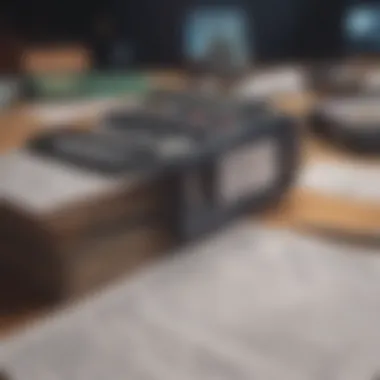

Expense Tracking Functionality
Comprehensive expense tracking functionality is another cornerstone feature that shouldn’t be underestimated. This functionality goes beyond just managing invoices; it allows you to keep an eye on where your money goes. Being able to categorize expenses, link receipts, and track spending patterns provides valuable insights into your financial health.
Consider a small coffee shop tracing expenses for ingredients, utilities, and labor costs. They can set up the software to monitor these expenses, enabling them to make informed decisions about budget adjustments or cost-cutting. With features that provide visual representations of spending, identifying areas needing attention becomes straightforward.
Furthermore, many of these software solutions integrate seamlessly with bank accounts to pull in transactions automatically. This not only saves time but also reduces human error, ensuring your financial records remain accurate.
Choosing the Right Software: Key Considerations
Selecting the appropriate billing and invoice software is a cornerstone of financial management for small businesses. It goes beyond merely choosing a tool; it shapes how effectively you manage your finances and streamline processes. The market offers a plethora of software options, but not all will align seamlessly with your business model or meet your specific needs. Here we discuss three pivotal considerations that guide this choice.
Assessing Business Needs
Understanding your unique business needs acts as a compass in the software selection process. Different businesses have distinct operational styles, so take a moment to analyze what features are non-negotiable for your operations. For instance, if your business handles subscriptions or recurring payments, finding a solution that excels in creating recurring invoices could be vital.
Consider the volume of transactions your business processes daily. High transaction volumes may necessitate software that can handle bulk invoicing efficiently.
For example, a small e-commerce store may need capabilities for easily generating invoices based on product sales, whereas a consulting firm might prioritize time-tracking features to bill clients accurately for services rendered. Failure to align software capabilities with business needs can result in wasted resources and increased frustration.
- Identify Specific Functions: List down necessary features based on your daily operations.
- Consider Future Growth: Evaluate software scalability to ensure it can grow as your business expands.
Evaluating Budget Constraints
Without a doubt, budget considerations play a significant role in any business decision. The range of billing and invoice software available can vary widely in price, from free tools with limited features to comprehensive systems that demand substantial investment. Start by setting a clear budget for this software. Remember, the most expensive option isn't always the best in terms of value for your money.
When evaluating costs, consider more than just the upfront fees. Look into:
- Subscription Models: Many services operate on a subscription basis, which can affect your cash flow.
- Features vs. Cost: Make sure you compare the features available in lower-cost solutions against what you may lose by opting for more economical choices.
- Trial Periods: Taking adavantage of free trials or freemium versions can offer insights without straining your budget.
Overall, a thorough financial evaluation makes certain you're not biting off more than you can chew while still investing in a system that meets your operational needs.
Compatibility with Existing Systems
In today's digital landscape, the ability of new software to integrate with existing systems is fundamental to streamlining operations. If your business employs specific tools for accounting, CRM, or project management, finding a compatible billing and invoicing solution can vastly improve overall functionality, eliminating data silos that complicate processes.
Be sure to probe into:
- Integration Capabilities: Investigate whether the software can connect with platforms you're currently using. For example, some billing solutions seamlessly integrate with Xero, QuickBooks, or Salesforce.
- API Availability: A robust API can allow for more customized integrations, ensuring that the software works harmoniously within your technology stack.
- Data Import/Export Options: Look for features that facilitate easy data transfer between systems.
Incompatibility can lead to significant hurdles and may necessitate additional investments in new systems, which is a scenario most businesses would prefer to avoid. The smoother the integration, the better your operations can flow.
"The right software can serve as a linchpin for your business, intertwining various processes while fostering efficiency in a way that enhances profitability."
By methodically assessing business needs, evaluating budget constraints, and ensuring compatibility with existing systems, small business owners can make a judicious choice in billing and invoice software. Ultimately, a calculated decision not only enhances financial management but also propels the entire organization towards growth and success.
Comparative Analysis of Leading Software Solutions
When it comes to navigating the market for billing and invoice software, it's crucial to highlight the factors that set each option apart. A comparative analysis not only clarifies what each software brings to the table but also serves as a guiding compass for small business owners looking to simplify their financial operations. By examining the features, usability, and specific benefits of leading software solutions, businesses can make informed decisions that align with their unique needs.
A comprehensive evaluation allows users to filter through the multitude of choices available. With so many options, each boasting its own set of features, understanding these nuances can help identify the right software that marries functionality with cost-effectiveness. Ultimately, the goal is to find a solution where simplicity meets performance, ensuring that your business thrives rather than merely survives.
Overview of Top Options
In the crowded landscape of billing and invoice software, a few names keep popping up, which often leads to confusion over which is truly the best fit. Here’s a look at some of the top contenders that small businesses frequently turn to:
- QuickBooks Online
Known for its user-friendly interface and strong accounting features, QuickBooks stands out as a comprehensive tool that can manage invoicing, expenses, and payroll. - FreshBooks
This software is tailored for small service-based businesses. FreshBooks offers customizable invoices and seamless client communications, making it easier to get paid faster. - Zoho Invoice
A part of the larger Zoho suite, it integrates well with other Zoho products, making it ideal for businesses already using those tools. It provides automation features that save time. - Xero
Similar to QuickBooks but focuses more on collaborations, Xero allows multiple users to access financial data easily. It is especially popular among accountants and larger teams. - Wave
A free option for small businesses, Wave offers essential features like invoicing and receipt scanning, appealing to those on a tight budget, albeit with limitations in features compared to others.
Each of these platforms brings unique functionalities, and a careful assessment will aid in narrowing down the choices to what most aligns with specific operational requirements.
Pros and Cons of Each Software
In making an enlightened choice, it's essential to consider not just the strengths, but also the shortcomings of each software. Here’s a simplified breakdown:
QuickBooks Online
- Pros:
- Cons:
- Comprehensive accounting features
- Extensive integrations with third-party applications
- Strong customer support
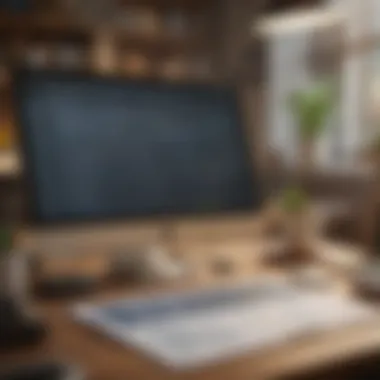

- Can be pricey for advanced features
- Steeper learning curve for non-accountants
FreshBooks
- Pros:
- Cons:
- Very user-friendly interface
- Excellent for project-based billing
- Automated payment reminders to clients
- Limited accounting functions compared to QuickBooks
- Pricing can increase with add-ons
Zoho Invoice
- Pros:
- Cons:
- Flexible invoicing templates
- Good automation features, reducing manual work
- Cost-effective compared to others
- The learning curve for new users can be high
- Some users report glitches in software updates
Xero
- Pros:
- Cons:
- Excellent for collaboration among teams
- Strong customer support, available 24/7
- Feature-rich for larger businesses
- Monthly fees can add up quickly
- Complex user experience might overwhelm new users
Wave
- Pros:
- Cons:
- Completely free to use for basic features
- Easy to navigate interface for small enterprises
- Lacks some business tools found in paid software
- Customer support quality can vary
"Choosing the right software requires a balanced view of the pros and cons, taking into consideration what matters the most for your business operations."
This comparative analysis guides small business owners through their options, equipping them to make choices that enhance efficiency while minimizing unnecessary expenditures. With careful consideration, that right match can spell not only ease in managing invoices but also bring peace of mind, knowing that finances are under control.
Real-World Experiences: User Reviews
In the realm of billing and invoice software for small businesses, the experiences and opinions of actual users offer invaluable insight. User reviews provide a window into how these systems perform in real-world settings, shedding light on their advantages and disadvantages. By focusing on honest testimonials from business owners, readers can navigate their options more confidently and understand what they might expect from the software.
Using feedback from fellow entrepreneurs can act as a guiding beacon. Business owners often share how specific features of the software lead to operational successes or stumbling blocks. Understanding these aspects becomes crucial, especially for small businesses aiming to optimize their financial management tools.
The importance of these user reviews can't be overstated. They not only highlight the functionality of different software but also gives clues about customer support, ease of use, and long-term reliability. In an era where the digital landscape is ever-changing, learning from others' experiences can save future users time and money. Moreover, this kind of communal knowledge helps both new and existing users align their expectations with reality.
"In the digital age, it's the voice of the user that often carries the most weight when choosing software. The reviews from fellow business owners could very well save you from a costly mistake."
Business Owners' Testimonials
Testimonials from business owners paint a vivid picture of how billing and invoice software fits into the daily grind of running a small business. Many entrepreneurs emphasize the role these tools play in vital processes such as invoicing, payment tracking, and automated reminders. For example, a small marketing firm might rave about how using FreshBooks improved their cash flow by reducing payment cycles through easy invoicing yet another business highlights its ease of use as a major deciding factor when they settled on QuickBooks.
Common themes emerge across different industries:
- Time Efficiency: Business owners often mention how automating these processes frees up valuable time, allowing them to focus more on growing their enterprise rather than drowning in paperwork.
- Enhanced Accuracy: Mistakes in billing can lead to significant repercussions. Users appreciate how software minimizes errors, thereby increasing trust with clients.
- Integration with Other Tools: Many testimonials highlight the importance of integrating billing and invoicing solutions with other systems, such as accounting software and customer relationship management platforms, enhancing overall efficiency.
Common Challenges Faced
While user reviews can be overwhelmingly positive, they can also reveal common challenges encountered by small businesses. Recognizing these potential hurdles enables entrepreneurs to be better prepared when selecting software.
Some recurring issues include:
- Learning Curve: Sometimes, the intuitive design claimed by software vendors doesn’t hold up in practice. Some users report struggles with initial setup and navigating through functionalities that seem straightforward but can be quite intricate.
- Customer Support: Many users express frustration with unresponsive customer service. Reviews often state that having timely support is essential for resolving issues quickly.
- Cost Overruns: A software might seem affordable at first glance; however, users report that hidden fees and premium features can add up quickly. This cautionary tale serves as a reminder for future buyers to read the fine print and confirm what’s included in the initial pricing.
In summary, real-world experiences shared through user reviews provide a practical lens through which prospective buyers can evaluate billing and invoice software. Whether it’s learning about impressive features or common drawbacks, these reviews are instrumental in developing a well-rounded and informed decision regarding financial management solutions.
Cost Analysis of Billing and Invoice Software
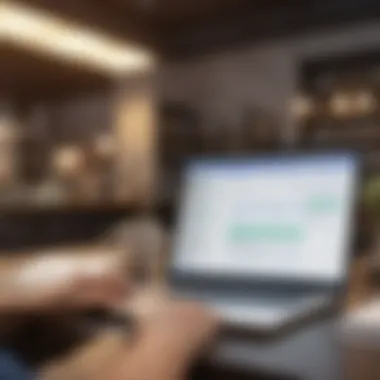
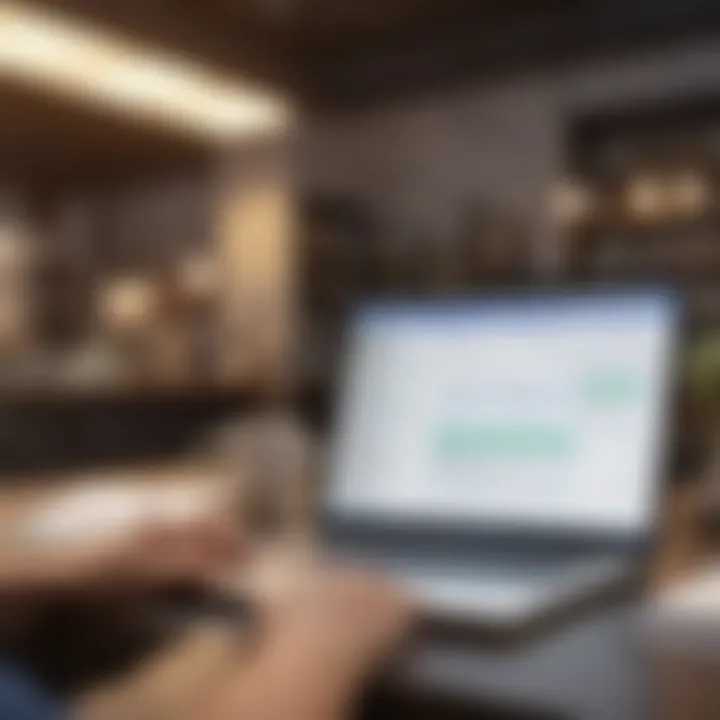
Understanding the financial implications of billing and invoice software is crucial for small businesses aiming for sustainable growth. The cost of implementing these systems often goes beyond the initial purchase. Knowing various pricing models and identifying hidden costs can help streamline expenditure and improve the bottom line. A thorough cost analysis enables business owners to make calculations that align expenses with their operational goals. This section aims to shed light on these crucial financial aspects, guiding small business owners towards judicious spending.
Understanding Pricing Models
When selecting billing and invoice software, it’s essential to grasp the different pricing models available. While some software solutions adopt a one-time payment system, others may implement subscription-based models, charging a recurring fee. Here are some types:
- One-Time Purchase: This approach often features a higher upfront cost, but provides the user with perpetual access to the software. While it may feel substantial to fork out cash at once, over time, it can be a cost-effective choice for businesses not anticipating frequent upgrades or features.
- Subscription-Based: Typical of cloud-based software, this model usually entails a monthly or annual payment. It's advantageous because it typically includes updates, support, and flexibility in features as needs change. However, it’s vital to evaluate if the long-term costs could outstrip a one-time purchase, especially for smaller firms.
- Tiered Pricing: This model offers multiple levels of service at different price points, allowing users to choose the features that best fit their immediate needs. While it offers flexibility, business owners should also keep an eye on how these tiers might limit their needs as the business grows.
- Freemium: Here, basic features are offered at no cost, with the option to pay for advanced tools. While this can reduce initial costs, the limitations often lead businesses to purchase additional features sooner rather than later.
Each pricing structure comes with its own set of benefits and drawbacks. Take the time to align these models with business requirements for a more customized approach to expenditure.
Hidden Costs to Consider
Even after an extensive cost analysis, it is easy to overlook hidden costs associated with billing and invoice software. These often pop up and can start chipping away at your budget unexpectedly. Here are some areas business owners need to keep an eye on:
- Training Costs: New software might require employee training. This can include formal sessions, which are often an additional expense, or the hidden cost of lost productivity during the adjustment period.
- Support Fees: Some software solutions offer only limited support included in the primary pricing. For enhanced support or troubleshooting, additional fees could apply, which could be significant over time.
- Integration Costs: Software may not function in silos. It often needs to integrate with existing systems such as payroll or CRM solutions. The cost of these integrations can vary significantly, depending on the complexity.
- Upgrades and Add-Ons: Even if the base software appears affordable, additional features might come at a steep price. Knowing the total cost of ownership requires predicting potential add-on needs.
- Payment Processing Fees: If the software includes invoicing capabilities tied to payment processing, those fees can add up. These expenses can range based on transaction volume, and unexpected spikes could strain cash flow.
By being proactive in identifying and analyzing these potential hidden costs, you can cultivate a clearer financial picture and avoid any unwanted surprises down the line.
"Invisibility of hidden costs can drown a ship, even if the surface seems calm."
Being financially astute isn't just about the upfront price tag; it's about strategic thinking and long-term planning. Engaging in thorough due diligence beforehand can make all the difference in a savvy investment.
The Future of Billing and Invoice Software
As businesses continue to evolve in the digital marketplace, the role of billing and invoice software cannot be overstated. This segment illuminates the significance of understanding future directions in billing software. By keeping an eye on upcoming innovations and trends, small business owners can make educated decisions that may enhance their operations and strengthen their financial management practices. Furthermore, as technology matures, we can expect shifts that will redefine how businesses handle financial transactions, automation, compliance, and customer engagement.
Emerging Technologies
The integration of emerging technologies is transforming billing and invoice software. Artificial intelligence, or AI as it is commonly known, has been making waves across industries, and billing systems benefit from it as well. For instance, AI can automate tedious tasks like data entry or invoice generation. This could save a significant chunk of time, allowing business owners to focus on other important aspects of their operations.
Moreover, the rise of blockchain technology has implications for billing practices. Secure transactions that are indisputable and smart contracts can eliminate some transitional bottlenecks. This technology may offer smaller businesses an innovative roadmap for secure transactions which could increase their credibility with clients. Additionally, machine learning—an offshoot of AI—enables systems to adapt and learn from past billing patterns, possibly minimizing discrepancies in invoices and reducing the need for manual oversight.
As we dive deeper into specific tools of these technologies, it becomes apparent that the future is geared towards simplicity and efficiency. Automated reminders, integrated payment gateways, and mobile apps are just the tip of the iceberg.
Key Advantages of These Technologies:
- Time efficiency: Automation reduces human error and accelerates processes.
- Security: Blockchain offers increased protection against fraud.
- Adaptability: Systems that learn from patterns could predict payment behaviors and enhance cash flow.
Anticipated Industry Trends
The trends that are shaping the future of billing and invoice software are worth keeping an eye on. One such trend is the increasing push towards cloud-based solutions. As businesses become more flexible and remote working becomes a norm, cloud infrastructure offers on-the-go access to important financial documents without being tied to one desktop. This is incredibly vital for small businesses that need agility.
Furthermore, as mobile technology pervades every aspect of life, having billing solutions that operate seamlessly on smartphones and tablets is becoming essential. Whether it’s invoicing from a client meeting or checking payment statuses during a lunch appointment, business owners cannot afford delays caused by software that lacks mobile-friendly interfaces.
Another notable trend is the burgeoning importance of data analytics in the invoice and billing space. Understanding client payment histories, late payment trends, and invoice disputes should assist businesses not only in immediate revenue collection but also in future forecasting and planning. Access to comprehensive analytics might provide insights that a small business could leverage for growth opportunities.
Expected Industry Movements:
- The shift to cloud-based systems for easier access and collaboration.
- Increase in solutions tailored for mobile devices.
- Essential use of data analytics for improved decision-making.
"Staying informed about technological advancements and industry trends can help small businesses remain competitive in a rapidly changing economic environment."
Ending: Making an Informed Decision
Navigating the landscape of billing and invoice software can feel like wandering through a maze. With numerous options and features, finding the right fit for a small business may prove daunting. However, the significance of making an informed decision in this arena cannot be overstated. It’s not just about picking software; it’s about ensuring that the choice aligns with the business’s goals and operational requirements.
When small business owners approach the decision-making process, they should focus on a few key elements. First and foremost, understanding one’s own business needs is crucial. Each enterprise has its unique characteristics, whether it be industry-specific requirements, scalability, or user accessibility. Tailoring the software to fit these distinct needs can save time, reduce errors, and enhance productivity in the long term.
In addition to identifying needs, considering the benefits of the software is vital. These tools not only help in managing invoices and billing but can foster improved cash flow management and streamline financial processes. They can automate tedious tasks, allowing business owners to redirect their attention towards more strategic endeavors such as growth and customer relations.
Another critical consideration involves scrutinizing the fine print. Software pricing may appear straightforward, but hidden costs can catch many off guard; therefore, dissecting each pricing model is essential. It's wise to ensure that any recurring fees or additional charges are accounted for in the overall budget before the commitment.
To encapsulate the importance of making an informed decision, it's imperative to acknowledge that selecting the right billing and invoice software can empower small businesses to operate more efficiently and effectively in today’s ever-evolving market. By committing time to understand their options and evaluate their own specific needs, business owners can emerge not just with software, but with a powerful ally on their financial journey.
Key Takeaways
- Understanding Unique Needs: Every business is distinct. Identify specific requirements before choosing software.
- Explore Benefits: Look for features that streamline financial processes and management.
- Watch for Hidden Costs: Thoroughly examine pricing models; variances can sneak up on you.
- Stay Updated on Trends: Monitor industry advancements for software solutions that may enhance efficiency.
Final Recommendations
When it comes to selecting billing and invoice software, it’s advisable to initiate the process with a comprehensive needs assessment. Write down all essential features and functionalities that align with the goals of the business. Following this, gather information through careful research. Customer reviews and software comparisons can shine a light on various options available.
Additionally, trials or demo versions can be an invaluable tool for small businesses. They provide a taste of what each software is capable of, allowing business owners to gauge usability and functionality before committing.
Finally, don’t hesitate to seek advice from peer groups or networks. The shared experiences of others can provide insights into what tools are most effective, potential pitfalls, and best practices in the industry. In the world of finance, every informed decision can make a world of difference. Take the time to do it right; your business deserves it.







